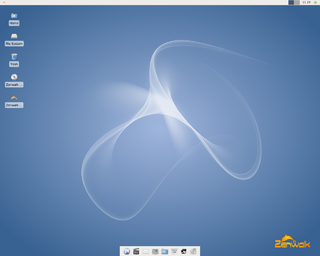In computing, a desktop environment (DE) is an implementation of the desktop metaphor made of a bundle of programs running on top of a computer operating system that share a common graphical user interface (GUI), sometimes described as a graphical shell. The desktop environment was seen mostly on personal computers until the rise of mobile computing. Desktop GUIs help the user to easily access and edit files, while they usually do not provide access to all of the features found in the underlying operating system. Instead, the traditional command-line interface (CLI) is still used when full control over the operating system is required.

KNOPPIX is an operating system based on Debian designed to be run directly from a CD / DVD or a USB flash drive, one of the first of its kind for any operating system. Knoppix was developed by, and named after, Linux consultant Klaus Knopper. When starting a program, it is loaded from the removable medium and decompressed into a RAM drive. The decompression is transparent and on-the-fly.

Kanotix, also referred to as KANOTIX, is an operating system based on Debian, with advanced hardware detection. It can run from an optical disc drive or other media i.e. USB-stick without using a hard disk drive.

A light-weight Linux distribution is a Linux distribution that has lower memory and/or processor-speed requirements than a more "feature-rich" Linux distribution. The lower demands on hardware ideally result in a more responsive machine, and/or allow devices with fewer system resources to be used productively. The lower memory and/or processor-speed requirements are achieved by avoiding software bloat, i.e. by leaving out features that are perceived to have little or no practical use or advantage, or for which there is no or low demand.

PCLinuxOS, often shortened to PCLOS, is an x86-64 Linux distribution, with KDE Plasma Desktop, MATE and XFCE as its default user interfaces. It is a primarily free software operating system for personal computers aimed at ease of use. It is considered a rolling release.

Puppy Linux is an operating system and family of light-weight Linux distributions that focus on ease of use and minimal memory footprint. The entire system can be run from random-access memory with current versions generally taking up about 210 MB, allowing the boot medium to be removed after the operating system has started. Applications such as AbiWord, Gnumeric and MPlayer are included, along with a choice of lightweight web browsers and a utility for downloading other packages. The distribution was originally developed by Barry Kauler and other members of the community, until Kauler retired in 2013. The tool Woof can build a Puppy Linux distribution from the binary packages of other Linux distributions.

TrueOS is a Unix-like, server-oriented operating system built upon the most recent releases of FreeBSD-CURRENT. Up to 2018 it aimed to be easy to install by using a graphical installation program, and easy and ready-to-use immediately by providing KDE SC, Lumina, LXDE, MATE, or Xfce as the desktop environment. In June 2018 the developers announced, that TrueOS is now a core OS that provides a basis for other projects and thus doesn't include a graphical installer anymore. GhostBSD is a graphical end-user targeted operating system based on TrueOS. TrueOS provides official binary Nvidia and Intel drivers for hardware acceleration and an optional 3D desktop interface through KWin, and Wine is ready-to-use for running Microsoft Windows software. TrueOS is able to run Linux software, in addition to FreeBSD Ports collection, and it has its own .txz package manager. TrueOS supports OpenZFS, and the installer offers disk encryption with geli.
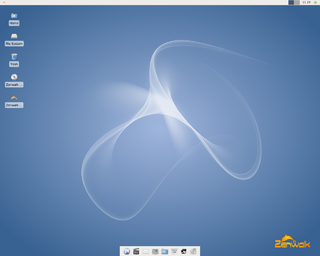
Zenwalk is a Desktop focused Linux distribution founded by Jean-Philippe Guillemin. It is based on Slackware with very few modifications at system level making it 100% compatible with it. Zenwalk aims to be a modern and multi-purpose Linux distribution by focusing on Internet applications, multimedia and programming tools. Additionally, Zenwalk comes with many specialized tools, designed for beginner through advanced users as it offers system configuration via both graphical and command-line operations.

Xubuntu is a Canonical Ltd.–recognized, community-maintained derivative of the Ubuntu operating system. The name Xubuntu is a portmanteau of Xfce and Ubuntu, as it uses the Xfce desktop environment, instead of Ubuntu's GNOME desktop.

LXDE is a free desktop environment with comparatively low resource requirements. This makes it especially suitable for use on older or resource-constrained personal computers such as netbooks or system on a chip computers.

Fedora is a Linux distribution developed by the community-supported Fedora Project which is sponsored primarily by Red Hat, a subsidiary of IBM, with additional support from other companies. Fedora contains software distributed under various free and open-source licenses and aims to be on the leading edge of free technologies. Fedora is the upstream source of the commercial Red Hat Enterprise Linux distribution.

Midori is a free and open-source lightweight web browser. It uses the WebKit rendering engine and the GTK+ 2 or GTK+ 3 interface. Midori is part of the Xfce desktop environment's Goodies component and was developed to follow the Xfce principle of "making the most out of available resources". It is the default browser in the SliTaz Linux distribution, Bodhi Linux, Trisquel Mini, old versions of Raspbian, and wattOS in its R5 release. It was the default browser in elementary OS Freya.

Lubuntu is a lightweight Linux distribution based on Ubuntu, using the LXQt desktop environment in place of Ubuntu's GNOME desktop. Lubuntu was originally touted as being "lighter, less resource hungry and more energy-efficient", but now aims to be "a functional yet modular distribution focused on getting out of the way and letting users use their computer".

Porteus is a portable operating system based on Slackware. It does not require installation and can be run from fixed and removable media, such as a USB flash drive or compact disc.

The Raspberry Pi is a series of small single-board computers developed in the United Kingdom by the Raspberry Pi Foundation to promote teaching of basic computer science in schools and in developing countries. The original model became far more popular than anticipated, selling outside its target market for uses such as robotics. It now is widely used even in research projects, such as for weather monitoring, because of its low-cost and portability. It does not include peripherals or cases. However, some accessories have been included in several official and unofficial bundles.

Bodhi Linux is a lightweight Linux distribution based on Ubuntu that uses the Moksha window manager. The philosophy for the distribution is to provide a minimal base system so that users can populate it with the software they want. Thus, by default it only includes software that is essential to most Linux users, including a file browser (PCManFM), a web browser (Midori) and a terminal emulator (Terminology). It does not include software or features that its developers deem unnecessary. To make populating systems with software easy, Bodhi Linux developers maintain an online database of lightweight software that can be installed in one click via apturl.
Arch Linux ARM is a port of Arch Linux for ARM processors. Its design philosophy is "simplicity and full control to the end user," and like its parent operating system Arch Linux, aims to be very Unix-like. This goal of minimalism and complete user control, however, can make Arch Linux difficult for Linux beginners as it requires more knowledge of and responsibility for the operating system.

LXLE is a Linux distribution based upon the most recent Ubuntu/Lubuntu LTS release, using the LXDE desktop environment. LXLE is a lightweight distro, with a focus on visual aesthetics, that works well on both old and new hardware.

SparkyLinux is a desktop-oriented operating system based on the Debian operating system. The project offers a ready to use operating system with a set of various customised lightweight desktops to choose from.
Parrot OS is a GNU/Linux distribution based on Debian with a focus on security, privacy, and development.