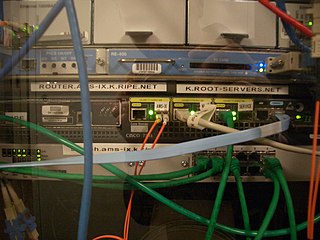The Domain Name System (DNS) is a hierarchical and distributed name service that provides a naming system for computers, services, and other resources in the Internet or other Internet Protocol (IP) networks. It associates various information with domain names assigned to each of the associated entities. Most prominently, it translates readily memorized domain names to the numerical IP addresses needed for locating and identifying computer services and devices with the underlying network protocols. The Domain Name System has been an essential component of the functionality of the Internet since 1985.
A top-level domain (TLD) is one of the domains at the highest level in the hierarchical Domain Name System of the Internet after the root domain. The top-level domain names are installed in the root zone of the name space. For all domains in lower levels, it is the last part of the domain name, that is, the last non-empty label of a fully qualified domain name. For example, in the domain name www.example.com, the top-level domain is .com. Responsibility for management of most top-level domains is delegated to specific organizations by the ICANN, an Internet multi-stakeholder community, which operates the Internet Assigned Numbers Authority (IANA), and is in charge of maintaining the DNS root zone.
A name server is a computer application that implements a network service for providing responses to queries against a directory service. It translates an often humanly meaningful, text-based identifier to a system-internal, often numeric identification or addressing component. This service is performed by the server in response to a service protocol request.
A mail exchanger record specifies the mail server responsible for accepting email messages on behalf of a domain name. It is a resource record in the Domain Name System (DNS). It is possible to configure several MX records, typically pointing to an array of mail servers for load balancing and redundancy.
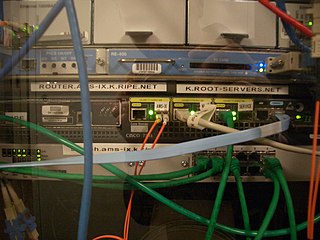
A root name server is a name server for the root zone of the Domain Name System (DNS) of the Internet. It directly answers requests for records in the root zone and answers other requests by returning a list of the authoritative name servers for the appropriate top-level domain (TLD). The root name servers are a critical part of the Internet infrastructure because they are the first step in resolving human-readable host names into IP addresses that are used in communication between Internet hosts.
The DNS root zone is the top-level DNS zone in the hierarchical namespace of the Domain Name System (DNS) of the Internet.
A wildcard DNS record is a record in a DNS zone that will match requests for non-existent domain names. A wildcard DNS record is specified by using a * as the leftmost label (part) of a domain name, e.g. *.example.com. The exact rules for when a wildcard will match are specified in RFC 1034, but the rules are neither intuitive nor clearly specified. This has resulted in incompatible implementations and unexpected results when they are used.
The Domain Name System Security Extensions (DNSSEC) are a suite of extension specifications by the Internet Engineering Task Force (IETF) for securing data exchanged in the Domain Name System (DNS) in Internet Protocol (IP) networks. The protocol provides cryptographic authentication of data, authenticated denial of existence, and data integrity, but not availability or confidentiality.

nslookup is a network administration command-line tool for querying the Domain Name System (DNS) to obtain the mapping between domain name and IP address, or other DNS records.
A Canonical Name (CNAME) record is a type of resource record in the Domain Name System (DNS) that maps one domain name to another.

The domain names example.com, example.net, example.org, and example.edu are second-level domain names in the Domain Name System of the Internet. They are reserved by the Internet Assigned Numbers Authority (IANA) at the direction of the Internet Engineering Task Force (IETF) as special-use domain names for documentation purposes. The domain names are used widely in books, tutorials, sample network configurations, and generally as examples for the use of domain names. The Internet Corporation for Assigned Names and Numbers (ICANN) operates web sites for these domains with content that reflects their purpose.

A DNS zone is a specific portion of the DNS namespace in the Domain Name System (DNS), which a specific organization or administrator manages. A DNS zone is an administrative space allowing more granular control of the DNS components, such as authoritative nameserver. The DNS is broken up into different zones, distinctly managed areas in the DNS namespace. DNS zones are not necessarily physically separated from one another; however, a DNS zone can contain multiple subdomains, and multiple zones can exist on the same server.
DNS spoofing, also referred to as DNS cache poisoning, is a form of computer security hacking in which corrupt Domain Name System data is introduced into the DNS resolver's cache, causing the name server to return an incorrect result record, e.g. an IP address. This results in traffic being diverted to any computer that the attacker chooses.
A Domain Name System (DNS) zone file is a text file that describes a DNS zone. A DNS zone is a subset, often a single domain, of the hierarchical domain name structure of the DNS. The zone file contains mappings between domain names and IP addresses and other resources, organized in the form of text representations of resource records (RR). A zone file may be either a DNS master file, authoritatively describing a zone, or it may be used to list the contents of a DNS cache.
This article presents a comparison of the features, platform support, and packaging of many independent implementations of Domain Name System (DNS) name server software.
WHOIS is a query and response protocol that is used for querying databases that store an Internet resource's registered users or assignees. These resources include domain names, IP address blocks and autonomous systems, but it is also used for a wider range of other information. The protocol stores and delivers database content in a human-readable format. The current iteration of the WHOIS protocol was drafted by the Internet Society, and is documented in RFC 3912.
Extension Mechanisms for DNS (EDNS) is a specification for expanding the size of several parameters of the Domain Name System (DNS) protocol which had size restrictions that the Internet engineering community deemed too limited for increasing functionality of the protocol. The first set of extensions was published in 1999 by the Internet Engineering Task Force as RFC 2671, also known as EDNS0 which was updated by RFC 6891 in 2013 changing abbreviation slightly to EDNS(0).
DNS hijacking, DNS poisoning, or DNS redirection is the practice of subverting the resolution of Domain Name System (DNS) queries. This can be achieved by malware that overrides a computer's TCP/IP configuration to point at a rogue DNS server under the control of an attacker, or through modifying the behaviour of a trusted DNS server so that it does not comply with internet standards.
host is a simple utility for performing Domain Name System lookups.
A start of authority record is a type of resource record in the Domain Name System (DNS) containing administrative information about the zone, especially regarding zone transfers. The SOA record format is specified in RFC 1035.