Related Research Articles
macOS is a Unix operating system developed and marketed by Apple Inc. since 2001. It is the primary operating system for Apple's Mac computers. Within the market of desktop and laptop computers it is the second most widely used desktop OS, after Microsoft Windows and ahead of ChromeOS.

The Finder is the default file manager and graphical user interface shell used on all Macintosh operating systems. Described in its "About" window as "The Macintosh Desktop Experience", it is responsible for the launching of other applications, and for the overall user management of files, disks, and network volumes. It was introduced with the first Macintosh computer, and also exists as part of GS/OS on the Apple IIGS. It was rewritten completely with the release of Mac OS X in 2001.
The Dock is a prominent feature of the graphical user interface of macOS. It is used to launch applications and to switch between running applications. The Dock is also a prominent feature of macOS's predecessor NeXTSTEP and OPENSTEP operating systems. The earliest known implementations of a dock are found in operating systems such as RISC OS and NeXTSTEP. iOS has its own version of the Dock for the iPhone and iPod Touch, as does iPadOS for the iPad.

In computing, the desktop metaphor is an interface metaphor which is a set of unifying concepts used by graphical user interfaces to help users interact more easily with the computer. The desktop metaphor treats the computer monitor as if it is the top of the user's desk, upon which objects such as documents and folders of documents can be placed. A document can be opened into a window, which represents a paper copy of the document placed on the desktop. Small applications called desk accessories are also available, such as a desk calculator or notepad, etc.
Contacts is a computerized address book included with the Apple operating systems iOS, iPadOS and macOS, previously Mac OS X and OS X. It includes various cloud synchronization capabilities and integrates with other Apple applications and features, including iMessage, FaceTime and the iCloud service.

Aqua is the graphical user interface, design language and visual theme of Apple's macOS operating system. It was originally based on the theme of water, with droplet-like components and a liberal use of reflection effects and translucency. Its goal is to "incorporate color, depth, translucence, and complex textures into a visually appealing interface" in macOS applications. At its introduction, Steve Jobs noted that "... it's liquid, one of the design goals was when you saw it you wanted to lick it".

Mac OS X 10.1 is the second major release of macOS, Apple's desktop and server operating system. It superseded Mac OS X 10.0 and preceded Mac OS X Jaguar. Mac OS X 10.1 was released on September 25, 2001 as a free update for Mac OS X 10.0 users. The operating system was handed out for no charge by Apple employees after Steve Jobs' keynote speech at the Seybold publishing conference in San Francisco. It was subsequently distributed to Mac users on October 25, 2001 at Apple Stores and other retail stores that carried Apple products.
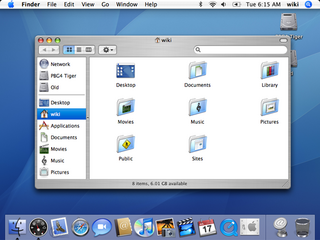
Mac OS X Tiger is the fifth major release of macOS, Apple's desktop and server operating system for Mac computers. Tiger was released to the public on April 29, 2005 for US$129.95 as the successor to Mac OS X 10.3 Panther. Some of the new features included a fast searching system called Spotlight, a new version of the Safari web browser, Dashboard, a new 'Unified' theme, and improved support for 64-bit addressing on Power Mac G5s. Mac OS X 10.4 Tiger offered a number of features, such as fast file searching and improved graphics processing, that Microsoft had spent several years struggling to add to Windows with acceptable performance.

The Mac OS X Public Beta was the first publicly available version of Apple Computer's Mac OS X operating system to feature the Aqua user interface. It was released to the public on September 13, 2000 for US$29.95. Its release was significant as the first publicly available evidence of Apple's ability to ship the long-awaited "next-generation Mac operating system" after the Copland failure. It allowed software developers and early adopters to test a preview of the upcoming operating system and develop software for it before its final release. It is the only public version of Mac OS X to have a code name not based on a big cat until the release of 10.9 Mavericks in 2013. The US version had a build number of 1H39 and the international version had build number 2E14.

Spotlight is a system-wide desktop search feature of Apple's macOS and iOS operating systems. Spotlight is a selection-based search system, which creates an index of all items and files on the system. It is designed to allow the user to quickly locate a wide variety of items on the computer, including documents, pictures, music, applications, and System Preferences. In addition, specific words in documents and in web pages in a web browser's history or bookmarks can be searched. It also allows the user to narrow down searches with creation dates, modification dates, sizes, types and other attributes. Spotlight also offers quick access to definitions from the built-in New Oxford American Dictionary and to calculator functionality. There are also command-line tools to perform functions such as Spotlight searches.

Grapher is a computer program bundled with macOS since version 10.4 that is able to create 2D and 3D graphs from simple and complex equations. It includes a variety of samples ranging from differential equations to 3D-rendered Toroids and Lorenz attractors. It is also capable of dealing with functions and compositions of them. One can edit the appearance of graphs by changing line colors, adding patterns to rendered surfaces, adding comments, and changing the fonts and styles used to display them. Grapher is able to create animations of graphs by changing constants or rotating them in space.

Unsanity was a macOS shareware software developer founded in May 2000, notable for coining the term "haxie". Unsanity produced Mac utilities that relied on their own Application Enhancer, a utility that modified the system and other applications. Software incompatibility with Mac OS X Leopard, Snow Leopard, and Lion ended Unsanity's offerings.

Mac OS X Snow Leopard is the seventh major release of macOS, Apple's desktop and server operating system for Macintosh computers.
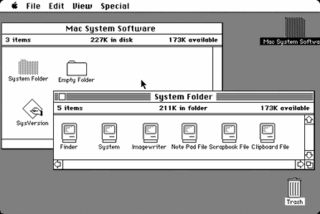
The family of Macintosh operating systems developed by Apple Inc. includes the graphical user interface-based operating systems it has designed for use with its Macintosh series of personal computers since 1984, as well as the related system software it once created for compatible third-party systems.

OS X Mountain Lion is the ninth major release of macOS, Apple Inc.'s desktop and server operating system for Macintosh computers. OS X Mountain Lion was released on July 25, 2012, for purchase and download through Apple's Mac App Store, as part of a switch to releasing OS X versions online and every year, rather than every two years or so. Named to signify its status as a refinement of the previous OS X version, Lion, Apple's stated aims in developing Mountain Lion were to allow users to more easily manage and synchronise content between multiple Apple devices and to make the operating system more familiar.

OS X Mavericks is the 10th major release of macOS, Apple Inc.'s desktop and server operating system for Macintosh computers. OS X Mavericks was announced on June 10, 2013, at WWDC 2013, and was released on October 22, 2013, worldwide.

OS X Yosemite is the eleventh major release of macOS, Apple Inc.'s desktop and server operating system for Macintosh computers.

Mac OS is the series of operating systems developed for the Macintosh family of personal computers by Apple Inc. from 1984 to 2001, starting with System 1 and ending with Mac OS 9. The Macintosh operating system is credited with having popularized the graphical user interface concept. It was included with every Macintosh that was sold during the era in which it was developed, and many updates to the system software were done in conjunction with the introduction of new Macintosh systems.

macOS Sierra is the thirteenth major release of macOS, Apple Inc.'s desktop and server operating system for Macintosh computers. The name "macOS" stems from the intention to uniform the operating system's name with that of iOS, watchOS and tvOS. Sierra is named after the Sierra Nevada mountain range in California and Nevada. Its major new features concern Continuity, iCloud, and windowing, as well as support for Apple Pay and Siri.
References
- 1 2 Poole, Lon (1991). "Item labels" . Macworld guide to System 7. San Mateo, Calif.: IDG Books. pp. 11–12. ISBN 1878058169. OCLC 29876799.
- 1 2 3 4 5 Poole, Lon (1991). "Labeling items" . Macworld guide to System 7. San Mateo, Calif.: IDG Books. pp. 97–100. ISBN 1878058169. OCLC 29876799.
- ↑ Pogue, David (29 March 2001). "State of the art: A new face (and heart) for the Mac". The New York Times . p. G1.
You'll really miss only a handful of discarded Mac OS 9 features, like the Labels menu (for quickly categorizing your files) ...
- ↑ Snell, Jason (May 2021). "From Aqua to Catalina: the evolution of Mac OS X". Macworld . Vol. 38, no. 5. pp. 62–71.
Mac OS X 10.3 Panther: Arrived in the fall of 2003, Panther integrated Apple-branded cloud storage support for the first time, via iDisk. The Finder added a sidebar, which is a handy place to store familiar folders to this day, and colored labels for files.
- 1 2 3 Siracusa, John (9 November 2003). "Mac OS X 10.3 Panther: The Ars Technica Review: Labels". arstechnica.com. Ars Technica. Archived from the original on 25 May 2009. Retrieved 8 October 2021.
- ↑ Landau, Ted (July 2002). "Mac Software Bargains: XRay 1.0". Macworld . Vol. 19, no. 7. p. 63.
XRay can also create Unix symbolic links and assign colored labels to files (an OS 9 feature not included in OS X).
- ↑ Cohen, Peter (9 October 2002). "Labels X adds color-coding to OS X files". Macworld .
Miss being able to color-code your files like you could in Mac OS 9? Unsanity LLC has released a new OS X 'haxie' called Labels X 1.0. The software enables you to add various color tints to file icons, adding the ability to sort the files by label as well (it adds a 'Label' column to the Finder list view).
- 1 2 3 4 Pogue, David (2000). "Using labels" . Mac OS 9: the missing manual. Sebastopol, CA: Pogue Press, O'Reilly Media. pp. 40–43. ISBN 1565928571. OCLC 43813092.
- ↑ Siracusa, John (22 October 2013). "OS X 10.9 Mavericks: The Ars Technica Review: Tags". arstechnica.com. Ars Technica. Archived from the original on 9 January 2017.
- 1 2 Siracusa, John (22 October 2013). "OS X 10.9 Mavericks: The Ars Technica Review: Tags implementation". arstechnica.com. Ars Technica. Archived from the original on 6 January 2017.
- ↑ "OS X/OS 9 Finder label inconsistencies: update on 'correspondences'". CNET . 2 September 2009. Retrieved 8 October 2021.