Related Research Articles

Wi-Fi is a family of wireless network protocols based on the IEEE 802.11 family of standards, which are commonly used for local area networking of devices and Internet access, allowing nearby digital devices to exchange data by radio waves. These are the most widely used computer networks, used globally in home and small office networks to link devices and to provide Internet access with wireless routers and wireless access points in public places such as coffee shops, hotels, libraries, and airports to provide visitors.

Wardriving is the act of searching for Wi-Fi wireless networks as well as cell towers, usually from a moving vehicle, using a laptop or smartphone. Software for wardriving is freely available on the internet.

A hotspot is a physical location where people can obtain Internet access, typically using Wi-Fi technology, via a wireless local-area network (WLAN) using a router connected to an Internet service provider.

iStumbler is a utility for finding wireless networks and devices with AirPort or Bluetooth-enabled Macintosh computers.

KisMAC is a wireless network discovery tool for Mac OS X. It has a wide range of features, similar to those of Kismet. The program is geared toward network security professionals, and is not as novice-friendly as similar applications. Distributed under the GNU General Public License, KisMAC is free software.
Sony's LocationFree is the marketing name for a group of products and technologies for timeshifting and placeshifting streaming video. The LocationFree Player is an Internet-based multifunctional device used to stream live television broadcasts, DVDs and DVR content over a home network or the Internet. It is in essence a remote video streaming server product. It was first announced by Sony in Q1 2004 and launched early in Q4 2004 alongside a co-branded wireless tablet TV. The last LocationFree product was the LF-V30 released in 2007.
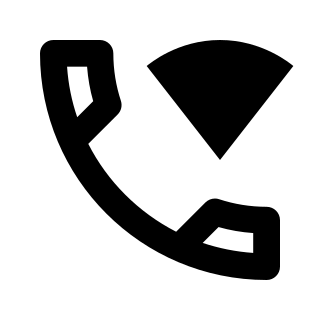
Wi-Fi calling, also called VoWiFi, refers to mobile phone voice calls and data that are made over IP networks using Wi-Fi, instead of the cell towers provided by cellular networks. Using this feature, compatible handsets are able to route regular cellular calls through a wireless LAN (Wi-Fi) network with broadband Internet, while seamlessly change connections between the two where necessary. This feature makes use of the Generic Access Network (GAN) protocol, also known as Unlicensed Mobile Access (UMA).
A wireless site survey, sometimes called an RF site survey or wireless survey, is the process of planning and designing a wireless network, to provide a wireless solution that will deliver the required wireless coverage, data rates, network capacity, roaming capability and quality of service (QoS). The survey usually involves a site visit to test for RF interference, and to identify optimum installation locations for access points. This requires analysis of building floor plans, inspection of the facility, and use of site survey tools. Interviews with IT management and the end users of the wireless network are also important to determine the design parameters for the wireless network.
Operating system Wi-Fi support is defined as the facilities an operating system may include for Wi-Fi networking. It usually consists of two pieces of software; device drivers; and applications for configuration and management.
Skyhook is a location technology company based in Boston, Massachusetts, specializing in location positioning, context, and intelligence. Founded in 2003, Skyhook originally began by geolocating Wi-Fi access points leveraging the existing practice of Wardriving commercially. Since then, Skyhook has been focusing on hybrid positioning technology, incorporating with Wi-Fi, GPS, cell towers, IP address, and device sensors to improve device location. The company was acquired by Qualcomm in 2022.

The AirPort Time Capsule is a wireless router which was sold by Apple Inc., featuring network-attached storage (NAS) and a residential gateway router, and is one of Apple's AirPort products. They are, essentially, versions of the AirPort Extreme with an internal hard drive. Apple describes it as a "Backup Appliance", designed to work in tandem with the Time Machine backup software utility introduced in Mac OS X 10.5.
Wi-Fi positioning system is a geolocation system that uses the characteristics of nearby Wi‑Fi access point to discover where a device is located.

inSSIDer is a Wi-Fi network scanner application for Microsoft Windows and OS X developed by MetaGeek, LLC. It has received awards such as a 2008 Infoworld Bossie Award for "Best of Open Source Software in Networking", but as of inSSIDer 3, it is no longer open-source.

MiFi is a brand name to describe a wireless router that acts as a mobile Wi-Fi hotspot device.
WiFi-Where was a tool that facilitated Wardriving and detection of wireless LANs using the 802.11b, 802.11a and 802.11g WLAN standards. Versions existed for the operating systems iOS and Palm OS. Originally created in June 2004 for the Palm OS by Jonathan Hays of Hazelware Software, the IP for WiFi-Where was licensed to 3Jacks Software in 2009. An iPhone version of the application was released in January 2010, but was pulled from the App Store by Apple in March 2010. The app was frequently listed as a common tool to facilitate Wardriving As of 2010, it is still available in the Jailbroken Cydia store.

WiGLE is a website for collecting information about the different wireless hotspots around the world. Users can register on the website and upload hotspot data like GPS coordinates, SSID, MAC address and the encryption type used on the hotspots discovered. In addition, cell tower data is uploaded and displayed.
TamoGraph Site Survey is an application for performing Wi-Fi site surveys and RF planning. It supports 802.11be, 802.11ax, 802.11ac, 802.11n, 802.11a, 802.11b, and 802.11g wireless networks. TamoGraph is developed by TamoSoft, a privately held New Zealand company founded in 1998 that specializes in network analysis software.

WiFi Explorer is a wireless network scanner tool for macOS that can help users identify channel conflicts, overlapping and network configuration issues that may be affecting the connectivity and performance of Wi-Fi networks.
Mosaik Solutions was a company that specializes in wireless coverage data and wireless coverage maps, based in Memphis, Tennessee before being acquired by Ookla.

KRACK is a replay attack on the Wi-Fi Protected Access protocol that secures Wi-Fi connections. It was discovered in 2016 by the Belgian researchers Mathy Vanhoef and Frank Piessens of the University of Leuven. Vanhoef's research group published details of the attack in October 2017. By repeatedly resetting the nonce transmitted in the third step of the WPA2 handshake, an attacker can gradually match encrypted packets seen before and learn the full keychain used to encrypt the traffic.
References
- ↑ Matt Elliott. "Find the dead spots in your Wi-Fi network with NetSpot" . Retrieved December 21, 2015.
- ↑ MacNN. "NetSpot offers free Wi-Fi network surveying software" . Retrieved August 12, 2011.
{{cite web}}:|author=has generic name (help) - ↑ "NetSpot: WiFi Site Survey for the Rest of Us".
- ↑ "Create a WiFi signal strength map with NetSpot for Mac :: by Techerator".
- ↑ "NetSpot helps you optimize your Wi-Fi networks :: by Macworld". 2011-11-29.
- ↑ "Trouble-shoot your WiFi network with NetSpot :: by Dr. Macenstein".
- ↑ "Mac-NZ review :: NetSpot WiFi visualisation software".
- ↑ "Diagnose Wi-Fi Signal Problems With NetSpot :: Lifehacker".
- ↑ "Analyze Wireless Network Coverage In Mac With NetSpot Survey Software :: by Addictivetips".
- ↑ "NetSpot – The only Native Wireless Site Survey Software for Mac". Archived from the original on 2012-09-10.
- ↑ "NetSpot 1.1 - new version of Wi-Fi mapping software for Mac".
- ↑ "NetSpot 1.3 release notes: what's new, what's hot in this update". 2012-07-03.
- ↑ "How To use your Mac to survey your home or office Wi-Fi network". 2012-10-19.
- ↑ "NetSpot 2.1 Release Notes: What's New in Version 2.1?". 2012-05-24.
- ↑ "NetSpot 2.10 minor update - Japanese localization is added". 2018-10-17.
- ↑ "NetSpot WiFi Analyzer for Android has been released". 2018-11-06.
- ↑ "NetSpot for Android v.1.1". 2019-09-27.
- ↑ "The minor update of NetSpot v. 2.11". 2019-10-04.
- ↑ "NetSpot 2.12 — new update for macOS and Windows". 2020-02-06.