
A graphical user interface, or GUI, is a form of user interface that allows users to interact with electronic devices through graphical icons and visual indicators such as secondary notation. In many applications, GUIs are used instead of text-based UIs, which are based on typed command labels or text navigation. GUIs were introduced in reaction to the perceived steep learning curve of command-line interfaces (CLIs), which require commands to be typed on a computer keyboard.

An operating system (OS) is system software that manages computer hardware and software resources, and provides common services for computer programs.
Cut, copy, and paste are essential commands of modern human–computer interaction and user interface design. They offer an interprocess communication technique for transferring data through a computer's user interface. The cut command removes the selected data from its original position, and the copy command creates a duplicate; in both cases the selected data is kept in temporary storage called the clipboard. Clipboard data is later inserted wherever a paste command is issued. The data remains available to any application supporting the feature, thus allowing easy data transfer between applications.
In computer science, imperative programming is a programming paradigm of software that uses statements that change a program's state. In much the same way that the imperative mood in natural languages expresses commands, an imperative program consists of commands for the computer to perform. Imperative programming focuses on describing how a program operates step by step, rather than on high-level descriptions of its expected results.
In user interface design, a modal window is a graphical control element subordinate to an application's main window.

A computer terminal is an electronic or electromechanical hardware device that can be used for entering data into, and transcribing data from, a computer or a computing system. Most early computers only had a front panel to input or display bits and had to be connected to a terminal to print or input text through a keyboard. Teleprinters were used as early-day hard-copy terminals and predated the use of a computer screen by decades. The computer would typically transmit a line of data which would be printed on paper, and accept a line of data from a keyboard over a serial or other interface. Starting in the mid-1970s with microcomputers such as the Sphere 1, Sol-20, and Apple I, display circuitry and keyboards began to be integrated into personal and workstation computer systems, with the computer handling character generation and outputting to a CRT display such as a computer monitor or, sometimes, a consumer TV, but most larger computers continued to require terminals.
The PenPoint OS was one of the earliest operating systems written specifically for graphical tablets and personal digital assistants. It was a product of GO Corporation. PenPoint OS ran on a number of Intel x86-powered tablet PCs including IBM's ThinkPad 700T series, NCR's 3125, 3130 and some of GRiD Systems' pen-based portables; it was later ported to the Hobbit chip in AT&T Corporation's EO Personal Communicator. PenPoint was never widely adopted.
In computing, an icon is a pictogram or ideogram displayed on a computer screen in order to help the user navigate a computer system. The icon itself is a quickly comprehensible symbol of a software tool, function, or a data file, accessible on the system and is more like a traffic sign than a detailed illustration of the actual entity it represents. It can serve as an electronic hyperlink or file shortcut to access the program or data. The user can activate an icon using a mouse, pointer, finger, or voice commands. Their placement on the screen, also in relation to other icons, may provide further information to the user about their usage. In activating an icon, the user can move directly into and out of the identified function without knowing anything further about the location or requirements of the file or code.

In computing, a keyboard shortcut is a software-based assignment of an action to one or more keys on a computer keyboard. Most operating systems and applications come with a default set of keyboard shortcuts, some of which may be modified by the user in the settings.

A graphical widget in a graphical user interface is an element of interaction, such as a button or a scroll bar. Controls are software components that a computer user interacts with through direct manipulation to read or edit information about an application. User interface libraries such as Windows Presentation Foundation, Qt, GTK, and Cocoa, contain a collection of controls and the logic to render these.
Common User Access (CUA) is a standard for user interfaces to operating systems and computer programs. It was developed by IBM and first published in 1987 as part of their Systems Application Architecture. Used originally in the MVS/ESA, VM/CMS, OS/400, OS/2 and Microsoft Windows operating systems, parts of the CUA standard are now implemented in programs for other operating systems, including variants of Unix. It is also used by Java AWT and Swing.

The Humane Interface: New Directions for Designing Interactive Systems (ISBN 0-201-37937-6) is a book about user interface design written by Jef Raskin and published in 2000. It covers ergonomics, quantification, evaluation, and navigation.

In computing, a shell is a computer program that exposes an operating system's services to a human user or other programs. In general, operating system shells use either a command-line interface (CLI) or graphical user interface (GUI), depending on a computer's role and particular operation. It is named a shell because it is the outermost layer around the operating system.

A menu bar is a graphical control element which contains drop-down menus.

An error message is the information displayed when an unforeseen problem occurs, usually on a computer or other device. Modern operating systems with graphical user interfaces, often display error messages using dialog boxes. Error messages are used when user intervention is required, to indicate that a desired operation has failed, or to relay important warnings. Error messages are seen widely throughout computing, and are part of every operating system or computer hardware device. The proper design of error messages is an important topic in usability and other fields of human–computer interaction.
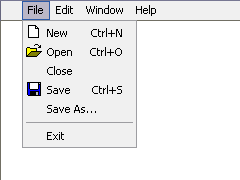
The File menu is a graphical control element formerly common to most file-handling computer programs, but more recently often replaced by a toolbar or ribbon. It often appears as the first item in the menu bar, and contains commands relating to the handling of files, such as open, save, print, etc. It may also contain a list of recently edited files.

Workbench is the desktop environment and graphical file manager of AmigaOS developed by Commodore International for their Amiga line of computers. Workbench provides the user with a graphical interface to work with file systems and launch applications. It uses a workbench metaphor for representing file system organisation.

Tk is a cross-platform widget toolkit that provides a library of basic elements of GUI widgets for building a graphical user interface (GUI) in many programming languages. It is free and open-source software released under a BSD-style software license.

A command-line interface (CLI) is a means of interacting with a computer program by inputting lines of text called command lines. Command-line interfaces emerged in the mid-1960s, on computer terminals, as an interactive and more user-friendly alternative to the non-interactive interface available with punched cards.











