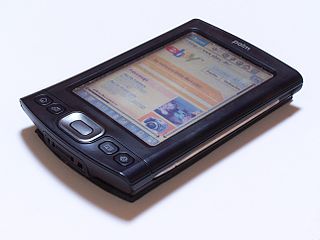A Linux distribution is an operating system made from a software collection that includes the Linux kernel and often a package management system. They are often obtained from the website of each distribution, which are available for a wide variety of systems ranging from embedded devices and personal computers to servers and powerful supercomputers.
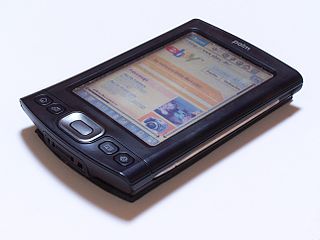
A personal digital assistant (PDA) is a multi-purpose mobile device which functions as a personal information manager. Following a boom in the 1990's and 2000's, PDA's were mostly displaced by the widespread adoption of more highly capable smartphones, in particular those based on iOS and Android in the late 2000's, and thus saw a rapid decline.

A terminal emulator, or terminal application, is a computer program that emulates a video terminal within some other display architecture. Though typically synonymous with a shell or text terminal, the term terminal covers all remote terminals, including graphical interfaces. A terminal emulator inside a graphical user interface is often called a terminal window.
A personal information manager is a type of application software that functions as a personal organizer. The acronym PIM is now, more commonly, used in reference to personal information management as a field of study. As an information management tool, a PIM tool's purpose is to facilitate the recording, tracking, and management of certain types of "personal information".

Multi-booting is the act of installing multiple operating systems on a single computer, and being able to choose which one to boot. The term dual-booting refers to the common configuration of specifically two operating systems. Multi-booting may require a custom boot loader.
Picture Transfer Protocol (PTP) is a protocol originally developed by the Photographic and Imaging Manufacturers Association (PIMA) to allow the transfer of images from digital cameras to computers and other peripheral devices without the need for additional device drivers. The protocol was standardized by the ISO in 2005. The current version of the standard is ISO 15740:2013.

plan is a calendar and day planner program for the X Window System based on the Motif widget set. plan is free software released under a custom permissive license.
In Linux systems, initrd is a scheme for loading a temporary root file system into memory, to be used as part of the Linux startup process. initrd and initramfs refer to two different methods of achieving this. Both are commonly used to make preparations before the real root file system can be mounted.
Push email is an email system that provides an always-on capability, in which when new email arrives at the mail delivery agent (MDA), it is immediately, actively transferred (pushed) by the MDA to the mail user agent (MUA), also called the email client, so that the end-user can see incoming email immediately. This is in contrast with systems that check for new incoming mail every so often, on a schedule. Email clients include smartphones and, less strictly, IMAP personal computer mail applications.
Appointment scheduling software or meeting scheduling tools allows businesses and professionals to manage appointments and bookings. This type of software is also known as appointment booking software and online booking software.
The domain name .local is a special-use domain name reserved by the Internet Engineering Task Force (IETF) so that it may not be installed as a top-level domain in the Domain Name System (DNS) of the Internet. As such it is similar to the other special domain names, such as .localhost. However, .local has since been designated for use in link-local networking, in applications of multicast DNS (mDNS) and zero-configuration networking (zeroconf) so that DNS service may be established without local installations of conventional DNS infrastructure on local area networks.
The Windows shell is the graphical user interface for the Microsoft Windows operating system. Its readily identifiable elements consist of the desktop, the taskbar, the Start menu, the task switcher and the AutoPlay feature. On some versions of Windows, it also includes Flip 3D and the charms. In Windows 10, the Windows Shell Experience Host interface drives visuals like the Start Menu, Action Center, Taskbar, and Task View/Timeline. However, the Windows shell also implements a shell namespace that enables computer programs running on Windows to access the computer's resources via the hierarchy of shell objects. "Desktop" is the top object of the hierarchy; below it there are a number of files and folders stored on the disk, as well as a number of special folders whose contents are either virtual or dynamically created. Recycle Bin, Libraries, Control Panel, This PC and Network are examples of such shell objects.

GNOME Panel is a highly configurable taskbar for GNOME. It formed a core part of the desktop in GNOME 1 and GNOME 2. It has been replaced in GNOME 3 by default with GNOME Shell, which only works with the Mutter window manager.
The Sun Java System Calendar Server was Sun's calendar (scheduling) server. The currently available version is 6.3 which is now part of the Sun Java System Communications Suite.
DAViCal is a server for calendar sharing. It is an implementation of the CalDAV protocol which is designed for storing calendaring resources on a remote shared server. Although the events are stored in a SQL database the information between client and server is transferred in the iCalendar format.
Besides the Linux distributions designed for general-purpose use on desktops and servers, distributions may be specialized for different purposes including computer architecture support, embedded systems, stability, security, localization to a specific region or language, targeting of specific user groups, support for real-time applications, or commitment to a given desktop environment. Furthermore, some distributions deliberately include only free software. As of 2015, over four hundred Linux distributions are actively developed, with about a dozen distributions being most popular for general-purpose use.

Cortana was a virtual assistant developed by Microsoft that used the Bing search engine to perform tasks such as setting reminders and answering questions for users.
Windows 10 introduced a number of new elements, including the option to use a touch-optimized interface or a traditional desktop interface similar to that of Windows 7 along with live tiles from Windows 8. However, unlike previous versions of Windows, where most, if not all, major features for that release were completed by its RTM, Windows 10 continues to receive major features and changes beyond its initial release to market. Microsoft describes Windows 10 as an "operating system as a service" that will receive ongoing updates to its features and functionality. This is supplemented with the ability for enterprise environments to receive non-critical updates at a slower pace, and to use long-term support milestones that will only receive critical updates, such as security patches, over their ten-year lifespan of support.