Related Research Articles
In computing, a computer file is a resource for recording data on a computer storage device, primarily identified by its filename. Just as words can be written on paper, so can data be written to a computer file. Files can be shared with and transferred between computers and mobile devices via removable media, networks, or the Internet.
File Allocation Table (FAT) is a file system developed for personal computers and was the default filesystem for MS-DOS and Windows 9x operating systems. Originally developed in 1977 for use on floppy disks, it was adapted for use on hard disks and other devices. The increase in disk drives capacity required three major variants: FAT12, FAT16 and FAT32. FAT was replaced with NTFS as the default file system on Microsoft operating systems starting with Windows XP. Nevertheless, FAT continues to be used on flash and other solid-state memory cards and modules, many portable and embedded devices because of its compatibility and ease of implementation.

In computer data storage, drive letter assignment is the process of assigning alphabetical identifiers to volumes. Unlike the concept of UNIX mount points, where volumes are named and located arbitrarily in a single hierarchical namespace, drive letter assignment allows multiple highest-level namespaces. Drive letter assignment is thus a process of using letters to name the roots of the "forest" representing the file system; each volume holds an independent "tree".
NTLDR is the boot loader for all releases of Windows NT operating system from 1993 with the release of Windows NT 3.1 up until Windows XP and Windows Server 2003. From Windows Vista onwards it was replaced by the BOOTMGR bootloader. NTLDR is typically run from the primary storage device, but it can also run from portable storage devices such as a CD-ROM, USB flash drive, or floppy disk. NTLDR can also load a non NT-based operating system given the appropriate boot sector in a file.
In computer operating systems, memory paging is a memory management scheme by which a computer stores and retrieves data from secondary storage for use in main memory. In this scheme, the operating system retrieves data from secondary storage in same-size blocks called pages. Paging is an important part of virtual memory implementations in modern operating systems, using secondary storage to let programs exceed the size of available physical memory.
A path is a string of characters used to uniquely identify a location in a directory structure. It is composed by following the directory tree hierarchy in which components, separated by a delimiting character, represent each directory. The delimiting character is most commonly the slash ("/"), the backslash character ("\"), or colon (":"), though some operating systems may use a different delimiter. Paths are used extensively in computer science to represent the directory/file relationships common in modern operating systems and are essential in the construction of Uniform Resource Locators (URLs). Resources can be represented by either absolute or relative paths.
In computing, a hard link is a directory entry that associates a name with a file. Thus, each file must have at least one hard link. Creating additional hard links for a file makes the contents of that file accessible via additional paths. This causes an alias effect: a process can open the file by any one of its paths and change its content. By contrast, a soft link or “shortcut” to a file is not a direct link to the data itself, but rather a reference to a hard link or another soft link.
AUTOEXEC.BAT is a system file that was originally on DOS-type operating systems. It is a plain-text batch file in the root directory of the boot device. The name of the file is an abbreviation of "automatic execution", which describes its function in automatically executing commands on system startup; the filename was coined in response to the 8.3 filename limitations of the FAT file system family.

In computing, a file system or filesystem is a method and data structure that the operating system uses to control how data is stored and retrieved. Without a file system, data placed in a storage medium would be one large body of data with no way to tell where one piece of data stopped and the next began, or where any piece of data was located when it was time to retrieve it. By separating the data into pieces and giving each piece a name, the data are easily isolated and identified. Taking its name from the way a paper-based data management system is named, each group of data is called a "file". The structure and logic rules used to manage the groups of data and their names is called a "file system."

The Windows Registry is a hierarchical database that stores low-level settings for the Microsoft Windows operating system and for applications that opt to use the registry. The kernel, device drivers, services, Security Accounts Manager, and user interfaces can all use the registry. The registry also allows access to counters for profiling system performance.
In computing, a file shortcut is a handle in a user interface that allows the user to find a file or resource located in a different directory or folder from the place where the shortcut is located. Similarly, an Internet shortcut allows the user to open a page, file or resource located at a remote Internet location or Web site.
In computer data storage, a volume or logical drive is a single accessible storage area with a single file system, typically resident on a single partition of a hard disk. Although a volume might be different from a physical disk drive, it can still be accessed with an operating system's logical interface. However, a volume differs from a partition.
In computing, SUBST is a command on the DOS, IBM OS/2, Microsoft Windows and ReactOS operating systems used for substituting paths on physical and logical drives as virtual drives.
On Microsoft Windows, a special folder is a folder that is presented to the user through an interface as an abstract concept instead of an absolute folder path. Special folders make it possible for any application to ask the operating system where an appropriate location for certain kinds of files can be found; independently of which version or user language of Windows is being used.
An NTFS reparse point is a type of NTFS file system object. It is available with the NTFS v3.0 found in Windows 2000 or later versions. Reparse points provide a way to extend the NTFS filesystem. A reparse point contains a reparse tag and data that are interpreted by a filesystem filter driver identified by the tag. Microsoft includes several default tags including NTFS symbolic links, directory junction points, volume mount points and Unix domain sockets. Also, reparse points are used as placeholders for files moved by Windows 2000's Remote Storage Hierarchical Storage System. They also can act as hard links, but are not limited to pointing to files on the same volume: they can point to directories on any local volume. The feature is inherited to ReFS.
Program Files is the directory name of a standard folder in Microsoft Windows operating systems in which applications that are not part of the operating system are conventionally installed. Typically, each application installed under the 'Program Files' directory will have a subdirectory for its application-specific resources. Shared resources, for example resources used by multiple applications from one company, are typically stored in the 'Common Files' directory.
A batch file is a script file in DOS, OS/2 and Microsoft Windows. It consists of a series of commands to be executed by the command-line interpreter, stored in a plain text file. A batch file may contain any command the interpreter accepts interactively and use constructs that enable conditional branching and looping within the batch file, such as IF, FOR, and GOTO labels. The term "batch" is from batch processing, meaning "non-interactive execution", though a batch file might not process a batch of multiple data.
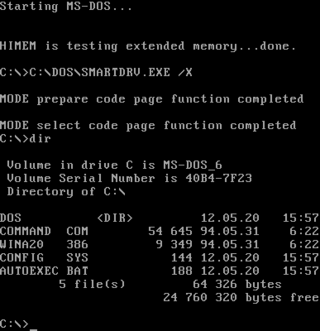
DOS is a family of disk-based operating systems for IBM PC compatible computers. The DOS family primarily consists of IBM PC DOS and a rebranded version, Microsoft's MS-DOS, both of which were introduced in 1981. Later compatible systems from other manufacturers include DR-DOS (1988), ROM-DOS (1989), PTS-DOS (1993), and FreeDOS (1998). MS-DOS dominated the IBM PC compatible market between 1981 and 1995.
In computing on Microsoft platforms, WoW64 is a subsystem of the Windows operating system capable of running 32-bit applications on 64-bit Windows. It is included in all 64-bit versions of Windows, except in Windows Server Server Core where it is an optional component, and Windows Nano Server where it is not included. WoW64 aims to take care of many of the differences between 32-bit Windows and 64-bit Windows, particularly involving structural changes to Windows itself.
The FAT file system is a file system used on MS-DOS and Windows 9x family of operating systems. It continues to be used on mobile devices and embedded systems, and thus is a well suited file system for data exchange between computers and devices of almost any type and age from 1981 through the present.
References
- ↑ "File/Dir structure". Archived from the original on 2009-09-18. Retrieved 2009-08-30.
- ↑ "HDD Archives".
- ↑ Chen, Raymond (3 March 2023). "Why was the replacement installer for recognized 16-bit installers itself a 32-bit program instead of a 64-bit program?". The Old New Thing. Microsoft.
- ↑ "Windows - Why are there directories called Local, LocalLow, and Roaming under \Users\\AppData?".
- ↑ "Dynamic-Link Library Search Order". MSDN . Microsoft . Retrieved 2 September 2015.
- ↑ "Windows Confidential: History—the Long Way Through". TechNet Magazine . September 2010.
- ↑ "How to address disk space issues that are caused by a large Windows component store (WinSxS) directory". Support. Microsoft . Retrieved 2 September 2015.
- ↑ "Linux's directory structure". 8 April 2019.