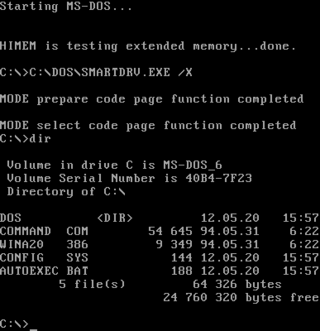File Allocation Table (FAT) is a file system developed for personal computers and was the default filesystem for MS-DOS and Windows 9x operating systems. Originally developed in 1977 for use on floppy disks, it was adapted for use on hard disks and other devices. The increase in disk drives capacity required four major variants: FAT12, FAT16, FAT32, and ExFAT. FAT was replaced with NTFS as the default file system on Microsoft operating systems starting with Windows XP. Nevertheless, FAT continues to be used on flash and other solid-state memory cards and modules, many portable and embedded devices because of its compatibility and ease of implementation.
An 8.3 filename is one that obeys the filename convention used by old versions of DOS and versions of Microsoft Windows prior to Windows 95 and Windows NT 3.5. It is also used in modern Microsoft operating systems as an alternate filename to the long filename, to provide compatibility with legacy programs. The filename convention is limited by the FAT file system. Similar 8.3 file naming schemes have also existed on earlier CP/M, TRS-80, Atari, and some Data General and Digital Equipment Corporation minicomputer operating systems.
Linux has several filesystem drivers for the File Allocation Table (FAT) filesystem format. These are commonly known by the names used in the mount command to invoke particular drivers in the kernel: msdos, vfat, and umsdos.
AmigaDOS is the disk operating system of the AmigaOS, which includes file systems, file and directory manipulation, the command-line interface, and file redirection.
A filename extension, file name extension or file extension is a suffix to the name of a computer file. The extension indicates a characteristic of the file contents or its intended use. A filename extension is typically delimited from the rest of the filename with a full stop (period), but in some systems it is separated with spaces.
ZIP is an archive file format that supports lossless data compression. A ZIP file may contain one or more files or directories that may have been compressed. The ZIP file format permits a number of compression algorithms, though DEFLATE is the most common. This format was originally created in 1989 and was first implemented in PKWARE, Inc.'s PKZIP utility, as a replacement for the previous ARC compression format by Thom Henderson. The ZIP format was then quickly supported by many software utilities other than PKZIP. Microsoft has included built-in ZIP support in versions of Microsoft Windows since 1998 via the "Plus! 98" addon for Windows 98. Native support was added as of the year 2000 in Windows ME. Apple has included built-in ZIP support in Mac OS X 10.3 and later. Most free operating systems have built in support for ZIP in similar manners to Windows and macOS.
Peripheral Interchange Program (PIP) was a utility to transfer files on and between devices on Digital Equipment Corporation's computers. It was first implemented on the PDP-6 architecture by Harrison "Dit" Morse early in the 1960s. It was subsequently implemented for DEC's operating systems for PDP-10, PDP-11, and PDP-8 architectures. In the 1970s and 1980s Digital Research implemented PIP on CP/M and MP/M.

A filename or file name is a name used to uniquely identify a computer file in a file system. Different file systems impose different restrictions on filename lengths.
A path is a string of characters used to uniquely identify a location in a directory structure. It is composed by following the directory tree hierarchy in which components, separated by a delimiting character, represent each directory. The delimiting character is most commonly the slash ("/"), the backslash character ("\"), or colon (":"), though some operating systems may use a different delimiter. Paths are used extensively in computer science to represent the directory/file relationships common in modern operating systems and are essential in the construction of Uniform Resource Locators (URLs). Resources can be represented by either absolute or relative paths.
In computing, a hard link is a directory entry that associates a name with a file. Thus, each file must have at least one hard link. Creating additional hard links for a file makes the contents of that file accessible via additional paths. This causes an alias effect: a process can open the file by any one of its paths and change its content. By contrast, a soft link or “shortcut” to a file is not a direct link to the data itself, but rather a reference to a hard link or another soft link.
The Amiga Fast File System is a file system used on the Amiga personal computer. The previous Amiga filesystem was never given a specific name and known originally simply as "DOS" or AmigaDOS. Upon the release of FFS, the original filesystem became known as Amiga Old File System (OFS). OFS, which was primarily designed for use with floppy disks, had been proving slow to keep up with hard drives of the era. FFS was designed as a full replacement for the original Amiga filesystem. FFS differs from its predecessor mainly in the removal of redundant information. Data blocks contain nothing but data, allowing the filesystem to manage the transfer of large chunks of data directly from the host adapter to the final destination.

Norton Commander (NC) is a discontinued prototypical orthodox file manager (OFM), written by John Socha and released by Peter Norton Computing. NC provides a text-based user interface for managing files on top of MS-DOS. It was officially produced between 1986 and 1998. The last MS-DOS version of Norton Commander, 5.51, was released on July 1, 1998.

In computing, a file system or filesystem governs file organization and access. A local file system is a capability of an operating system that services the applications running on the same computer. A distributed file system is a protocol that provides file access between networked computers.
Long filename (LFN) support is Microsoft's backward-compatible extension of the 8.3 filename naming scheme used in DOS. Long filenames can be more descriptive, including longer filename extensions such as .jpeg, .tiff, and .html that are common on other operating systems, rather than specialized shortened names such as .jpg, .tif, or .htm. The standard has been common with File Allocation Table (FAT) filesystems since its first implementation in Windows NT 3.5 of 1994.

The Sun386i is a discontinued hybrid UNIX workstation/PC compatible computer system produced by Sun Microsystems, launched in 1988. It is based on the Intel 80386 microprocessor but shares many features with the contemporary Sun-3 series systems.
In Unix-like operating systems, a device file, device node, or special file is an interface to a device driver that appears in a file system as if it were an ordinary file. There are also special files in DOS, OS/2, and Windows. These special files allow an application program to interact with a device by using its device driver via standard input/output system calls. Using standard system calls simplifies many programming tasks, and leads to consistent user-space I/O mechanisms regardless of device features and functions.
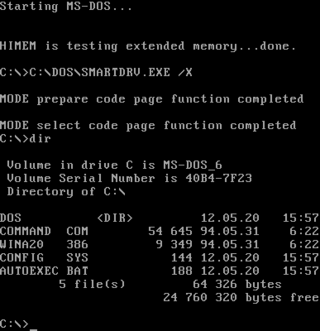
DOS is a family of disk-based operating systems for IBM PC compatible computers. The DOS family primarily consists of IBM PC DOS and a rebranded version, Microsoft's MS-DOS, both of which were introduced in 1981. Later compatible systems from other manufacturers include DR-DOS (1988), ROM-DOS (1989), PTS-DOS (1993), and FreeDOS (1998). MS-DOS dominated the IBM PC compatible market between 1981 and 1995.
The FAT file system is a file system used on MS-DOS and Windows 9x family of operating systems. It continues to be used on mobile devices and embedded systems, and thus is a well-suited file system for data exchange between computers and devices of almost any type and age from 1981 through to the present.

MS-DOS 7 is a real mode operating system for IBM PC compatibles. Unlike earlier versions of MS-DOS, it was not released separately by Microsoft, but included in the Windows 9x family of operating systems. Windows 95 RTM reports it as MS-DOS 7.0, and Windows 95 OSR 2.x and Windows 98 report as 7.1. The real-mode MS-DOS 7.x is contained in the IO.SYS file.

DR-WebSpyder is a DOS web browser, mail client and operating system runtime environment that was developed by Caldera UK in 1997. It was based on the DR-DOS operating system and networking components from Novell as well as the Arachne web browser by Michal Polák of xChaos software. The system was designed to run on low-end desktop systems, but being able to boot and execute from disk as well as from ROM or network, it was also tailored for x86-based thin clients and embedded systems with or without disk drives. Using the web browser as its principal user interface, it could be also used for kiosk systems and set-top boxes. It was ported to Linux in 1999 under the name Embrowser and was renamed Embedix Browser in 2000.