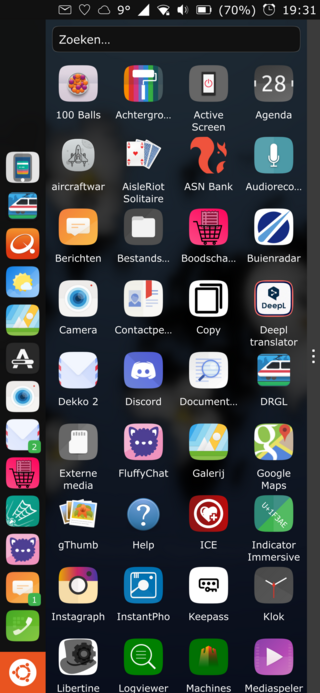A Linux distribution is an operating system that includes the Linux kernel for its kernel functionality. Although the name does not imply product distribution per se, a distro, if distributed on its own, is often obtained via a website intended specifically for the purpose. Distros have been designed for a wide variety of systems ranging from personal computers to servers and from embedded devices to supercomputers.
In computing, a desktop environment (DE) is an implementation of the desktop metaphor made of a bundle of programs running on top of a computer operating system that share a common graphical user interface (GUI), sometimes described as a graphical shell. The desktop environment was seen mostly on personal computers until the rise of mobile computing. Desktop GUIs help the user to easily access and edit files, while they usually do not provide access to all of the features found in the underlying operating system. Instead, the traditional command-line interface (CLI) is still used when full control over the operating system is required.

GNOME Files, formerly and internally known as Nautilus, is the official file manager for the GNOME desktop. GNOME Files, same as Nautilus, is a free and open-source software under the terms of the GNU Lesser General Public License.

Scanner Access Now Easy (SANE) is an open-source application programming interface (API) that provides standardized access to any raster image scanner hardware. The SANE API is public domain. It is commonly used on Linux.
HAL is a software subsystem for UNIX-like operating systems providing hardware abstraction.
A desktop environment is a collection of software designed to give functionality and a certain look and feel to an operating system.

GNOME originally an acronym for GNU Network Object Model Environment, is a free and open-source desktop environment for Linux and other Unix-like operating systems.

GNOME Shell is the graphical shell of the GNOME desktop environment starting with version 3, which was released on April 6, 2011. It provides basic functions like launching applications and switching between windows, and is also a widget engine. GNOME Shell replaced GNOME Panel and some ancillary components of GNOME 2.

Unity is a graphical shell for the GNOME desktop environment originally developed by Canonical Ltd. for its Ubuntu operating system. It debuted in 2010 in the netbook edition of Ubuntu 10.10 and was used until Ubuntu 17.10. Since 2017, its development was taken over by the Unity7 Maintainers (Unity7) and UBports.
An app store, also called an app marketplace or app catalog, is a type of digital distribution platform for computer software called applications, often in a mobile context. Apps provide a specific set of functions which, by definition, do not include the running of the computer itself. Complex software designed for use on a personal computer, for example, may have a related app designed for use on a mobile device. Today apps are normally designed to run on a specific operating system—such as the contemporary iOS, macOS, Windows, Linux or Android—but in the past mobile carriers had their own portals for apps and related media content.
Miracast is a wireless communications standard created by the Wi-Fi Alliance which is designed to transmit video and sound from devices to display receivers. It uses Wi-Fi Direct to create an ad hoc encrypted wireless connection and can roughly be described as "HDMI over Wi-Fi", replacing cables in favor of wireless. Miracast is utilised in many devices and is used or branded under various names by different manufacturers, including Smart View, SmartShare, screen mirroring, Cast and Connect, wireless display and screen casting.
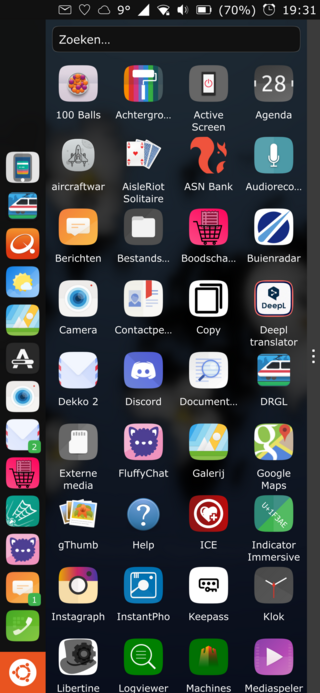
Ubuntu Touch is a mobile version of the Ubuntu operating system, developed by the UBports community. Its user interface is written in Qt, and is designed primarily for touchscreen mobile devices such as smartphones and tablet computers. However, the original goal of convergence was intended to bring Ubuntu Touch to laptops, desktops, IOT devices and TVs for a complete unified user experience.
Mir is a computer display server and, recently, a Wayland compositor for the Linux operating system that is under development by Canonical Ltd. It was planned to replace the currently used X Window System for Ubuntu; however, the plan changed and Mutter was adopted as part of GNOME Shell.
Besides the Linux distributions designed for general-purpose use on desktops and servers, distributions may be specialized for different purposes including computer architecture support, embedded systems, stability, security, localization to a specific region or language, targeting of specific user groups, support for real-time applications, or commitment to a given desktop environment. Furthermore, some distributions deliberately include only free software. As of 2015, over four hundred Linux distributions are actively developed, with about a dozen distributions being most popular for general-purpose use.

Kali NetHunter is a free and open-source mobile penetration testing platform for Android devices, based on Kali Linux. Kali NetHunter is available for non-rooted devices, for rooted devices that have a standard recovery, and for rooted devices with custom recovery for which a NetHunter specific kernel is available (NetHunter). Official images are published by Offensive Security on their download page and are updated every quarter. NetHunter images with custom kernels are published for the most popular supported devices, such as Google Nexus, Samsung Galaxy and OnePlus. Many more models are supported, and images not published by Offensive Security can be generated using NetHunter build scripts. Kali NetHunter is maintained by a community of volunteers, and is funded by Offensive Security.

Samsung DeX is a feature included on some high-end Samsung handheld devices that enables users to extend their device into a desktop-like experience by connecting a keyboard, mouse, and monitor. The name "DeX" is a contraction of "Desktop eXperience".

The PinePhone is a smartphone developed by Hong Kong–based computer manufacturer Pine64, designed to provide users with full control over the device. This is achieved through the utilization of mainline Linux-based mobile operating systems, assembly of the phone using screws, and facilitating simplified disassembly for repairs and upgrades. The 2G-4GLTE modem, GPS, Wi-Fi, Bluetooth and both cameras can be physically switched off. The PinePhone ships with the Manjaro Linux operating system using the Plasma Mobile graphic interface, although other distributions can be installed by users.

scrcpy is a free and open-source screen mirroring application that allows control of an Android device from a desktop computer. The software is developed by Genymobile SAS, a company which develops Android emulator Genymotion.
Waydroid is a container-based method that enables Android to run in a containerized environment on Linux systems. By using Linux namespaces, Waydroid keeps Android isolated but allows it to access the host system's hardware. Built on a customized version of LineageOS, it enables Android applications to function alongside Linux applications on desktops and Linux-based mobile devices.