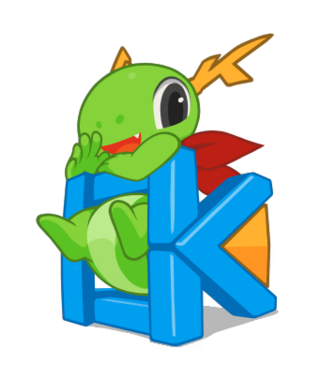Konqueror is a free and open-source web browser and file manager that provides web access and file-viewer functionality for file systems. It forms a core part of the KDE Software Compilation. Developed by volunteers, Konqueror can run on most Unix-like operating systems. The KDE community licenses and distributes Konqueror under GNU GPL-2.0-or-later.

KDevelop is a free and open-source integrated development environment (IDE) for Unix-like computer operating systems and Windows. It provides editing, navigation and debugging features for several programming languages, and integration with build automation and version-control systems, using a plugin-based architecture.

gedit is a text editor designed for the GNOME desktop environment. It was GNOME's default text editor and part of the GNOME Core Applications until GNOME version 42 in March 2022, which changed the default text editor to GNOME Text Editor. Designed as a general-purpose text editor, gedit emphasizes simplicity and ease of use, with a clean and simple GUI, according to the philosophy of the GNOME project. It includes tools for editing source code and structured text such as markup languages.

Syntax highlighting is a feature of text editors that is used for programming, scripting, or markup languages, such as HTML. The feature displays text, especially source code, in different colours and fonts according to the category of terms. This feature facilitates writing in a structured language such as a programming language or a markup language as both structures and syntax errors are visually distinct. This feature is also employed in many programming related contexts, either in the form of colorful books or online websites to make understanding code snippets easier for readers. Highlighting does not affect the meaning of the text itself; it is intended only for human readers.

Konsole is a free and open-source terminal emulator graphical application which is part of KDE Applications and ships with the KDE desktop environment. Konsole was originally written by Lars Doelle. It ls licensed under the GPL-2.0-or-later and the GNU Free Documentation License.

Far Manager is an orthodox file manager for Microsoft Windows and is a clone of Norton Commander. Far Manager uses the Win32 console and has a keyboard-oriented user interface.

Notepad++ is a free and open-source text and source code editor for use with Microsoft Windows. It supports tabbed editing, which allows working with multiple open files in a single window. The product's name comes from the C postfix increment operator; it is sometimes referred to as npp or NPP.
This article provides basic comparisons for notable text editors. More feature details for text editors are available from the Category of text editor features and from the individual products' articles. This article may not be up-to-date or necessarily all-inclusive.

Markdown is a lightweight markup language for creating formatted text using a plain-text editor. John Gruber created Markdown in 2004, in collaboration with Aaron Swartz, as a markup language that is intended to be easy to read in its source code form. Markdown is widely used for blogging and instant messaging, and also used elsewhere in online forums, collaborative software, documentation pages, and readme files.
This article compares computer software tools that are used for accomplishing comparisons of files of various types. The file types addressed by individual file comparison apps varies but may include text, symbols, images, audio, or video. This category of software tool is often called "file comparison" or "diff tool", but those effectively are equivalent terms — where the term "diff" is more commonly associated with the Unix diff utility.
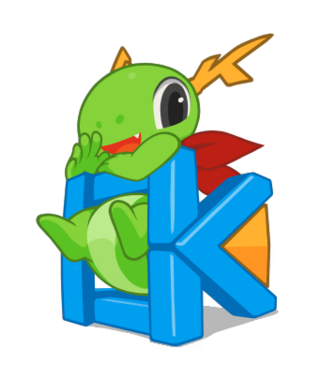
KDE Platform 4 was a collection of libraries and software frameworks by KDE that served as technological foundation for KDE Software Compilation 4 distributed under the GNU Lesser General Public License (LGPL). KDE Platform 4 was the successor to KDElibs and the predecessor of KDE Frameworks. KDE Platform 4 is the only version of KDE Platform, and in 2013 it was replaced by KDE Frameworks 5.

Frescobaldi is an editor for LilyPond music files. It aims to be powerful, yet lightweight and easy to use. Frescobaldi is free software, freely available under the GNU General Public License. It is designed to run on all major operating systems. It is named after Girolamo Frescobaldi, an Italian composer of keyboard music in the late Renaissance and early Baroque period.

KWrite is a lightweight text editor developed by the KDE free software community. Since K Desktop Environment 3, Kwrite has been based on the Kate text editor and the KParts framework, allowing it to use many of Kate's features.

Sublime Text is a shareware text and source code editor available for Windows, macOS, and Linux. It natively supports many programming languages and markup languages. Users can customize it with themes and expand its functionality with plugins, typically community-built and maintained under free-software licenses. To facilitate plugins, Sublime Text features a Python API. The editor utilizes minimal interface and contains features for programmers including configurable syntax highlighting, code folding, search-and-replace supporting regular-expressions, terminal output window, and more. It is proprietary software, but a free evaluation version is available.

Pluma is a fork of gedit 2 and the default text editor of the MATE desktop environment used in Linux distributions. It extends the basic functionality with other features and plugins.

The KDE Gear is a set of applications and supporting libraries that are developed by the KDE community, primarily used on Linux-based operating systems but mostly multiplatform, and released on a common release schedule.

KDE Projects are projects maintained by the KDE community, a group of people developing and advocating free software for everyday use, for example KDE Plasma and KDE Frameworks or applications such as Amarok, Krita or Digikam. There are also non-coding projects like designing the Breeze desktop theme and iconset, which is coordinated by KDE's Visual Design Group. Even non-Qt applications like GCompris, which started as a GTK-based application, or web-based projects like WikiToLearn are officially part of KDE.

KaOS is a desktop Linux distribution that features the latest version of the KDE desktop environment, the LibreOffice office suite, and other popular software applications that use the Qt toolkit.

Xed is a lightweight text editor forked from Pluma and is the default text editor in Linux Mint.