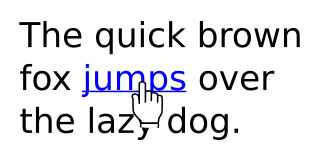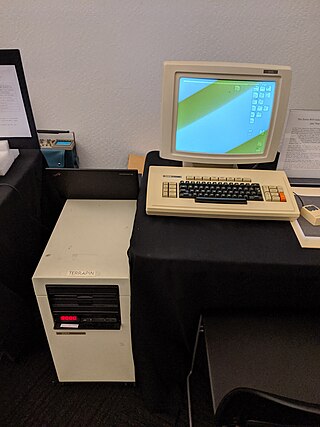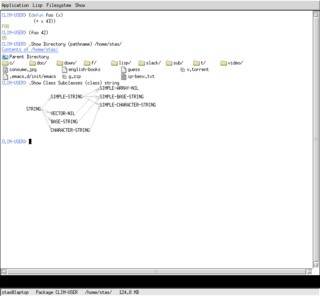Hypertext is text displayed on a computer display or other electronic devices with references (hyperlinks) to other text that the reader can immediately access. Hypertext documents are interconnected by hyperlinks, which are typically activated by a mouse click, keypress set, or screen touch. Apart from text, the term "hypertext" is also sometimes used to describe tables, images, and other presentational content formats with integrated hyperlinks. Hypertext is one of the key underlying concepts of the World Wide Web, where Web pages are often written in the Hypertext Markup Language (HTML). As implemented on the Web, hypertext enables the easy-to-use publication of information over the Internet.

The history of the graphical user interface, understood as the use of graphic icons and a pointing device to control a computer, covers a five-decade span of incremental refinements, built on some constant core principles. Several vendors have created their own windowing systems based on independent code, but with basic elements in common that define the WIMP "window, icon, menu and pointing device" paradigm.

Lisp machines are general-purpose computers designed to efficiently run Lisp as their main software and programming language, usually via hardware support. They are an example of a high-level language computer architecture. In a sense, they were the first commercial single-user workstations. Despite being modest in number Lisp machines commercially pioneered many now-commonplace technologies, including effective garbage collection, laser printing, windowing systems, computer mice, high-resolution bit-mapped raster graphics, computer graphic rendering, and networking innovations such as Chaosnet. Several firms built and sold Lisp machines in the 1980s: Symbolics, Lisp Machines Incorporated, Texas Instruments, and Xerox. The operating systems were written in Lisp Machine Lisp, Interlisp (Xerox), and later partly in Common Lisp.
Mesa is a programming language developed in the mid 1970s at the Xerox Palo Alto Research Center in Palo Alto, California, United States. The language name was a pun based upon the programming language catchphrases of the time, because Mesa is a "high level" programming language.
Symbolics, Inc., was a privately held American computer manufacturer that acquired the assets of the former company and continues to sell and maintain the Open Genera Lisp system and the Macsyma computer algebra system.

SRI Future Concepts Division is a research and development company in Palo Alto, California. It was founded in 1969 by Jacob E. "Jack" Goldman, chief scientist of Xerox Corporation, as a division of Xerox, tasked with creating computer technology-related products and hardware systems.

In the industrial design field of human–computer interaction, a user interface (UI) is the space where interactions between humans and machines occur. The goal of this interaction is to allow effective operation and control of the machine from the human end, while the machine simultaneously feeds back information that aids the operators' decision-making process. Examples of this broad concept of user interfaces include the interactive aspects of computer operating systems, hand tools, heavy machinery operator controls and process controls. The design considerations applicable when creating user interfaces are related to, or involve such disciplines as, ergonomics and psychology.
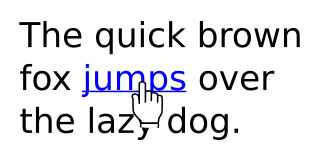
In computing, a hyperlink, or simply a link, is a digital reference to data that the user can follow or be guided to by clicking or tapping. A hyperlink points to a whole document or to a specific element within a document. Hypertext is text with hyperlinks. The text that is linked from is known as anchor text. A software system that is used for viewing and creating hypertext is a hypertext system, and to create a hyperlink is to hyperlink. A user following hyperlinks is said to navigate or browse the hypertext.

A workstation is a special computer designed for technical or scientific applications. Intended primarily to be used by a single user, they are commonly connected to a local area network and run multi-user operating systems. The term workstation has been used loosely to refer to everything from a mainframe computer terminal to a PC connected to a network, but the most common form refers to the class of hardware offered by several current and defunct companies such as Sun Microsystems, Silicon Graphics, Apollo Computer, DEC, HP, NeXT, and IBM which powered the 3D computer graphics revolution of the late 1990s.
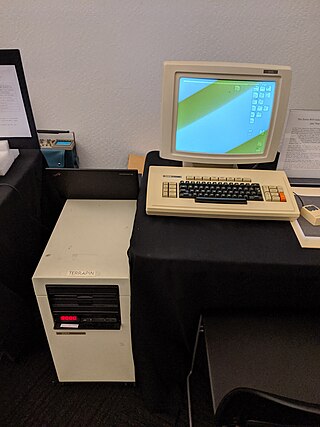
The Xerox Star workstation, officially named Xerox 8010 Information System, is the first commercial personal computer to incorporate technologies that have since become standard in personal computers, including a bitmapped display, a window-based graphical user interface, icons, folders, mouse (two-button), Ethernet networking, file servers, print servers, and email.
Symbolics Document Examiner is a powerful and early hypertext system developed at Symbolics by Janet Walker in 1985. The Symbolics Document Examiner was first used for a hypertext implementation of the Symbolics manual in the sixth release of the Genera operating system, and was well liked, winning an award from the Society for Technical Documentation.
Hypermedia, an extension of the term hypertext, is a nonlinear medium of information that includes graphics, audio, video, plain text and hyperlinks. This designation contrasts with the broader term multimedia, which may include non-interactive linear presentations as well as hypermedia. It is also related to the field of electronic literature. The term was first used in a 1965 article written by Ted Nelson.

In computing, the desktop metaphor is an interface metaphor which is a set of unifying concepts used by graphical user interfaces to help users interact more easily with the computer. The desktop metaphor treats the computer monitor as if it is the top of the user's desk, upon which objects such as documents and folders of documents can be placed. A document can be opened into a window, which represents a paper copy of the document placed on the desktop. Small applications called desk accessories are also available, such as a desk calculator or notepad, etc.

In human–computer interaction, WIMP stands for "windows, icons, menus, pointer", denoting a style of interaction using these elements of the user interface. Other expansions are sometimes used, such as substituting "mouse" and "mice" for menus, or "pull-down menu" and "pointing" for pointer.

Daniel Henry Holmes Ingalls Jr. is a pioneer of object-oriented computer programming and the principal architect, designer and implementer of five generations of Smalltalk environments. He designed the bytecoded virtual machine that made Smalltalk practical in 1976. He also invented bit blit, the general-purpose graphical operation that underlies most bitmap computer graphics systems today, and pop-up menus. He designed the generalizations of BitBlt to arbitrary color depth, with built-in scaling, rotation, and anti-aliasing. He made major contributions to the Squeak version of Smalltalk, including the original concept of a Smalltalk written in itself and made portable and efficient by a Smalltalk-to-C translator.
Inter-Language Unification or ILU is a method for computer systems to exchange data, bridging differences in the way systems represent the various kinds of data. Even if two systems run on the same computer, or on identical computer hardware, many differences arise from the use of different computer languages to build the systems.
Diana Merry-Shapiro is a computer programmer who had worked for the Learning Research Group of Xerox PARC in the 1970s and 1980s, after having been hired originally as a secretary. As one of the original developers of the Smalltalk programming language, she helped to write the first system for overlapping display windows. Merry was also one of the co-inventors of the bit block transfer (BitBLT) routines for Smalltalk, subroutines for performing computer graphics operations quickly which were pivotal in the evolution of user interfaces from text-based user interfaces to graphical user interfaces.
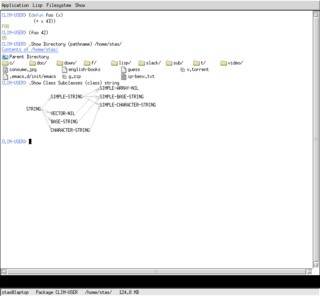
The Common Lisp Interface Manager (CLIM) is a Common Lisp-based programming interface for creating user interfaces, i.e., graphical user interfaces (GUIs). It provides an application programming interface (API) to user interface facilities for the programming language Lisp. It is a fully object-oriented programming user interface management system, using the Common Lisp Object System (CLOS) and is based on the mechanism of stream input and output. There are also facilities for output device independence. It is descended from the GUI system Dynamic Windows of Symbolics' Lisp machines between 1988 and 1993.
... you can check out Common Lisp Interface Manager (CLIM). A descendant of the Symbolics Lisp machines GUI framework, CLIM is powerful but complex. Although many commercial Common Lisp implementations actually support it, it doesn't seem to have seen a lot of use. But in the past couple years, an open-source implementation of CLIM, McCLIM – now hosted at Common-Lisp.net – has been picking up steam lately, so we may be on the verge of a CLIM renaissance. – From Practical Common Lisp

Hypertext is text displayed on a computer or other electronic device with references (hyperlinks) to other text that the reader can immediately access, usually by a mouse click or keypress sequence. Early conceptions of hypertext defined it as text that could be connected by a linking system to a range of other documents that were stored outside that text. In 1934 Belgian bibliographer, Paul Otlet, developed a blueprint for links that telescoped out from hypertext electrically to allow readers to access documents, books, photographs, and so on, stored anywhere in the world.

A Zettelkasten or card file consists of small items of information stored on Zettels, paper slips or cards, that may be linked to each other through subject headings or other metadata such as numbers and tags. It has often been used as a system of note-taking and personal knowledge management for research, study, and writing.