Related Research Articles
GNOME Files, formerly and internally known as Nautilus, is the official file manager for the GNOME desktop. GNOME Files, same as Nautilus, is a free and open-source software under the terms of the GNU Lesser General Public License.

Cinelerra is a video editing and track-based digital compositing program designed for Linux. It is free software distributed under the open source GNU General Public License. In addition to editing, it supports advanced composition operations such as keying and mattes, including a title generator, many effects to edit video and audio, keyframe automation, and many other professional functions depending on the variant. It processes audio in 64 floating-point form. Video is processed in RGBA or YUVA color spaces, in 16-bit integer or floating-point form. It is resolution and image refresh rate independent. The GG variant supports up to 8K video, and can also create DVDs and Blu-rays.
A patch is data that is intended to be used to modify an existing software resource such as a program or a file, often to fix bugs and security vulnerabilities. A patch may be created to improve functionality, usability, or performance. A patch is typically provided by a vendor for updating the software that they provide. A patch may be created manually, but commonly it is created via a tool that compares two versions of the resource and generates data that can be used to transform one to the other.
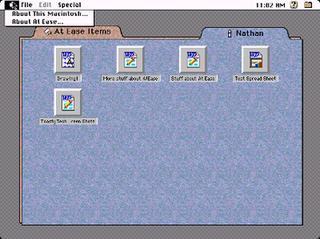
At Ease was an alternative to the Macintosh desktop developed by Apple Computer in the early 1990s for the classic Mac OS. It provided a simple environment for new Macintosh users and young children to help them to work without supervision. At Ease replaces the Finder desktop, providing a simple tabbed panel-oriented graphical user interface in which applications and documents are represented by icons on large buttons. Aside from its security features, its interface and basic functionality is very similar to the Packard Bell Navigator.

NetSurf is an open-source web browser which uses its own layout engine. Its design goal is to be lightweight and portable. NetSurf provides features including tabbed browsing, bookmarks, and page thumbnailing.
The following tables compare general and technical information for a number of notable file managers.
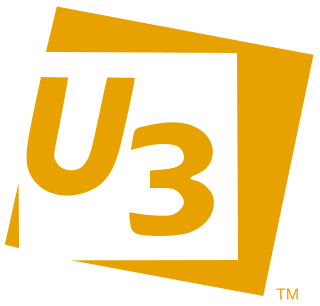
U3 was a joint venture between SanDisk and M-Systems, producing a proprietary method of launching Windows software from special USB flash drives. Flash drives adhering to the U3 specification are termed "U3 smart drives". U3 smart drives come preinstalled with the U3 Launchpad. Applications that comply with U3 specifications are allowed to write files or registry information to the host computer, but they must remove this information when the flash drive is ejected. Customizations and settings are instead stored with the application on the flash drive.
A source-code-hosting facility is a file archive and web hosting facility for source code of software, documentation, web pages, and other works, accessible either publicly or privately. They are often used by open-source software projects and other multi-developer projects to maintain revision and version history, or version control. Many repositories provide a bug tracking system, and offer release management, mailing lists, and wiki-based project documentation. Software authors generally retain their copyright when software is posted to a code hosting facilities.

Launchpad is a web application and website that allows users to develop and maintain software, particularly open-source software. It is developed and maintained by Canonical Ltd.

A crash reporter is usually a system software whose function is to identify reporting crash details and to alert when there are crashes, in production or on development / testing environments. Crash reports often include data such as stack traces, type of crash, trends and version of software. These reports help software developers- Web, SAAS, mobile apps and more, to diagnose and fix the underlying problem causing the crashes. Crash reports may contain sensitive information such as passwords, email addresses, and contact information, and so have become objects of interest for researchers in the field of computer security.

Compiz is a compositing window manager for the X Window System, using 3D graphics hardware to create fast compositing desktop effects for window management. Effects, such as a minimization animation or a cube workspace, are implemented as loadable plugins. Because it conforms to the ICCCM conventions, Compiz can be used as a substitute for the default Mutter or Metacity, when using GNOME Panel, or KWin in KDE Plasma Workspaces. Internally Compiz uses the OpenGL library as the interface to the graphics hardware.
EncFS is a Free (LGPL) FUSE-based cryptographic filesystem. It transparently encrypts files, using an arbitrary directory as storage for the encrypted files.

GNU Bazaar is a distributed and client–server revision control system sponsored by Canonical.

Ubiquity was the default installer for Ubuntu and its derivatives. It is run from the Live CD or USB and can be triggered to run from the options on the device or on the desktop of the Live mode. It was first introduced in Ubuntu 6.06 LTS "Dapper Drake". At program start, it allows the user to change the language to a local language if they prefer. It is designed to be easy to use.

Unity is a graphical shell for the GNOME desktop environment originally developed by Canonical Ltd. for its Ubuntu operating system. It debuted in 2010 in the netbook edition of Ubuntu 10.10 and was used until Ubuntu 17.10. Since 2017, its development was taken over by the Unity7 Maintainers (Unity7) and UBports.

Ubuntu Unity is a Linux distribution based on Ubuntu, using the Unity interface in place of Ubuntu's GNOME Shell. The first release was 20.04 LTS on 7 May 2020. Prior to the initial release it had the working names of Unubuntu and Ubuntu Unity Remix.

Elementary OS is a Linux distribution based on Ubuntu LTS. It promotes itself as a "thoughtful, capable, and ethical" replacement to macOS and Windows and has a pay-what-you-want model. The operating system, the desktop environment, and accompanying applications are developed and maintained by elementary, Inc.

Windows Subsystem for Linux (WSL) is a feature of Microsoft Windows that allows for using a Linux environment without the need for a separate virtual machine or dual booting. WSL is installed by default in Windows 11. In Windows 10, it can be installed either by joining the Windows Insider program or manually via Microsoft Store or Winget.

Budgie is an independent, free and open-source desktop environment for Linux and other Unix-like operating systems that targets the desktop metaphor. Budgie is developed by the Buddies of Budgie organization, which is composed of a team of contributors from Linux distributions such as Fedora, Debian, and Arch Linux. Its design emphasizes simplicity, minimalism, and elegance, while providing the means to extend or customize the desktop in various ways. Unlike desktop environments like Cinnamon, Budgie does not have a reference platform, and all distributions that ship Budgie are recommended to set defaults that best fit their desired user experience. Budgie is also shipped as an edition of certain Linux distributions, such as Ubuntu Budgie.
Froxlor is a free and open-source web hosting control panel which originated from the SysCP project. It is released under the terms of the GNU General Public License v2.0.
References
- ↑ "The One Hundred Paper Cuts Project". Ubuntu.com. 11 May 2011. Archived from the original on 10 May 2011. Retrieved 3 April 2016.
- ↑ "One Hundred Papercuts - Ubuntu Wiki".
- ↑ "Paper Cuts & Firefox 4 - Alex Limi". Limi.net. 21 June 2010. Retrieved 17 August 2013.
- ↑ Cowling, James. "Embracing papercuts". dropbox.tech. Retrieved 21 July 2021.
- ↑ Paul, Ryan (June 2009). "Canonical to boost Ubuntu usability by tackling 'papercuts'". Ars Technica. Retrieved 9 October 2010.
- ↑ "PaperCut". Archived from the original on 10 May 2011.
- ↑ "Bug #194213 "Dim files when you 'cut' them for later 'paste' act..." : Bugs : One Hundred Papercuts". Launchpad.
- ↑ "Bug #30739 ""Move to Trash" option misleading" : Bugs : nautilus-cd-burner". Launchpad.
- ↑ "Bug #349336 "Ambiguous wording in confirmation alert box" : Bugs : One Hundred Papercuts". Launchpad.
- ↑ "Bug #383255 "Eject/Unmount icon in Nautilus sidebar should have ..." : Bugs : One Hundred Papercuts". Launchpad.
- ↑ "Bug #126103 "Default folders inside Home Folder (e.g. Documents,..." : Bugs : One Hundred Papercuts". Launchpad.
- ↑ "Bug #377697 "update manager should warn about laptop running on ..." : Bugs : update-manager package : Ubuntu". Launchpad.
- ↑ "Bug #386057 "Consistent Volume "Safe to remove" notifications" : Bugs : One Hundred Papercuts". Launchpad.
- ↑ "Bug #387655 "'Create Document' sub-menu superfluous when no temp..." : Bugs : One Hundred Papercuts". Launchpad.
- ↑ "Bug #388570 "nautilus doesn't assign custom icon to "Downloads" ..." : Bugs : One Hundred Papercuts". Launchpad.
- ↑ "Bug #388593 "Wifi auto-connection asks for keyring password" : Bugs : One Hundred Papercuts". Launchpad.
- ↑ "Introducing Project Paper Cuts". The GitHub Blog. 28 August 2018. Retrieved 21 July 2021.
- ↑ "Tiny Wins". Joel Califa. Retrieved 21 July 2021.
- ↑ "GitHub - sindresorhus/refined-github: Browser extension that simplifies the GitHub interface and adds useful features". GitHub. Retrieved 21 July 2021.
