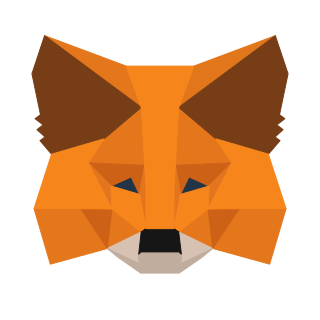ActiveX is a deprecated software framework created by Microsoft that adapts its earlier Component Object Model (COM) and Object Linking and Embedding (OLE) technologies for content downloaded from a network, particularly from the World Wide Web. Microsoft introduced ActiveX in 1996. In principle, ActiveX is not dependent on Microsoft Windows operating systems, but in practice, most ActiveX controls only run on Windows. Most also require the client to be running on an x86-based computer because ActiveX controls contain compiled code.

Mozilla Firefox, or simply Firefox, is a free and open-source web browser developed by the Mozilla Foundation and its subsidiary, the Mozilla Corporation. It uses the Gecko rendering engine to display web pages, which implements current and anticipated web standards. In November 2017, Firefox began incorporating new technology under the code name Quantum to promote parallelism and a more intuitive user interface. Firefox is available for Windows 7 and later versions, macOS, and Linux. Its unofficial ports are available for various Unix and Unix-like operating systems, including FreeBSD, OpenBSD, NetBSD, illumos, and Solaris Unix. It is also available for Android and iOS. However, as with all other iOS web browsers, the iOS version uses the WebKit layout engine instead of Gecko due to platform requirements. An optimized version is also available on the Amazon Fire TV, as one of the two main browsers available with Amazon's Silk Browser.
A browser extension is a small software module for customizing a web browser. Browsers typically allow a variety of extensions, including user interface modifications, cookie management, ad blocking, and the custom scripting and styling of web pages.

Zotero is a free and open-source reference management software to manage bibliographic data and related research materials, such as PDF files. Features include web browser integration, online syncing, generation of in-text citations, footnotes, and bibliographies, an integrated PDF reader and note editor, as well as integration with the word processors Microsoft Word, LibreOffice Writer, and Google Docs. It was originally created at the Center for History and New Media at George Mason University, and, as of 2021, is developed by the non-profit Corporation for Digital Scholarship.
The following tables compare notable reference management software. The comparison includes older applications that may no longer be supported, as well as actively-maintained software.
A browser toolbar is a toolbar that resides within a browser's window. All major web browsers provide support to browser toolbar development as a way to extend the browser's GUI and functionality. Browser toolbars are considered to be a particular kind of browser extensions that present a toolbar. Browser toolbars are specific to each browser, which means that a toolbar working on a browser does not work on another one. All browser toolbars must be installed in the corresponding browser before they can be used and require updates when new versions are released.

Google Chrome is a cross-platform web browser developed by Google. It was first released in 2008 for Microsoft Windows, built with free software components from Apple WebKit and Mozilla Firefox. Versions were later released for Linux, macOS, iOS, and also for Android, where it is the default browser. The browser is also the main component of ChromeOS, where it serves as the platform for web applications.

Chromium is a free and open-source web browser project, mainly developed and maintained by Google. This codebase provides the vast majority of code for the Google Chrome browser, which is proprietary software and has some additional features.

WizFolio was a web-based reference management software for researchers to manage, share their research and academic papers and generate citations in scholarly writings. It used plug-ins to collect bibliographic information, videos and patents from webpages. WizFolio ceased to be available at the end of 2017.
Modern HTML5 has feature-parity with the now-obsolete Adobe Flash. Both include features for playing audio and video within web pages. Flash was specifically built to integrate vector graphics and light games in a web page, features that HTML5 also supports.
Dart is a programming language designed for client development, such as for the web and mobile apps. It is developed by Google and can also be used to build server and desktop applications.
Google Drive is a file storage and synchronization service developed by Google. Launched on April 24, 2012, Google Drive allows users to store files in the cloud, synchronize files across devices, and share files. In addition to a web interface, Google Drive offers apps with offline capabilities for Windows and macOS computers, and Android and iOS smartphones and tablets. Google Drive encompasses Google Docs, Google Sheets, and Google Slides, which are a part of the Google Docs Editors office suite that permits collaborative editing of documents, spreadsheets, presentations, drawings, forms, and more. Files created and edited through the Google Docs suite are saved in Google Drive.
Browser security is the application of Internet security to web browsers in order to protect networked data and computer systems from breaches of privacy or malware. Security exploits of browsers often use JavaScript, sometimes with cross-site scripting (XSS) with a secondary payload using Adobe Flash. Security exploits can also take advantage of vulnerabilities that are commonly exploited in all browsers.
ReadCube is a technology company developing software for researchers, publishers, academic and commercial organizations. ReadCube’s product line includes the reference manager ReadCube Papers, Anywhere Access and custom services for publishers. It is part of the Digital Science's portfolio.

Google Sheets is a spreadsheet program included as part of the free, web-based Google Docs Editors suite offered by Google. The service also includes: Google Docs, Google Slides, Google Drawings, Google Forms, Google Sites and Google Keep. Google Sheets is available as a web application, mobile app for: Android, iOS, Microsoft Windows, BlackBerry OS and as a desktop application on Google's ChromeOS. The app is compatible with Microsoft Excel file formats. The app allows users to create and edit files online while collaborating with other users in real-time. Edits are tracked by a user with a revision history presenting changes. An editor's position is highlighted with an editor-specific color and cursor and a permissions system regulates what users can do. Updates have introduced features using machine learning, including "Explore", offering answers based on natural language questions in a spreadsheet.

Google Docs is an online word processor included as part of the free, web-based Google Docs Editors suite offered by Google, which also includes: Google Sheets, Google Slides, Google Drawings, Google Forms, Google Sites and Google Keep. Google Docs is accessible via an internet browser as a web-based application and is also available as a mobile app on Android and iOS and as a desktop application on Google's ChromeOS.

A progressive web application (PWA), commonly known as a progressive web app, is a type of application software delivered through the web, built using common web technologies including HTML, CSS, JavaScript, and WebAssembly. It is intended to work on any platform with a standards-compliant browser, including desktop and mobile devices.
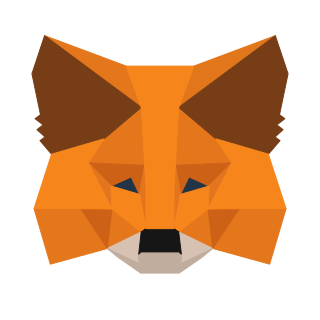
MetaMask is a software cryptocurrency wallet used to interact with the Ethereum blockchain. It allows users to access their Ethereum wallet through a browser extension or mobile app, which can then be used to interact with decentralized applications. MetaMask is developed by ConsenSys Software Inc., a blockchain software company focusing on Ethereum-based tools and infrastructure.