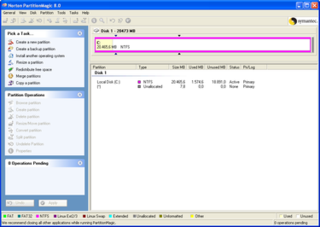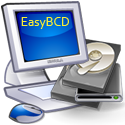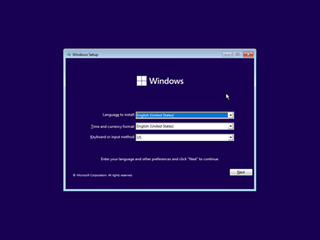A boot disk is a removable digital data storage medium from which a computer can load and run (boot) an operating system or utility program. The computer must have a built-in program which will load and execute a program from a boot disk meeting certain standards.

A live CD is a complete bootable computer installation including operating system which runs directly from a CD-ROM or similar storage device into a computer's memory, rather than loading from a hard disk drive. A live CD allows users to run an operating system for any purpose without installing it or making any changes to the computer's configuration. Live CDs can run on a computer without secondary storage, such as a hard disk drive, or with a corrupted hard disk drive or file system, allowing data recovery.
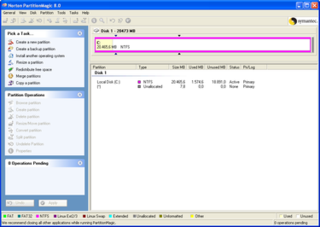
PartitionMagic is a utility software program for hard disk drive partitioning originally made by PowerQuest, but subsequently owned by Symantec. As of December 8, 2009, the Symantec website stated that they no longer offer PartitionMagic.
Installation of a computer program, is the act of making the program ready for execution. Installation refers to the particular configuration of software or hardware with a view to making it usable with the computer. A soft or digital copy of the piece of software (program) is needed to install it. There are different processes of installing a piece of software (program). Because the process varies for each program and each computer, programs often come with an installer, a specialised program responsible for doing whatever is needed for the installation. Installation may be part of a larger software deployment process.

GHOST, now Symantec™ GHOST Solution Suite (GSS) for enterprise, is a disk cloning and backup tool originally developed by Murray Haszard in 1995 for Binary Research. The technology was acquired in 1998 by Symantec.
In computing, data recovery is a process of retrieving deleted, inaccessible, lost, corrupted, damaged, or formatted data from secondary storage, removable media or files, when the data stored in them cannot be accessed in a usual way. The data is most often salvaged from storage media such as internal or external hard disk drives (HDDs), solid-state drives (SSDs), USB flash drives, magnetic tapes, CDs, DVDs, RAID subsystems, and other electronic devices. Recovery may be required due to physical damage to the storage devices or logical damage to the file system that prevents it from being mounted by the host operating system (OS).

Windows Preinstallation Environment is a lightweight version of Windows used for the deployment of PCs, workstations, and servers, or troubleshooting an operating system while it is offline. It is intended to replace MS-DOS boot disks and can be booted via USB flash drive, PXE, iPXE, CD, DVD, or hard disk. Traditionally used by large corporations and OEMs, it is now widely available free of charge via Windows Assessment and Deployment Kit (WADK).

The terms Recovery disc, Rescue Disk/Disc and Emergency Disk all refer to a capability to boot from an external device, possibly a thumb drive, that includes a self-running operating system: the ability to be a boot disk/Disc that runs independent of an internal hard drive that may be failing, or for some other reason is not the operating system to be run.

A live USB is a portable USB-attached external data storage device containing a full operating system that can be booted from. The term is reminiscent of USB flash drives but may encompass an external hard disk drive or solid-state drive, though they may be referred to as "live HDD" and "live SSD" respectively. They are the evolutionary next step after live CDs, but with the added benefit of writable storage, allowing customizations to the booted operating system. Live USBs can be used in embedded systems for system administration, data recovery, or test driving, and can persistently save settings and install software packages on the USB device.

WinBuilder is a free application designed to build and customize boot disks based on Microsoft Windows (WinPE).
Windows Vista contains a range of new technologies and features that are intended to help network administrators and power users better manage their systems. Notable changes include a complete replacement of both the Windows Setup and the Windows startup processes, completely rewritten deployment mechanisms, new diagnostic and health monitoring tools such as random access memory diagnostic program, support for per-application Remote Desktop sessions, a completely new Task Scheduler, and a range of new Group Policy settings covering many of the features new to Windows Vista. Subsystem for UNIX Applications, which provides a POSIX-compatible environment is also introduced.
Windows XP, which is the next version of Windows NT after Windows 2000 and the successor to the consumer-oriented Windows Me, has been released in several editions since its original release in 2001.
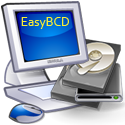
EasyBCD is a program developed by NeoSmart Technologies to configure and tweak the Boot Configuration Data (BCD), a boot database first introduced in Windows Vista and used in all subsequent Windows releases. EasyBCD can be used to set up multi-boot environments for computers on which some versions of Windows, Linux, BSD and Mac OS X can be simultaneously installed; EasyBCD can also be used for adding entries to bootable tools and utilities, as well as modifying and controlling the behavior of the Windows boot menu. EasyBCD 2.3 introduced additional support for creating and managing entries for UEFI-based Windows entries in the boot menu. As of June 20, 2011 with the release of EasyBCD 2.1, it is no longer free for use in commercial environments which require the purchase of a paid license, however it remains free for home and non-profit use without limitations.
Windows Assessment and Deployment Kit, formerly Windows Automated Installation Kit, is a collection of tools and technologies produced by Microsoft designed to help deploy Microsoft Windows operating system images to target computers or to a virtual hard disk image in VHD format. It was first introduced with Windows Vista. WAIK is a required component of Microsoft Deployment Toolkit.

Clonezilla is an open-source suite of disk cloning, disk imaging and system deployment utilities. Clonezilla Server Edition uses multicast technologies to deploy a single image file to a group of computers on a local area network. Clonezilla was designed by Steven Shiau and developed by the NCHC Free Software Labs in Taiwan.

Dell MediaDirect is a software application that is published by Dell, Inc. and is pre-installed on the computers they sell. It attempts to provide DVD and CD playback and recent editions include features such as an address book and calendar. It is a custom version of CyberLink PowerCinema developed and licensed to Dell by CyberLink. MediaDirect works in conjunction with the operating system and the Dell QuickSet application.
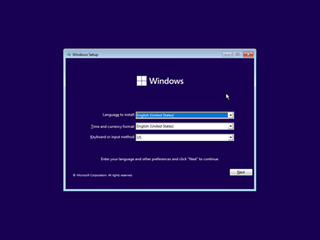
Windows Setup is an installer that prepares a computer for a Microsoft Windows installation by allowing the user to pick installation settings and copying the files to the drive.

The booting process of Windows NT Setup before Vista works very similarly to the one of a regular Windows NT boot except that it runs from a CD-ROM. For this boot method to work, the BIOS must be compatible with the El Torito specification. The ISO 9660 file system on the install CD is not fully compatible with the standard. Although it is "Level 1", the file names don't have the file version appended to them. The boot image is of the "no emulation" type, 1 sector long and is loaded at segment 0x7c0. It can be extracted from an ISO image by using a file-extraction program such as 7-Zip or WinZip. The ISO image is also not hybridized like ISO images from most Linux distributions and therefore it does not contain any master boot record (MBR) which makes it unable to boot by just copying the image over a block device such as a pen drive.