| Developer(s) | Internet Promotion Agency S.A. |
|---|---|
| Initial release | October 7, 2010 |
| Stable release | 4.0 (July 2, 2012) [±] |
| Operating system | Windows |
| Available in | English |
| Type | E-mail client |
| License | proprietary software |
| Website | www |
EmailTray is a lightweight email client for the Microsoft Windows operating system. EmailTray was developed by Internet Promotion Agency S.A., a software development d.
EmailTray 2.0 was publicly released on October 7, 2010, as a free desktop email client. It supports multiple accounts using the standard POP3/SMTP or IMAP protocols, with or without SSL.
EmailTray combines features of a simple email client and an email notifier that alerts users to the new email messages that EmailTray considers important.
EmailTray originated as SenderOK, an email productivity plug-in for Microsoft Outlook. The main features of SenderOK were email sorting and desktop notification about new prioritized email messages. [1]
Apart from email sorting, the SenderOK plug-in also offered a social feature: the photo business cards of email senders were displayed along with their email messages. The business card information was retrieved from a proprietary social network hosted at SenderOK.com. [2] In case an email sender had no SenderOK profile filled in, the SenderOK plug-in used information from the LinkedIn and Facebook social networks.
In October 2010, SenderOK was released as a standalone email client and was rebranded as EmailTray. [3]
EmailTray is an email program that runs in the taskbar area of a Windows PC. The program goes active when a user gets new email messages that EmailTray considers important. At any time the program can be opened and used as a fully functional email client.
Protocols and Webmail services supported by EmailTray are: POP3, IMAP and SMTP, Yahoo! Mail, Gmail, Windows Live Hotmail and AOL Mail accounts. All passwords from user's email accounts are stored locally.
EmailTray lets users read and compose new messages in plain text or HTML, view attachments and attach files to messages. Users can also forward email messages, reply to emails and create an unlimited number of custom signatures that can be used in new messages and email replies.
EmailTray users can create custom rules based on the sender name and sender email address data, email subject contents and recipient data. An EmailTray user can set a sender's priority to Top Priority or Low Priority, assign colors to all messages that conform to a rule, or perform other actions like archiving or moving messages to the Spam folder.
To help users manage their emails, EmailTray provides the option to sort emails by date and email account, filter messages by sender and perform instant search through the emails of all tracked accounts.
Being a simple email client, EmailTray does not offer an electronic calendar, address book, or feed reader options. EmailTray differs from other email clients mainly because of its email management features such as email sorting by priority, as well as alerts about new priority messages. The program offers password protection of the user's mail data.
Email sorting and prioritizing
EmailTray analyzes a user's email habits such as reading, replying, deleting or forwarding – to spot active conversations and give them the highest priority in the Inbox. Messages are then tagged as Top Priority, Low Priority, No Priority and Spam. [4] This feature is similar to the Priority Inbox feature introduced in Gmail on August 30, 2010. [5]
Priority mail notifications
EmailTray notifies its users with a popup alert and sound about new important mail that has arrived to the Top Priority folder. A user can manually change notification settings, e.g. set EmailTray to also notify about messages considered Low Priority, or change the reminder time interval, or use custom sounds for sound alerts.
Mail data password protection
Once a user installs EmailTray and creates a user account, he/she can protect their EmailTray software copy with a password. At adjustable time intervals, an opened EmailTray client can request a password for emails to be visible.
Operating System: Windows XP/Vista/7
Hardware: 1,2 GHz 32-bit (x86) or 64-bit (x64) processor; 512 MB RAM or greater; 100 MB hard drive space.
Supported browsers: IE 7.x and higher, Mozilla Firefox 3.x, Google Chrome 6.x, Flock 2.x
Supported Webmail services and protocols: Yahoo! Mail, Gmail, Windows Live Hotmail, AOL Mail, POP3 and IMAP.
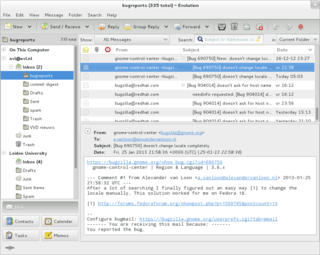
Electronic mail is a method of exchanging messages ("mail") between people using electronic devices. Email entered limited use in the 1960s, but users could only send to users of the same computer. Some systems also supported a form of instant messaging, where sender and receiver needed to be online simultaneously. Ray Tomlinson is credited as the inventor of networked email; in 1971, he developed the first system able to send mail between users on different hosts across the ARPANET, using the @ sign to link the user name with a destination server. By the mid-1970s, this was the form recognized as email.
In computing, the Internet Message Access Protocol (IMAP) is an Internet standard protocol used by email clients to retrieve email messages from a mail server over a TCP/IP connection. IMAP is defined by RFC 3501.
The Simple Mail Transfer Protocol (SMTP) is an internet standard communication protocol for electronic mail transmission. Mail servers and other message transfer agents use SMTP to send and receive mail messages. User-level email clients typically use SMTP only for sending messages to a mail server for relaying, and typically submit outgoing email to the mail server on port 587 or 465 per RFC 8314. For retrieving messages, IMAP and POP3 are standard, but proprietary servers also often implement proprietary protocols, e.g., Exchange ActiveSync.

An email client, email reader or, more formally, message user agent (MUA) or mail user agent is a computer program used to access and manage a user's email.
Webmail is an email service that can be accessed using a standard web browser. It contrasts with email service accessible through a specialised email client software. Examples of webmail providers are AOL Mail, Gmail, GMX Mail, Mailfence, Outlook.com/Hotmail.com, Yahoo! Mail and IceWarp Mail Server. Additionally, many internet service providers provide webmail as part of their internet service package. Similarly, some web hosting providers also provide webmail as a part of their hosting package.

Microsoft Outlook is a personal information manager software system from Microsoft, available as a part of the Microsoft Office suite. Though primarily an email client, Outlook also includes such functions as calendaring, task managing, contact managing, note-taking, journal logging, and web browsing.
An email address identifies an email box to which messages are delivered. While early messaging systems used a variety of formats for addressing, today, email addresses follow a set of specific rules originally standardized by the Internet Engineering Task Force (IETF) in the 1980s, and updated by RFC 5322 and 6854. The term email address in this article refers to addr-spec in RFC 5322, not to address or mailbox; i.e., a raw address without a display-name.
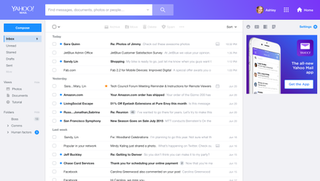
Yahoo! Mail is an email service launched on October 8, 1997, by the American company Yahoo!, now a subsidiary of Verizon. It offers four different email plans: three for personal use and another for businesses. As of January 2020, Yahoo! Mail has 225 million users.

AOL Mail is a free web-based email service provided by AOL, a division of Verizon Communications.
Roundcube is a web-based IMAP email client. Roundcube's most prominent feature is the pervasive use of Ajax technology. Roundcube is free and open-source software subject to the terms of the GNU General Public License (GPL-3.0-or-later), with exceptions for skins and plugins.
Push email is an email system that provides an always-on capability, in which new email is actively transferred (pushed) as it arrives by the mail delivery agent (MDA) to the mail user agent (MUA), also called the email client. Email clients include smartphones and, less strictly, IMAP personal computer mail applications.
The following tables compare general and technical information for a number of notable webmail providers who offer a web interface in English.

Windows Live Mail was a freeware email client from Microsoft. It is the successor to Windows Mail in Windows Vista, which was the successor to Outlook Express in Windows XP and Windows 98. Windows Live Mail is designed to run on Windows 7 and Windows Server 2008 R2, but is also compatible with Windows 8 and Windows 10, even though Microsoft bundles a new email client, named Windows Mail, with the latter.

Outlook.com is a personal information manager web app from Microsoft consisting of webmail, calendaring, contacts, and tasks services. Founded in 1996 by Sabeer Bhatia and Jack Smith as Hotmail, it was acquired by Microsoft in 1997 for an estimated $400 million and relaunched as MSN Hotmail, later rebranded to Windows Live Hotmail as part of the Windows Live suite of products. Microsoft phased out Hotmail in October 2011, relaunching the service as Outlook.com in 2012.
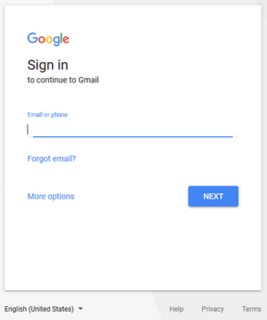
The Gmail interface makes Gmail unique amongst webmail systems for several reasons. Most evident to users are its search-oriented features and means of managing e-mail in a "conversation view" that is similar to an Internet forum.

Mail.com is a web portal and web-based email service provider owned by the internet company 1&1 Mail & Media Inc., headquartered in Chesterbrook, Pennsylvania, USA. 1&1 Mail & Media Inc. is a subsidiary of United Internet Group, a publicly listed company based in Germany which is considered a pioneer of online communication.
A mailbox provider, mail service provider or, somewhat improperly, email service provider is a provider of email hosting. It implements email servers to send, receive, accept, and store email for other organizations or end users, on their behalf.
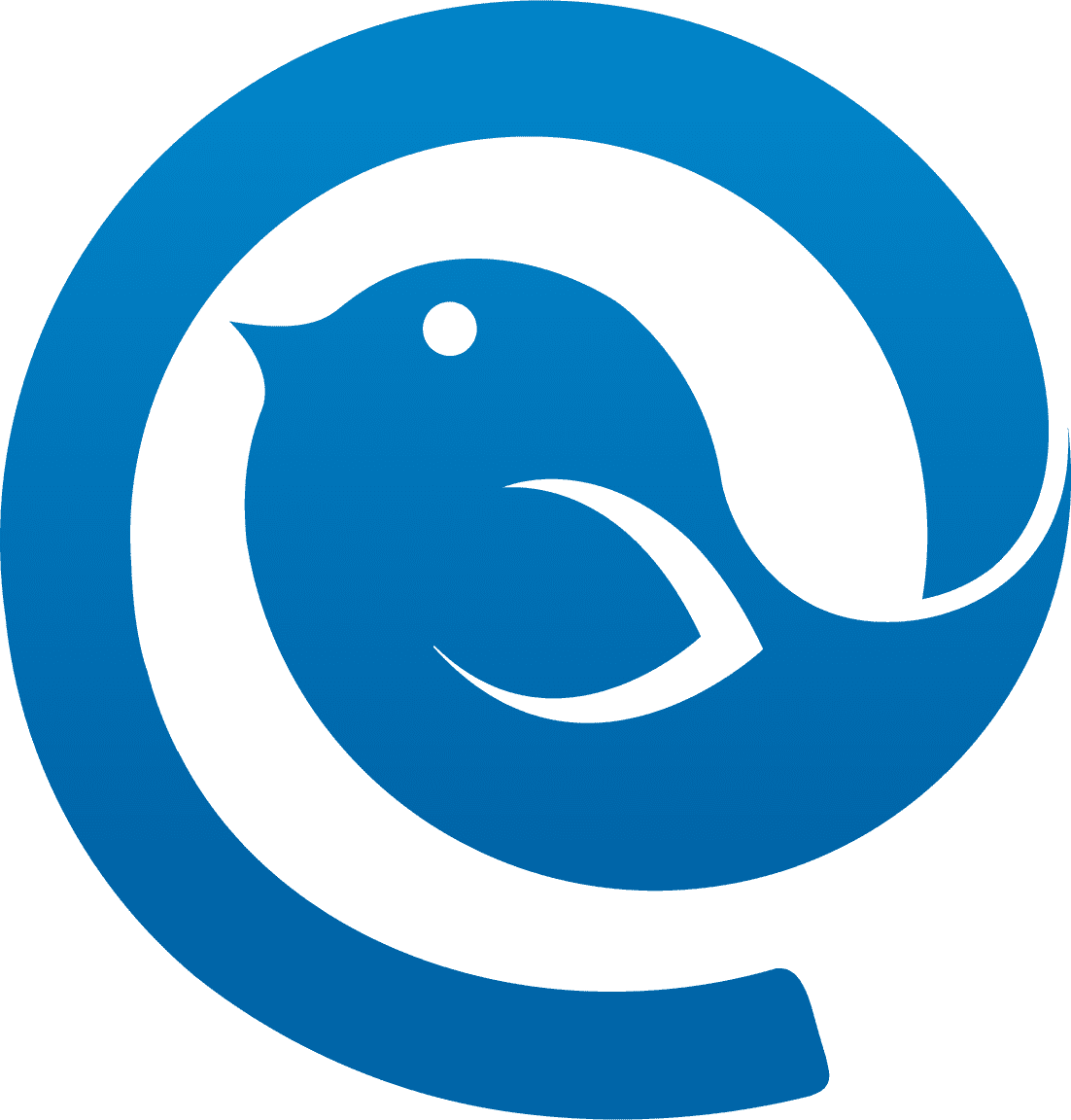
Mailbird is a desktop email client for Windows 7, 8, and 10 for sending and receiving emails, managing calendar events and contacts from different email providers, including Outlook, Gmail, Yahoo Mail, etc. Social media, task management, file share, and video-conferencing integrations are also included.

myMail is a mobile app for managing multiple email accounts created by My.com, a subsidiary of Mail.Ru Group.
The JSON Meta Application Protocol (JMAP) is a set of related open Internet Standard protocols for handling email. JMAP is implemented using JSON APIs over HTTP and has been developed as an alternative to IMAP/SMTP and proprietary email APIs such as Gmail and Outlook. Additional protocols and data models being built on top of the core of JMAP for handling contacts and calendar synchronization are meant to be potential replacements for CardDAV and CalDAV, and other support is currently in the works.