| Sylpheed | |
|---|---|
| | |
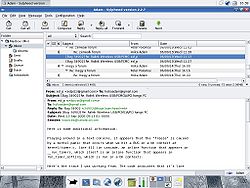 Sylpheed 2.2.7 used together with Xfce Mailwatch plugin | |
| Developer | Yamamoto Hiroyuki |
| Initial release | 0.1.0alpha (January 1, 2000) |
| Stable release | |
| Preview release | |
| Repository | |
| Written in | C, GTK+ |
| Operating system | BSD, Linux, macOS, Unix, Windows, AmigaOS |
| Available in | English; Japanese |
| Type | E-mail client, news client |
| License | Sylpheed GPL-2.0-or-later LibSylph LGPL-2.1-or-later |
| Website | sylpheed |
Sylpheed is an open-source e-mail client and news client licensed under GNU GPL-2.0-or-later with the library part LibSylph under GNU LGPL-2.1-or-later. It provides easy configuration and an abundance of features. It stores mail in the MH Message Handling System. Sylpheed runs on Unix-like systems such as Linux or BSD, and it is also usable on Windows. It uses GTK+. [3]
Contents
In 2005, Sylpheed was forked to create Sylpheed-Claws, now known as Claws Mail. [4] As of 2020, both projects continue to be developed independently.
Sylpheed is the default mail client in Lubuntu, Damn Small Linux and some flavours of Puppy Linux. [5]