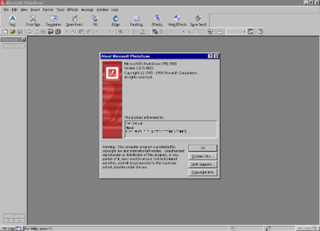Multiple-image Network Graphics (MNG) is a graphics file format published in 2001 for animated images. Its specification is publicly documented and there are free software reference implementations available.

Portable Network Graphics is a raster-graphics file format that supports lossless data compression. PNG was developed as an improved, non-patented replacement for Graphics Interchange Format (GIF)—unofficially, the initials PNG stood for the recursive acronym "PNG's not GIF".
CodedColor is a bitmap graphics editor and image organizer for computers running the Microsoft Windows operating system and is published by 1STEIN.

Preview is the built-in image viewer and PDF viewer of the macOS operating system. In addition to viewing and printing digital images and Portable Document Format (PDF) files, it can also edit these media types. It employs the Aqua graphical user interface, the Quartz graphics layer, and the ImageIO and Core Image frameworks.

Microsoft Paint is a simple raster graphics editor that has been included with all versions of Microsoft Windows. The program opens, modifies and saves image files in Windows bitmap (BMP), JPEG, GIF, PNG, and single-page TIFF formats. The program can be in color mode or two-color black-and-white, but there is no grayscale mode. For its simplicity and wide availability, it rapidly became one of the most used Windows applications, introducing many to painting on a computer for the first time.

IrfanView is an image viewer, editor, organiser and converter program for Microsoft Windows. It can also play video and audio files, and has some image creation and painting capabilities. IrfanView is free for non-commercial use; commercial use requires paid registration. It is noted for its small size, speed, ease of use, and ability to handle a wide variety of graphic file formats. It was first released in 1996.
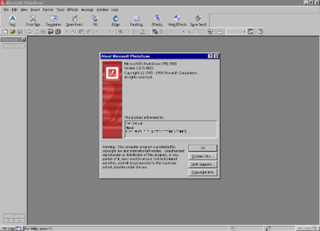
Microsoft PhotoDraw is a discontinued vector graphics and raster image editing software developed by Microsoft. It was released in 1999 as part of the Microsoft Office 2000 family of products and was specifically designed for creating and editing graphics, illustrations, and photo compositions.

digiKam is a free and open-source image organizer and tag editor written in C++ using the KDE Frameworks.
A number of vector graphics editors exist for various platforms. Potential users of these editors will make a comparison of vector graphics editors based on factors such as the availability for the user's platform, the software license, the feature set, the merits of the user interface (UI) and the focus of the program. Some programs are more suitable for artistic work while others are better for technical drawings. Another important factor is the application's support of various vector and bitmap image formats for import and export.

gThumb is a free and open-source image viewer and image organizer with options to edit images. It is designed to have a clean and simple user interface and follows the GNOME Human Interface Guidelines and integrates well with the GNOME desktop environment.
An image file format is a file format for a digital image. There are many formats that can be used, such as JPEG, PNG, and GIF. Most formats up until 2022 were for storing 2D images, not 3D ones. The data stored in an image file format may be compressed or uncompressed. If the data is compressed, it may be done so using lossy compression or lossless compression. For graphic design applications, vector formats are often used. Some image file formats support transparency.

XnView is an image organizer and general-purpose file manager used for viewing, converting, organizing and editing raster images, as well as general purpose file management. It comes with built-in hex inspection, batch renaming, image scanning and screen capture tools. It is licensed as freeware for private, educational and non-profit uses. For other uses, it is licensed as commercial software.

FastStone Image Viewer is an image viewer and organizer software for Microsoft Windows, provided free of charge for personal and educational use. The program also includes basic image editing tools, like cropping, color adjustment and red-eye removal.

Helicon Filter, also referred to as Helicon, Filter, or as HF, was a proprietary commercial and shareware photo editing software program for Microsoft Windows, similar to such programs as Adobe Photoshop and GIMP, developed and published by Helicon Soft Ltd. Unlike these other programs, Helicon Filter is designed primarily to edit and improve existing photos and not for graphics creation. Helicon Filter's interface also differs from other programs in that compact toolbars and menus containing editing tools are replaced with labeled "filter" tabs, each tab containing labeled edit options specific to a single aspect of the picture. Although some editors used to Photoshop-style programs may initially find this layout unfamiliar and unlike the standard toolbar layout, beginners and those who don't recognize the standard icons generally find this very helpful for getting through the editing process.

Sumatra PDF is a free and open-source document viewer that supports many document formats including: Portable Document Format (PDF), Microsoft Compiled HTML Help (CHM), DjVu, EPUB, FictionBook (FB2), MOBI, PRC, Open XML Paper Specification, and Comic Book Archive file. If Ghostscript is installed, it supports PostScript files. It is developed exclusively for Microsoft Windows.
In computing, a bitmap graphic is an image formed from rows of different colored pixels. A GIF is an example of a graphics image file that uses a bitmap.

GrafX2 is a bitmap graphics editor inspired by the Amiga programs Deluxe Paint and Brilliance. It is free software and distributed under the GPL-2.0-only license.

STDU Viewer is computer software, a compact viewer for many computer file formats: Portable Document Format (PDF), World Wide Fund for Nature (WWF), DjVu, comic book archive, FB2, ePUB, XML Paper Specification (XPS), Text Compression for Reader (TCR), Mobipocket (MOBI), AZW, multi-page TIFF, text file (TXT), PalmDoc (PDB), Windows Metafile (EMF), Windows Metafile (WMF), bitmap (BMP), Graphics Interchange Format (GIF), JPEG-JPG, Portable Network Graphics (PNG), Photoshop Document (PSD), PiCture eXchange (PCX-DCX). It works under Microsoft Windows, and is free for non-commercial use.
WebP is a raster graphics file format developed by Google intended as a replacement for JPEG, PNG, and GIF file formats. It supports both lossy and lossless compression, as well as animation and alpha transparency.
JPEG XL is a royalty-free open standard for the compressed representation of raster graphics images. It defines a graphics file format and the abstract device for coding JPEG XL bitstreams. It is developed by the Joint Photographic Experts Group (JPEG) and standardized by the International Electrotechnical Commission (IEC) and the International Organization for Standardization (ISO) as the international standard ISO/IEC 18181. As a superset of JPEG/JFIF encoding, with a compression mode built on a traditional block-based transform coding core and a "modular mode" for synthetic image content and lossless compression. Optional lossy quantization enables both lossless and lossy compression.