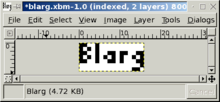Some text editors, for example gvim, can display xpm images in graphical form. | |
| Filename extension | .xpm |
|---|---|
| Internet media type | image/x-xpixmap [1] |
| Developed by | BULL Research |
| Type of format | Image file formats |
| Extended from | XBM |
| Open format? | yes |
X PixMap (XPM) is an image file format used by the X Window System, created in 1989 by Daniel Dardailler and Colas Nahaboo working at Bull Research Center at Sophia Antipolis, France, and later enhanced by Arnaud Le Hors. [2] [3]
Contents
- History
- XPM1
- XPM2
- XPM3
- Comparison with other formats
- Application support
- See also
- Notes
- References
- See also 2
- External links
It is intended primarily for creating icon pixmaps, and supports transparent pixels. Derived from the earlier XBM syntax, it is a plain text file in the XPM2 format or of a C programming language syntax, which can be included in a C program file. [2]