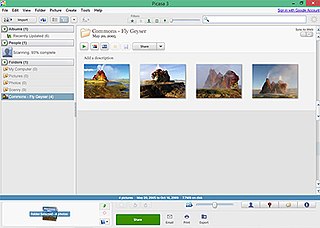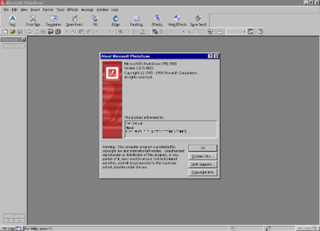Portable Network Graphics is a raster-graphics file format that supports lossless data compression. PNG was developed as an improved, non-patented replacement for Graphics Interchange Format (GIF)—unofficially, the initials PNG stood for the recursive acronym "PNG's not GIF".
Tag Image File Format or Tagged Image File Format, commonly known by the abbreviations TIFF or TIF, is an image file format for storing raster graphics images, popular among graphic artists, the publishing industry, and photographers. TIFF is widely supported by scanning, faxing, word processing, optical character recognition, image manipulation, desktop publishing, and page-layout applications. The format was created by the Aldus Corporation for use in desktop publishing. It published the latest version 6.0 in 1992, subsequently updated with an Adobe Systems copyright after the latter acquired Aldus in 1994. Several Aldus or Adobe technical notes have been published with minor extensions to the format, and several specifications have been based on TIFF 6.0, including TIFF/EP, TIFF/IT, TIFF-F and TIFF-FX.

Preview is the built-in image viewer and PDF viewer of the macOS operating system. In addition to viewing and printing digital images and Portable Document Format (PDF) files, it can also edit these media types. It employs the Aqua graphical user interface, the Quartz graphics layer, and the ImageIO and Core Image frameworks.

Microsoft Paint is a simple raster graphics editor that has been included with all versions of Microsoft Windows. The program opens, modifies and saves image files in Windows bitmap (BMP), JPEG, GIF, PNG, and single-page TIFF formats. The program can be in color mode or two-color black-and-white, but there is no grayscale mode. For its simplicity and wide availability, it rapidly became one of the most used Windows applications, introducing many to painting on a computer for the first time.
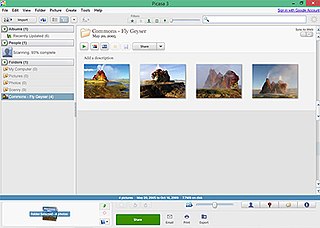
Picasa was a cross-platform image organizer and image viewer for organizing and editing digital photos, integrated with a now defunct photo-sharing website, originally created by a company named Lifescape in 2002. "Picasa" is a blend of the name of Spanish painter Pablo Picasso, the word casa and "pic" for pictures.

Microsoft Photo Editor is a raster graphics editor component of Microsoft Office first included with Microsoft Office 97. It features editing tools to texturize, create negatives, adjust gamma, and add transparency to GIF images. It was replaced in Microsoft Office 2003 by Microsoft Office Picture Manager, although many Photo Editor features were not available in Picture Manager.

Imaging for Windows from Global 360 is document imaging software. Earlier versions of Imaging for Windows were available for Windows 95 OSR2, Windows 98, Windows Me, Windows NT 4.0, Windows 2000. Global360 Imaging for Windows is the upgrade to this Imaging software, which was discontinued as of Windows XP. Its image viewing, editing and scanning functions are superseded by Windows Picture and Fax Viewer and Microsoft Paint, both of which are based on GDI+ in Windows XP. However, the multi-page picture editing functions are gone with the Imaging software.
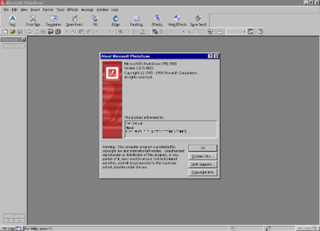
Microsoft PhotoDraw is a discontinued vector graphics and raster image editing software developed by Microsoft. It was released in 1999 as part of the Microsoft Office 2000 family of products and was specifically designed for creating and editing graphics, illustrations, and photo compositions.
The Extensible Metadata Platform (XMP) is an ISO standard, originally created by Adobe Systems Inc., for the creation, processing and interchange of standardized and custom metadata for digital documents and data sets.
An image file format is a file format for a digital image. There are many formats that can be used, such as JPEG, PNG, and GIF. Most formats up until 2022 were for storing 2D images, not 3D ones. The data stored in an image file format may be compressed or uncompressed. If the data is compressed, it may be done so using lossy compression or lossless compression. For graphic design applications, vector formats are often used. Some image file formats support transparency.
A camera raw image file contains unprocessed or minimally processed data from the image sensor of either a digital camera, a motion picture film scanner, or other image scanner. Raw files are so named because they are not yet processed, and contain large amounts of potentially redundant data. Normally, the image is processed by a raw converter, in a wide-gamut internal color space where precise adjustments can be made before conversion to a viewable file format such as JPEG or PNG for storage, printing, or further manipulation. There are dozens of raw formats in use by different manufacturers of digital image capture equipment.
On Microsoft Windows operating systems, starting with the Internet Explorer 4 Active Desktop Update for Windows 95 to 98, a thumbnail cache is used to store thumbnail images for Windows Explorer's thumbnail view. This speeds up the display of images as these smaller images do not need to be recalculated every time the user views the folder.
As the next version of Windows NT after Windows 2000, as well as the successor to Windows Me, Windows XP introduced many new features but it also removed some others.
Compared with previous versions of Microsoft Windows, features new to Windows Vista are numerous, covering most aspects of the operating system, including additional management features, new aspects of security and safety, new I/O technologies, new networking features, and new technical features. Windows Vista also removed some others.

Windows Photo Gallery is a discontinued image organizer, photo editor and photo sharing program. It is a part of Microsoft's Windows Essentials software suite. The product has been unavailable for download since January 10, 2017, as the Windows Essentials line of products have been discontinued.
JPEG XR is an image compression standard for continuous tone photographic images, based on the HD Photo specifications that Microsoft originally developed and patented. It supports both lossy and lossless compression, and is the preferred image format for Ecma-388 Open XML Paper Specification documents.
Windows Imaging Component (WIC) is a COM-based imaging codec framework introduced in Windows Vista (and later available in Windows XP Service Pack 3) for working with and processing digital images and image metadata.

FastPictureViewer is a freemium image viewer for Windows XP and later. Its aim is to facilitate quick review, rating and annotation of large quantities of digital images in the early steps of the digital workflow, with an emphasis on simplicity and speed. As an app with a freemium license, a basic version is available cost-free for personal, non-profit or educational uses, while a commercial license is required for the professional version with additional features. The basic version starts as a full version trial.
WebP is a raster graphics file format developed by Google intended as a replacement for JPEG, PNG, and GIF file formats. It supports both lossy and lossless compression, as well as animation and alpha transparency.