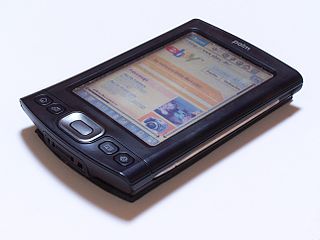Microsoft Office, MS Office, or simply Office, is an office suite and family of client software, server software, and services developed by Microsoft. The first version of the Office suite, announced by Bill Gates on August 1, 1988 at COMDEX, contained Microsoft Word, Microsoft Excel, and Microsoft PowerPoint — all three of which remain core products in Office — and over time Office applications have grown substantially closer with shared features such as a common spell checker, Object Linking and Embedding data integration and Visual Basic for Applications scripting language. Microsoft also positions Office as a development platform for line-of-business software under the Office Business Applications brand.
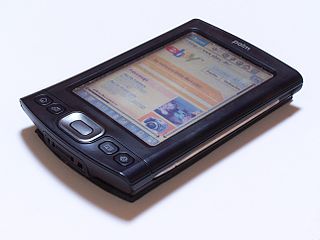
A personal digital assistant (PDA) is a multi-purpose mobile device which functions as a personal information manager. Following a boom in the 1990s and 2000s, PDA's were mostly displaced by the widespread adoption of more highly capable smartphones, in particular those based on iOS and Android in the late 2000s, and thus saw a rapid decline.

Microsoft Outlook is a personal information manager software system from Microsoft, available as a part of the Microsoft 365 software suites. Primarily popular as an email client for businesses, Outlook also includes functions such as calendaring, task managing, contact managing, note-taking, journal logging, web browsing, and RSS news aggregation.

MSN is a web portal and related collection of Internet services and apps for Windows and mobile devices, provided by Microsoft and launched on August 24, 1995, alongside the release of Windows 95.

Skype for Business is an enterprise software application for instant messaging and videotelephony developed by Microsoft as part of the Microsoft 365 suite. It is designed for use with the on-premises Skype for Business Server software, and a software as a service version offered as part of 365. It supports text, audio, and video chat, and integrates with Microsoft 365 components such as Exchange and SharePoint.

Bing for mobile is a search tool for handheld mobile devices from Microsoft as part of their Bing search engine. It is designed for mobile device displays. Bing Mobile is built into Windows Mobile and Windows Phone as proprietary software, accessed via the Search key on Windows Phone 7 and Windows Phone 8 devices. It is also available on Windows Phone 8.1, and can be downloaded for other platforms, including Android.

Windows Phone (WP) is a discontinued mobile operating system developed by Microsoft Mobile for smartphones as the replacement successor to Windows Mobile and Zune. Windows Phone featured a new user interface derived from the Metro design language. Unlike Windows Mobile, it was primarily aimed at the consumer market rather than the enterprise market.
MobileMe is a discontinued subscription-based collection of online services and software offered by Apple Inc. All services were gradually transitioned to and eventually replaced by the free iCloud, and MobileMe ceased on June 30, 2012, with transfers to iCloud being available until July 31, 2012, or data being available for download until that date, when the site finally closed completely. On that date all data was deleted, and email addresses of accounts not transferred to iCloud were marked as unused.

Google Sync was a file synchronization service from Google that provided over-the-air synchronization of Gmail, Google Contacts, and Google Calendar with PC and mobile device Mail, Calendar and Address Book applications. It used Microsoft® Exchange ActiveSync® to let service users synchronize their Google Apps mail, contacts, and calendars to their mobile devices, wherein the users can also set up or customize the alerts for incoming messages and upcoming meetings. Google Sync worked with PC, Mac, Linux, Android, BlackBerry, Symbian S60, iPhone, iPad, Windows Mobile, and other devices. Google Sync was announced in February 2009 and discontinued for non-business users in December 2012.

Sticky Notes is a desktop notes application included in Windows 7, Windows 8, Windows 8.1, Windows 10 and Windows 11. The app loads quickly and enables users to quickly take notes using post-it note–like windows on their desktop.

Microsoft Office 2013 is a version of Microsoft Office, a productivity suite for Microsoft Windows. Unlike with Office 2010, no macOS equivalent was released.
Microsoft mobile services are a set of proprietary mobile services created specifically for mobile devices; they are typically offered through mobile applications and mobile browser for Windows Phone platforms, BREW, and Java. Microsoft's mobile services are typically connected with a Microsoft account and often come preinstalled on Microsoft's own mobile operating systems while they are offered via various means for other platforms. Microsoft started to develop for mobile computing platforms with the launch of Windows CE in 1996 and later added Microsoft's Pocket Office suite to their Handheld PC line of PDAs in April 2000. From December 2014 to June 2015, Microsoft made a number of corporate acquisitions, buying several of the top applications listed in Google Play and the App Store including Acompli, Sunrise Calendar, Datazen, Wunderlist, Echo Notification Lockscreen, and MileIQ.

Windows Phone 7 is the first release of the Windows Phone mobile client operating system, released worldwide on October 21, 2010, and in the United States on November 8, 2010. It runs on the Windows CE 6.0 kernel.

Windows Phone 8.1 is the third generation of Microsoft Mobile's Windows Phone mobile operating system, succeeding Windows Phone 8. It was based on Windows 8.1. Rolled out at Microsoft's Build Conference in San Francisco, California on April 2, 2014, it was released in final form to Windows Phone developers on April 14, 2014 and reached general availability on August 4, 2014. All Windows Phones running Windows Phone 8 can be upgraded to Windows Phone 8.1, with release dependent on carrier rollout dates.

Cortana was a virtual assistant developed by Microsoft that used the Bing search engine to perform tasks such as setting reminders and answering questions for users.

Windows 10 Mobile is a discontinued mobile operating system developed by Microsoft Mobile. First released in 2015, it is the successor to Windows Phone 8.1, but was marketed by Microsoft as being an edition of its PC operating system Windows 10.
Acompli is a discontinued mobile app that allowed for user interaction with email messages as well as management of multiple email accounts in one programme. In addition, the tool also organized one's calendar and shared files. This application provided for integration with cloud storage platforms such as Dropbox, OneDrive, and iCloud; it also carried support for Microsoft Exchange and Gmail. Acompli launched on 24 April 2014. The startup company, which had $7.3 million in funding, was led by CEO Javier Soltero, J.J. Zhuang (CTO) and Kevin Henrikson.
Windows 10 introduced a number of new elements, including the option to use a touch-optimized interface or a traditional desktop interface similar to that of Windows 7 along with live tiles from Windows 8. However, unlike previous versions of Windows, where most, if not all, major features for that release were completed by its RTM, Windows 10 continues to receive major features and changes beyond its initial release to market. Microsoft describes Windows 10 as an "operating system as a service" that will receive ongoing updates to its features and functionality. This is supplemented with the ability for enterprise environments to receive non-critical updates at a slower pace, and to use long-term support milestones that will only receive critical updates, such as security patches, over their ten-year lifespan of support.

Phone Link, previously Your Phone, is a syncing software developed by Microsoft to connect Windows PCs to Android and iOS mobile devices to view notifications, make phone calls, use mobile apps amongst others, via the PC. It is a native component of Windows 10 and Windows 11, where it is a UWP app and consists of a driver that communicates with the Link to Windows app on the mobile device. Phone Link makes use of Wi-Fi, Bluetooth for voice calls, or mobile data.