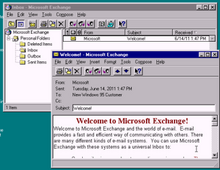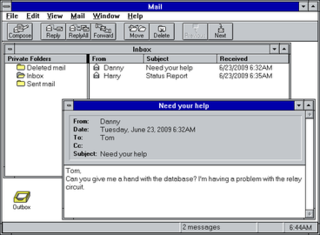Webmail is an email service that can be accessed using a standard web browser. It contrasts with email service accessible through a specialised email client software. Additionally, many internet service providers (ISP) provide webmail as part of their internet service package. Similarly, some web hosting providers also provide webmail as a part of their hosting package.

GNOME Evolution is the official personal information manager for GNOME. It has been an official part of GNOME since Evolution 2.0 was included with the GNOME 2.8 release in September 2004. It combines e-mail, address book, calendar, task list and note-taking features. Its user interface and functionality is similar to Microsoft Outlook. Evolution is free software licensed under the terms of the GNU Lesser General Public License (LGPL).

Microsoft Outlook is a personal information manager software system from Microsoft, available as a part of the Microsoft 365 software suites. Primarily popular as an email client for businesses, Outlook also includes functions such as calendaring, task managing, contact managing, note-taking, journal logging, web browsing, and RSS news aggregation.

Outlook Express, formerly known as Microsoft Internet Mail and News, is a discontinued email and news client included with Internet Explorer versions 3.0 through 6.0. As such, it was bundled with several versions of Microsoft Windows, from Windows 98 to Windows Server 2003, and was available for Windows 3.x, Windows NT 3.51, Windows 95, Mac System 7, Mac OS 8, and Mac OS 9. In Windows Vista, Outlook Express was superseded by Windows Mail.
Messaging Application Programming Interface (MAPI) is an API for Microsoft Windows which allows programs to become email-aware. While MAPI is designed to be independent of the protocol, it is usually used to communicate with Microsoft Exchange Server.
Microsoft Exchange Server is a mail server and calendaring server developed by Microsoft. It runs exclusively on Windows Server operating systems.

Pegasus Mail is a proprietary email client for Microsoft Windows. It was originally released in 1990 on NetWare networks with MS-DOS and later Apple Macintosh clients, before being ported to Windows which is now the only platform actively supported. Since its inception it has been developed by David Harris and is donationware after having previously been freeware.

Microsoft Entourage is a discontinued e-mail client and personal information manager that was developed by Microsoft for Mac OS 8.5 and later. Microsoft first released Entourage in October 2000 as part of the Microsoft Office 2001 office suite; Office 98, the previous version of Microsoft Office for the classic Mac OS included Outlook Express 5. The last version was Entourage: Mac 2008, part of Microsoft Office 2008 for Mac, released on January 15, 2008. Entourage was replaced by Outlook for Macintosh in Microsoft Office for Mac 2011, released on October 26, 2010.
In computing, a Personal Storage Table (.pst) is an open proprietary file format used to store copies of messages, calendar events, and other items within Microsoft software such as Microsoft Exchange Client, Windows Messaging, and Microsoft Outlook. The open format is controlled by Microsoft who provide free specifications and free irrevocable technology licensing.
The following tables compare general and technical features of notable non-web-based email client programs.
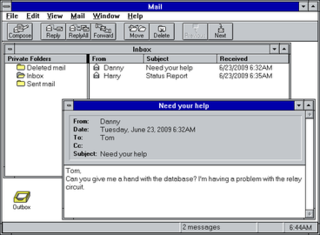
Microsoft Mail was the name given to several early Microsoft e-mail products for local area networks, primarily two architectures: one for Macintosh networks, and one for PC architecture-based LANs. All were eventually replaced by the Exchange and Outlook product lines.

Outlook on the web is a personal information manager web app from Microsoft. It is a web-based version of Microsoft Outlook, and is included in Exchange Server and Exchange Online
Microsoft Schedule+ is a discontinued time management app developed by Microsoft. It was included by Microsoft in the Microsoft Office productivity suite since the Office 95 version. Since the Office 97 version, most of its functionality was incorporated into the Outlook 97 program.

Quick View is a file viewer in Windows 95, Windows 98 and Windows NT 4.0 operating systems. The viewer can be used to view practically any file.

Windows Live Mail is a discontinued freeware email client from Microsoft. It was the successor to Windows Mail in Windows Vista, which was the successor to Outlook Express in Windows XP and Windows 98. Windows Live Mail is designed to run on Windows 7 and Windows Server 2008 R2, but is also compatible with Windows 8 and Windows 10, even though Microsoft bundles a new email client, named Windows Mail, with the latter. In addition to email, Windows Live Mail also features a calendar, an RSS feed reader, and a Usenet newsreader.
Ipswitch IMail Server is an email server application with groupware functionality that runs on Microsoft Windows OS. It was developed in 1994 by Ipswitch, Inc., a software company based in Lexington, Massachusetts.
Exchange ActiveSync is a proprietary protocol by Microsoft, designed for the synchronization of email, contacts, calendar, tasks, and notes from a messaging server to a smartphone or other mobile devices. The protocol also provides mobile device management and policy controls. The protocol is based on XML. The mobile device communicates over HTTP or HTTPS.
MailSite is a commercial mail server, calendar software, contact manager, and collaborative software that was developed by Rockliffe Systems. It was one of the first mail servers to run on Windows NT using Internet standards when version 1.2 was released in 1996 and is currently still in development. It also includes an Exchange ActiveSync (EAS) server for synchronizing mail, calendar and contacts with mobile devices. MailSite also works with Internet Standards-based mail clients such as Mozilla Thunderbird.

MSN Dial-up is an Internet service provider operated by Microsoft in the United States and formerly also in several other countries. Originally named The Microsoft Network, it debuted as a proprietary online service on August 24, 1995, to coincide with the release of Windows 95. In 1996 and 1997, a revised web-based version of the ISP was an early experiment at interactive multimedia content on the Internet.

Mail was an email client developed by Microsoft and included in Windows Vista and later versions of Windows. It is available as the successor to Outlook Express, which was either included with, or released for Internet Explorer 3.0 and later versions of Internet Explorer. It is set to be replaced by Outlook for Windows.