Related Research Articles

In computing, at is a command in Unix-like operating systems, Microsoft Windows, and ReactOS used to schedule commands to be executed once, at a particular time in the future.
A background process is a computer process that runs behind the scenes and without user intervention. Typical tasks for these processes include logging, system monitoring, scheduling, and user notification.

Windows Update is a Microsoft service for the Windows 9x and Windows NT families of the Microsoft Windows operating system, which automates downloading and installing Microsoft Windows software updates over the Internet. The service delivers software updates for Windows, as well as the various Microsoft antivirus products, including Windows Defender and Microsoft Security Essentials. Since its inception, Microsoft has introduced two extensions of the service: Microsoft Update and Windows Update for Business. The former expands the core service to include other Microsoft products, such as Microsoft Office and Microsoft Expression Studio. The latter is available to business editions of Windows 10 and permits postponing updates or receiving updates only after they have undergone rigorous testing.
Windows Management Instrumentation (WMI) consists of a set of extensions to the Windows Driver Model that provides an operating system interface through which instrumented components provide information and notification. WMI is Microsoft's implementation of the Web-Based Enterprise Management (WBEM) and Common Information Model (CIM) standards from the Distributed Management Task Force (DMTF).
In computing, kill is a command that is used in several popular operating systems to send signals to running processes.
Command Prompt, also known as cmd.exe or cmd, is the default command-line interpreter for the OS/2, eComStation, ArcaOS, Microsoft Windows, and ReactOS operating systems. On Windows CE .NET 4.2, Windows CE 5.0 and Windows Embedded CE 6.0 it is referred to as the Command Processor Shell. Its implementations differ between operating systems, but the behavior and basic set of commands are consistent. cmd.exe is the counterpart of COMMAND.COM in DOS and Windows 9x systems, and analogous to the Unix shells used on Unix-like systems. The initial version of cmd.exe for Windows NT was developed by Therese Stowell. Windows CE 2.11 was the first embedded Windows release to support a console and a Windows CE version of cmd.exe. The ReactOS implementation of cmd.exe is derived from FreeCOM, the FreeDOS command line interpreter.

Messenger service is a network-based system notification Windows service by Microsoft that was included in some earlier versions of Microsoft Windows.
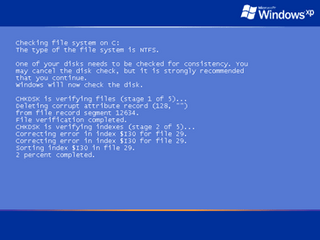
In computing, CHKDSK is a system tool and command in DOS, Digital Research FlexOS, IBM/Toshiba 4690 OS, IBM OS/2, Microsoft Windows and related operating systems. It verifies the file system integrity of a volume and attempts to fix logical file system errors. It is similar to the fsck command in Unix and similar to Microsoft ScanDisk, which co-existed with CHKDSK in Windows 9x and MS-DOS 6.x.

Windows Preinstallation Environment is a lightweight version of Windows used for the deployment of PCs, workstations, and servers, or troubleshooting an operating system while it is offline. It is intended to replace MS-DOS boot disks and can be booted via USB flash drive, PXE, iPXE, CD, DVD, or hard disk. Traditionally used by large corporations and OEMs, it is now widely available free of charge via Windows Assessment and Deployment Kit (WADK).
In computing, SUBST is a command on the DOS, IBM OS/2, Microsoft Windows and ReactOS operating systems used for substituting paths on physical and logical drives as virtual drives.
In computing, regsvr32 is a command-line utility in Microsoft Windows and ReactOS for registering and unregistering DLLs and ActiveX controls in the operating system Registry. Despite the suffix "32" in the name of the file, there are both 32-bit and 64-bit versions of this utility. regsvr32 requires elevated privileges.

The Windows Boot Manager (BOOTMGR) is the bootloader provided by Microsoft for Windows NT versions starting with Windows Vista and Windows Server 2008. It is the first program launched by the BIOS or UEFI of the computer and is responsible for loading the rest of Windows. It replaced the NTLDR present in older versions of Windows.
The Client/Server Runtime Subsystem, or csrss.exe, is a component of the Windows NT family of operating systems that provides the user mode side of the Win32 subsystem. In modern versions of Windows, it is primarily involved with process and thread management, console window handling, side-by-side assembly loading and the shutdown process. Historically, it had also been responsible for window management and graphics rendering, however, these operations have been moved to kernel mode starting with Windows NT 4.0 to improve performance.

Microsoft Drive Optimizer is a utility in Microsoft Windows designed to increase data access speed by rearranging files stored on a disk to occupy contiguous storage locations, a technique called defragmentation. Microsoft Drive Optimizer was first officially shipped with Windows XP.

Quick Assist is a Microsoft Windows feature that allows a user to view or control a remote Windows computer over a network or the Internet to resolve issues without directly touching the unit. It is based on the Remote Desktop Protocol (RDP). It is complemented by Get Help, a feature introduced in Windows 10 that enables the user to contact Microsoft directly but does not allow for remote desktoping or screen sharing.
Windows Vista contains a range of new technologies and features that are intended to help network administrators and power users better manage their systems. Notable changes include a complete replacement of both the Windows Setup and the Windows startup processes, completely rewritten deployment mechanisms, new diagnostic and health monitoring tools such as random access memory diagnostic program, support for per-application Remote Desktop sessions, a completely new Task Scheduler, and a range of new Group Policy settings covering many of the features new to Windows Vista. Subsystem for UNIX Applications, which provides a POSIX-compatible environment is also introduced.

Task Scheduler is a job scheduler in Microsoft Windows that launches computer programs or scripts at pre-defined times or after specified time intervals. Microsoft introduced this component in the Microsoft Plus! for Windows 95 as System Agent. Its core component is an eponymous Windows service. The Windows Task Scheduler infrastructure is the basis for the Windows PowerShell scheduled jobs feature introduced with PowerShell v3.

To shut down or power off a computer is to remove power from a computer's main components in a controlled way. After a computer is shut down, main components such as CPUs, RAM modules and hard disk drives are powered down, although some internal components, such as an internal clock, may retain power.

In computing, diskpart is a command-line disk partitioning utility included in Windows 2000 and later Microsoft operating systems, replacing its predecessor, fdisk. The command is also available in ReactOS.

In computing, net is a command in IBM OS/2, Microsoft Windows, ReactOS and Greentea OS used to manage and configure the operating system from the command-line. It is also part of the IBM PC Network Program for DOS.
References
- 1 2 3 "Services overview". TechNet . Microsoft. Retrieved 29 March 2013.
- ↑ "Services". Microsoft Developer Network . Microsoft. Retrieved 29 March 2013.
- ↑ "New Elevation PowerToys for Windows Vista". TechNet Magazine. Microsoft. June 2008. Retrieved 21 June 2013.
The service CmdAsSystem is configured as interactive whose support is being deprecated. The service may not function properly. The problem is that this script tries to create and start an interactive service. Interactive services will not function correctly due to Session 0 Isolation in Windows Vista.
- ↑ "Services in Windows". MSDN . Microsoft. 18 October 2010. Retrieved 21 June 2013.
- ↑ "Start, stop, pause, resume, or restart a service". TechNet . Microsoft. Retrieved 29 March 2013.
- ↑ "ServiceInstaller.DelayedAutoStart Property (System.ServiceProcess)". Microsoft. Retrieved 28 November 2017See Remarks section
{{cite web}}: CS1 maint: postscript (link) - ↑ "How to create a Windows service by using Sc.exe". Support. Microsoft. 11 September 2011. Retrieved 29 March 2013.
- ↑ "Command-line reference A-Z: SC". TechNet . Microsoft . Retrieved 8 January 2014.
- 1 2 "Command-Line Reference: Sc". TechNet . Microsoft . Retrieved 8 January 2014.
Windows 7, Windows 8, Windows Server 2003, Windows Server 2003 R2, Windows Server 2003 with SP1, Windows Server 2003 with SP2, Windows Server 2008, Windows Server 2008 R2, Windows Server 2012, Windows Vista
- ↑ SC - Service Control - Windows CMD - SS64.com
- ↑ reactos/sc.c at master · reactos/reactos · GitHub
- 1 2 MS-DOS and Windows command line sc command
- ↑ "Get-Service". TechNet. Microsoft. Retrieved 29 March 2013.
- ↑ "New-Service". TechNet. Microsoft. Retrieved 29 March 2013.
- ↑ "Restart-Service". TechNet. Microsoft. Retrieved 29 March 2013.
- ↑ "Resume-Service". TechNet. Microsoft. Retrieved 29 March 2013.
- ↑ "Set-Service". TechNet. Microsoft. Retrieved 29 March 2013.
- ↑ "Start-Service". TechNet. Microsoft. Retrieved 29 March 2013.
- ↑ "Stop-Service". TechNet. Microsoft. Retrieved 29 March 2013.
- ↑ "Suspend-Service". TechNet. Microsoft. Retrieved 29 March 2013.
- ↑ "Start, stop, pause, resume, or restart a service". TechNet . Microsoft . Retrieved 8 January 2014.
- ↑ "INF AddService Directive". Microsoft. Retrieved 10 July 2017.
- ↑ "SetupInstallServicesFromInfSection function". MSDN. Microsoft. Retrieved 10 July 2017.
- ↑ "SetupInstallServicesFromInfSectionEx function". MSDN. Microsoft. Retrieved 10 July 2017.
- ↑ "How To Create a User-Defined Service". Support. Microsoft. Retrieved 29 March 2013.