Related Research Articles

Windows XP is a major release of Microsoft's Windows NT operating system. It was released to manufacturing on August 24, 2001, and later to retail on October 25, 2001. It is a direct upgrade to its predecessors, Windows 2000 for high-end and business users and Windows Me for home users, and is available for any devices running Windows NT 4.0, Windows 98, Windows 2000, or Windows Me that meet the new Windows XP system requirements.
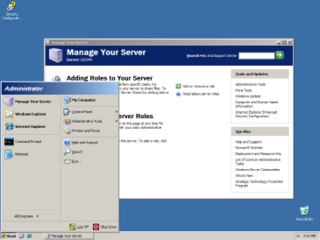
Windows Server 2003, codenamed "Whistler Server", is the sixth version of the Windows Server operating system produced by Microsoft. It is part of the Windows NT family of operating systems and was released to manufacturing on March 28, 2003 and generally available on April 24, 2003. Windows Server 2003 is the successor to the Server editions of Windows 2000 and the predecessor to Windows Server 2008. An updated version, Windows Server 2003 R2, was released to manufacturing on December 6, 2005. Windows Server 2003 is based on Windows XP.

Windows Update is a Microsoft service for the Windows 9x and Windows NT families of the Microsoft Windows operating system, which automates downloading and installing Microsoft Windows software updates over the Internet. The service delivers software updates for Windows, as well as the various Microsoft antivirus products, including Windows Defender and Microsoft Security Essentials. Since its inception, Microsoft has introduced two extensions of the service: Microsoft Update and Windows Update for Business. The former expands the core service to include other Microsoft products, such as Microsoft Office and Microsoft Expression Studio. The latter is available to business editions of Windows 10 and permits postponing updates or receiving updates only after they have undergone rigorous testing.
Virtual PC is an x86 emulator for PowerPC Mac hosts and a virtualization app for Microsoft Windows hosts. It was created by Connectix in 1997 and acquired by Microsoft in 2003. The Mac version was discontinued in 2006 following the Mac transition to Intel, while the Windows version was discontinued in 2011 in favour of Hyper-V.

Microsoft Windows XP Professional x64 Edition is an edition of Windows XP for x86-64 personal computers. It was released on April 25, 2005, around the same time as with the x86-64 versions of Windows Server 2003. It is designed to use the expanded 64-bit memory address space provided by the x86-64 architecture.

Group Policy is a feature of the Microsoft Windows NT family of operating systems that controls the working environment of user accounts and computer accounts. Group Policy provides centralized management and configuration of operating systems, applications, and users' settings in an Active Directory environment. A set of Group Policy configurations is called a Group Policy Object (GPO). A version of Group Policy called Local Group Policy allows Group Policy Object management without Active Directory on standalone computers.

Shadow Copy is a technology included in Microsoft Windows that can create backup copies or snapshots of computer files or volumes, even when they are in use. It is implemented as a Windows service called the Volume Shadow Copy service. A software VSS provider service is also included as part of Windows to be used by Windows applications. Shadow Copy technology requires either the Windows NTFS or ReFS filesystems in order to create and store shadow copies. Shadow Copies can be created on local and external volumes by any Windows component that uses this technology, such as when creating a scheduled Windows Backup or automatic System Restore point.

System Restore is a feature in Microsoft Windows that allows the user to revert their computer's state to that of a previous point in time, which can be used to recover from system malfunctions or other problems. First included in Windows Me, it has been included in all following desktop versions of Windows released since, excluding Windows Server. In Windows 10, System Restore is turned off by default and must be enabled by users in order to function. This does not affect personal files such as documents, music, pictures, and videos.
System File Checker (SFC) is a utility in Microsoft Windows that allows users to scan for and restore corrupted Windows system files.
As the next version of Windows NT after Windows 2000, as well as the successor to Windows Me, Windows XP introduced many new features but it also removed some others.

Microsoft Baseline Security Analyzer (MBSA) is a discontinued software tool that is no longer available from Microsoft that determines security state by assessing missing security updates and less-secure security settings within Microsoft Windows, Windows components such as Internet Explorer, IIS web server, and products Microsoft SQL Server, and Microsoft Office macro settings. Security updates are determined by the current version of MBSA using the Windows Update Agent present on Windows computers since Windows 2000 Service Pack 3. The less-secure settings, often called Vulnerability Assessment (VA) checks, are assessed based on a hard-coded set of registry and file checks. An example of a VA might be that permissions for one of the directories in the /www/root folder of IIS could be set at too low a level, allowing unwanted modification of files from outsiders. MBSA was written by Mark Shavlik working in partnership with Microsoft.

Microsoft Drive Optimizer is a utility in Microsoft Windows designed to increase data access speed by rearranging files stored on a disk to occupy contiguous storage locations, a technique called defragmentation. Microsoft Drive Optimizer was first officially shipped with Windows XP.
Robocopy is a command-line file transfer utility for Microsoft Windows. Robocopy is functionally more comprehensive than the COPY command and XCOPY, but replaces neither. Created by Kevin Allen and first released as part of the Windows NT 4.0 Resource Kit, it has been a standard feature of Windows since Windows Vista and Windows Server 2008.

Windows Home Server is a home server operating system from Microsoft. It was announced on 7 January 2007 at the Consumer Electronics Show by Bill Gates, released to manufacturing on 16 July 2007 and officially released on 4 November 2007.
In Microsoft Windows, cacls, and its replacement icacls, are native command-line utilities capable of displaying and modifying the security descriptors on folders and files. An access-control list is a list of permissions for securable object, such as a file or folder, that controls who can access it. The cacls command is also available on ReactOS.
Microsoft PowerToys is a set of freeware system utilities designed for power users developed by Microsoft for use on the Windows operating system. These programs add or change features to maximize productivity or add more customization. PowerToys are available for Windows 95, Windows XP, Windows 10 and Windows 11. The PowerToys for Windows 10 and Windows 11 are free and open-source software licensed under the MIT License and hosted on GitHub.
Windows XP, which is the next version of Windows NT after Windows 2000 and the successor to the consumer-oriented Windows Me, has been released in several editions since its original release in 2001.
Windows Assessment and Deployment Kit, formerly Windows Automated Installation Kit, is a collection of tools and technologies produced by Microsoft designed to help deploy Microsoft Windows operating system images to target computers or to a virtual hard disk image in VHD format. It was first introduced with Windows Vista. WAIK is a required component of Microsoft Deployment Toolkit.
References
- ↑ Allen, Robbie; Hunter, Beau; Dinerman, Brad (15 December 2006). Windows Server 2003 Networking Recipes: A Problem-Solution Approach. Apress. ISBN 9781430201854.
- ↑ "Install Windows Support Tools". Microsoft Windows Server 2003 Tech Center. Microsoft Corporation. 21 January 2005. Retrieved 30 November 2009.
- ↑ "Alphabetical list of tools". Microsoft Windows Server 2003 Tech Center. Microsoft Corporation. 28 March 2003. Retrieved 30 November 2009.
- ↑ Zacker, Craig (1999). Zero Administration for Windows. O'Reilly. ISBN 9781565925083.
- ↑ "WinDiff Overview". Microsoft Windows Server 2003 Tech Center. Microsoft Corporation. 28 March 2003. Retrieved 30 November 2009.
- ↑ "NetDiag Overview". Microsoft Windows Server 2003 Tech Center. Microsoft Corporation. 28 March 2003. Retrieved 30 November 2009.
- ↑ "MsiZap Overview". Microsoft Windows Server 2003 Tech Center. Microsoft Corporation. 28 March 2003. Retrieved 30 November 2009.
- ↑ "Msicuu Overview". Microsoft Windows Server 2003 Tech Center. Microsoft Corporation. 28 March 2003. Retrieved 30 November 2009.
- ↑ Updates to the Windows Server 2003 Support Tools are included in Windows Server 2003 Service Pack 2