Related Research Articles
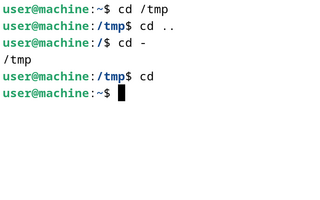
The cd command, also known as chdir, is a command-line shell command used to change the current working directory in various operating systems. It can be used in shell scripts and batch files.

In Unix-like and some other operating systems, the pwd command writes the full pathname of the current working directory to the standard output.
SOCKS is an Internet protocol that exchanges network packets between a client and server through a proxy server. SOCKS5 optionally provides authentication so only authorized users may access a server. Practically, a SOCKS server proxies TCP connections to an arbitrary IP address, and provides a means for UDP packets to be forwarded. A SOCKS server accepts incoming client connection on TCP port 1080, as defined in RFC 1928.
In computing, the superuser is a special user account used for system administration. Depending on the operating system (OS), the actual name of this account might be root, administrator, admin or supervisor. In some cases, the actual name of the account is not the determining factor; on Unix-like systems, for example, the user with a user identifier (UID) of zero is the superuser, regardless of the name of that account; and in systems which implement a role-based security model, any user with the role of superuser can carry out all actions of the superuser account. The principle of least privilege recommends that most users and applications run under an ordinary account to perform their work, as a superuser account is capable of making unrestricted, potentially adverse, system-wide changes.
An environment variable is a user-definable value that can affect the way running processes will behave on a computer. Environment variables are part of the environment in which a process runs. For example, a running process can query the value of the TEMP environment variable to discover a suitable location to store temporary files, or the HOME or USERPROFILE variable to find the directory structure owned by the user running the process.

sudo is a program for Unix-like computer operating systems that enables users to run programs with the security privileges of another user, by default the superuser. It originally stood for "superuser do", as that was all it did, and it is its most common usage; however, the official Sudo project page lists it as "su 'do' ". The current Linux manual pages for su define it as "substitute user", making the correct meaning of sudo "substitute user, do", because sudo can run a command as other users as well.

The Windows Registry is a hierarchical database that stores low-level settings for the Microsoft Windows operating system and for applications that opt to use the registry. The kernel, device drivers, services, Security Accounts Manager, and user interfaces can all use the registry. The registry also allows access to counters for profiling system performance.
Command Prompt, also known as cmd.exe or cmd, is the default command-line interpreter for the OS/2, eComStation, ArcaOS, Microsoft Windows, and ReactOS operating systems. On Windows CE .NET 4.2, Windows CE 5.0 and Windows Embedded CE 6.0 it is referred to as the Command Processor Shell. Its implementations differ between operating systems, but the behavior and basic set of commands are consistent. cmd.exe is the counterpart of COMMAND.COM in DOS and Windows 9x systems, and analogous to the Unix shells used on Unix-like systems. The initial version of cmd.exe for Windows NT was developed by Therese Stowell. Windows CE 2.11 was the first embedded Windows release to support a console and a Windows CE version of cmd.exe. The ReactOS implementation of cmd.exe is derived from FreeCOM, the FreeDOS command line interpreter.
In computing, privilege is defined as the delegation of authority to perform security-relevant functions on a computer system. A privilege allows a user to perform an action with security consequences. Examples of various privileges include the ability to create a new user, install software, or change kernel functions.

User Account Control (UAC) is a mandatory access control enforcement feature introduced with Microsoft's Windows Vista and Windows Server 2008 operating systems, with a more relaxed version also present in Windows 7, Windows Server 2008 R2, Windows 8, Windows Server 2012, Windows 8.1, Windows Server 2012 R2, Windows 10, and Windows 11. It aims to improve the security of Microsoft Windows by limiting application software to standard user privileges until an administrator authorises an increase or elevation. In this way, only applications trusted by the user may receive administrative privileges and malware are kept from compromising the operating system. In other words, a user account may have administrator privileges assigned to it, but applications that the user runs do not inherit those privileges unless they are approved beforehand or the user explicitly authorises it.
There are a number of security and safety features new to Windows Vista, most of which are not available in any prior Microsoft Windows operating system release.
The NTFS file system defines various ways to redirect files and folders, e.g., to make a file point to another file or its contents without making a copy of it. The object being pointed to is called the target. Such file is called a hard or symbolic link depending on a way it's stored on the filesystem.
A number of computer operating systems employ security features to help prevent malicious software from gaining sufficient privileges to compromise the computer system. Operating systems lacking such features, such as DOS, Windows implementations prior to Windows NT, CP/M-80, and all Mac operating systems prior to Mac OS X, had only one category of user who was allowed to do anything. With separate execution contexts it is possible for multiple users to store private files, for multiple users to use a computer at the same time, to protect the system against malicious users, and to protect the system against malicious programs. The first multi-user secure system was Multics, which began development in the 1960s; it wasn't until UNIX, BSD, Linux, and NT in the late 80s and early 90s that multi-tasking security contexts were brought to x86 consumer machines.
Windows Vista contains a range of new technologies and features that are intended to help network administrators and power users better manage their systems. Notable changes include a complete replacement of both the Windows Setup and the Windows startup processes, completely rewritten deployment mechanisms, new diagnostic and health monitoring tools such as random access memory diagnostic program, support for per-application Remote Desktop sessions, a completely new Task Scheduler, and a range of new Group Policy settings covering many of the features new to Windows Vista. Subsystem for UNIX Applications, which provides a POSIX-compatible environment is also introduced.
A batch file is a script file in DOS, OS/2 and Microsoft Windows. It consists of a series of commands to be executed by the command-line interpreter, stored in a plain text file. A batch file may contain any command the interpreter accepts interactively and use constructs that enable conditional branching and looping within the batch file, such as IF, FOR, and GOTO labels. The term "batch" is from batch processing, meaning "non-interactive execution", though a batch file might not process a batch of multiple data.
A user is a person who utilizes a computer or network service. A user often has a user account and is identified to the system by a username . Some software products provide services to other systems and have no direct end users.
In computing, pushd and popd are a pair of commands which allow users to quickly switch between the current and previous directory when using the command line. When called, they use a directory stack to sequentially save and retrieve directories visited by the user.

In computing, start is a command of the IBM OS/2, Microsoft Windows and ReactOS command-line interpreter cmd.exe to start programs or batch files or to open files or directories using the default program. start is not available as a standalone program. The underlying Win32 API is ShellExecute.

A command-line interface (CLI) is a means of interacting with a computer program by inputting lines of text called command-lines. Command-line interfaces emerged in the mid-1960s, on computer terminals, as an interactive and more user-friendly alternative to the non-interactive interface available with punched cards.

ProcDump is a command-line application used for monitoring an application for CPU spikes and creating crash dumps during a spike. The crash dumps can then be used by an administrator or software developer to determine the cause of the spike. ProcDump supports monitoring of hung windows and unhandled exceptions. It can also create dumps based on the values of system performance counters.
References
- ↑ "Runas". learn.microsoft.com. 2009-09-11. Retrieved 2024-07-04.
- ↑ "MS-DOS and Windows command line runas command". computerhope.com. Retrieved 2024-07-04.
- ↑ "Runas - Run under a different user account - Windows CMD - SS64.com". ss64.com. Retrieved 2024-07-04.
- ↑ "Inferno's RUNAS(1 )".