Related Research Articles
NTLDR is the boot loader for all releases of Windows NT operating system up to and including Windows XP and Windows Server 2003. NTLDR is typically run from the primary hard disk drive, but it can also run from portable storage devices such as a CD-ROM, USB flash drive, or floppy disk. NTLDR can also load a non NT-based operating system given the appropriate boot sector in a file.
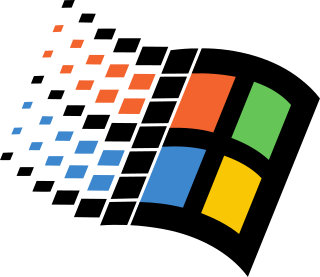
Windows 9x is a generic term referring to a series of Microsoft Windows computer operating systems produced from 1995 to 2000, which were based on the Windows 95 kernel and its underlying foundation of MS-DOS, both of which were updated in subsequent versions. The first version in the 9x series was Windows 95, which was succeeded by Windows 98 and then Windows Me, which was the third and last version of Windows on the 9x line.

In computing, configuration files are files used to configure the parameters and initial settings for some computer programs. They are used for user applications, server processes and operating system settings.

Multi-booting is the act of installing multiple operating systems on a single computer, and being able to choose which one to boot. The term dual-booting refers to the common configuration of specifically two operating systems. Multi-booting may require a custom boot loader.
CONFIG.SYS is the primary configuration file for the DOS and OS/2 operating systems. It is a special ASCII text file that contains user-accessible setup or configuration directives evaluated by the operating system's DOS BIOS during boot. CONFIG.SYS was introduced with DOS 2.0.
AUTOEXEC.BAT is a system file that was originally on DOS-type operating systems. It is a plain-text batch file in the root directory of the boot device. The name of the file is an abbreviation of "automatic execution", which describes its function in automatically executing commands on system startup; the filename was coined in response to the 8.3 filename limitations of the FAT file system family.
The Windows Registry is a hierarchical database that stores low-level settings for the Microsoft Windows operating system and for applications that opt to use the registry. The kernel, device drivers, services, Security Accounts Manager, and user interfaces can all use the registry. The registry also allows access to counters for profiling system performance.

Windows Preinstallation Environment is a lightweight version of Windows used for the deployment of PCs, workstations, and servers, or troubleshooting an operating system while it is offline. It is intended to replace MS-DOS boot disks and can be booted via USB flash drive, PXE, iPXE, CD-ROM, or hard disk. Traditionally used by large corporations and OEMs, it is now widely available free of charge via Windows Assessment and Deployment Kit (WADK).
In computing, SUBST is a command on the DOS, IBM OS/2, Microsoft Windows and ReactOS operating systems used for substituting paths on physical and logical drives as virtual drives.
The Windows NT booting process is the process by which Windows NT 4.0, Windows 2000, Windows XP and Windows Server 2003 operating systems initialize. In Windows Vista and later, this process has changed significantly; see Windows NT 6 startup process for information about what has changed.
In Windows NT operating systems, a Windows service is a computer program that operates in the background. It is similar in concept to a Unix daemon. A Windows service must conform to the interface rules and protocols of the Service Control Manager, the component responsible for managing Windows services. It is the Services and Controller app, services.exe, that launches all the services and manages their actions, such as start, end, etc.

The Recovery Console is a feature of the Windows 2000, Windows XP and Windows Server 2003 operating systems. It provides the means for administrators to perform a limited range of tasks using a command-line interface. Its primary function is to enable administrators to recover from situations where Windows does not boot as far as presenting its graphical user interface. The recovery console is used to provide a way to access the hard drive in an emergency through the command prompt. As such, the Recovery Console can be accessed either through the original installation media used to install Windows, or it can also be installed to the hard drive and added to the NTLDR menu, however, relying on the latter is more risky because it requires that the computer can boot to the point that NTLDR loads.
The startup process of Windows NT 6 differ from the startup process part of previous versions of Windows.

MSConfig is a system utility to troubleshoot the Microsoft Windows startup process. It can disable or re-enable software, device drivers and Windows services that run at startup, or change boot parameters.
The Windows booting process is the process by which the Microsoft Windows series of operating systems boots.
Windows Vista contains a range of new technologies and features that are intended to help network administrators and power users better manage their systems. Notable changes include a complete replacement of both the Windows Setup and the Windows startup processes, completely rewritten deployment mechanisms, new diagnostic and health monitoring tools such as random access memory diagnostic program, support for per-application Remote Desktop sessions, a completely new Task Scheduler, and a range of new Group Policy settings covering many of the features new to Windows Vista. Subsystem for UNIX Applications, which provides a POSIX-compatible environment is also introduced.
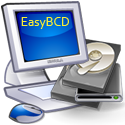
EasyBCD is a program developed by NeoSmart Technologies to configure and tweak the Boot Configuration Data (BCD), a boot database first introduced in Windows Vista and used in all subsequent Windows releases. EasyBCD can be used to set up multi-boot environments for computers on which some versions of Windows, Linux, BSD and Mac OS X can be simultaneously installed; EasyBCD can also be used for adding entries to bootable tools and utilities, as well as modifying and controlling the behavior of the Windows boot menu. EasyBCD 2.3 introduced additional support for creating and managing entries for UEFI-based Windows entries in the boot menu. As of June 20, 2011 with the release of EasyBCD 2.1, it is no longer free for use in commercial environments which require the purchase of a paid license, however it remains free for home and non-profit use without limitations.

A blue screen of death (BSoD), officially known as a stop error or blue screen error, is an error screen that the Windows operating system displays in the event of a fatal system error. It indicates a system crash, in which the operating system has reached a critical condition where it can no longer operate safely, e.g., hardware failure or a unexpected termination of a crucial process.

The Windows 9x series of operating systems refers to the kernel which lies at the heart of Windows 9x. Its architecture is monolithic.