Related Research Articles
NTLDR is the boot loader for all releases of Windows NT operating system from 1993 with the release of Windows NT 3.1 up until Windows XP and Windows Server 2003. From Windows Vista onwards it was replaced by the BOOTMGR bootloader. NTLDR is typically run from the primary storage device, but it can also run from portable storage devices such as a CD-ROM, USB flash drive, or floppy disk. NTLDR can also load a non NT-based operating system given the appropriate boot sector in a file.
Virtual PC is an x86 emulator for PowerPC Mac hosts and a virtualization app for Microsoft Windows hosts. It was created by Connectix in 1997 and acquired by Microsoft in 2003. The Mac version was discontinued in 2006 following the Mac transition to Intel, while the Windows version was discontinued in 2011 in favour of Hyper-V.
The Encrypting File System (EFS) on Microsoft Windows is a feature introduced in version 3.0 of NTFS that provides filesystem-level encryption. The technology enables files to be transparently encrypted to protect confidential data from attackers with physical access to the computer.
Bare-metal restore is a technique in the field of data recovery and restoration where the backed up data is available in a form that allows one to restore a computer system from "bare metal", i.e. without any requirements as to previously installed software or operating system.

Shadow Copy is a technology included in Microsoft Windows that can create backup copies or snapshots of computer files or volumes, even when they are in use. It is implemented as a Windows service called the Volume Shadow Copy service. A software VSS provider service is also included as part of Windows to be used by Windows applications. Shadow Copy technology requires either the Windows NTFS or ReFS filesystems in order to create and store shadow copies. Shadow Copies can be created on local and external volumes by any Windows component that uses this technology, such as when creating a scheduled Windows Backup or automatic System Restore point.

System Restore is a feature in Microsoft Windows that allows the user to revert their computer's state to that of a previous point in time, which can be used to recover from system malfunctions or other problems. First included in Windows Me, it has been included in all following desktop versions of Windows released since, excluding Windows Server. In Windows 10, System Restore is turned off by default and must be enabled by users in order to function. This does not affect personal files such as documents, music, pictures, and videos.
The booting process of Windows NT is the process run to start Windows NT. The process has been changed between releases, with the biggest changes being made with Windows Vista. In versions before Vista, the booting process begins when the BIOS loads the Windows NT bootloader, NTLDR. Starting with Vista, the booting process begins with either the BIOS or UEFI load the Windows Boot Manager, which replaces NTLDR as the bootloader. Next, the bootloader starts the kernel, which starts the session manager, which begins the login process. Once the user is logged in, File Explorer, the graphical user interface used by Windows NT, is started.
Compared with previous versions of Microsoft Windows, features new to Windows Vista are very numerous, covering most aspects of the operating system, including additional management features, new aspects of security and safety, new I/O technologies, new networking features, and new technical features. Windows Vista also removed some others.

The Recovery Console is a feature of the Windows 2000, Windows XP and Windows Server 2003 operating systems. It provides the means for administrators to perform a limited range of tasks using a command-line interface.
Windows Vista introduced a number of new I/O functions to the Microsoft Windows line of operating systems. They are intended to shorten the time taken to boot the system, improve the responsiveness of the system, and improve the reliability of data storage.

Windows Home Server is a home server operating system from Microsoft. It was announced on 7 January 2007 at the Consumer Electronics Show by Bill Gates, released to manufacturing on 16 July 2007 and officially released on 4 November 2007.
NTBackup is the built-in backup application introduced in Windows NT 3.51 and included in Windows NT 4.0, Windows 2000, Windows XP, and Windows Server 2003. NTBackup comprises a command-line utility and a set of wizard interfaces that provide multiple options to create, customize, and manage backups, and it is integrated with Shadow Copy and Task Scheduler. NTBackup creates backups in a proprietary BKF file format to external sources including floppy disks, hard drives, tape drives, and ZIP drives.
Windows Vista contains a range of new technologies and features that are intended to help network administrators and power users better manage their systems. Notable changes include a complete replacement of both the Windows Setup and the Windows startup processes, completely rewritten deployment mechanisms, new diagnostic and health monitoring tools such as random access memory diagnostic program, support for per-application Remote Desktop sessions, a completely new Task Scheduler, and a range of new Group Policy settings covering many of the features new to Windows Vista. Subsystem for UNIX Applications, which provides a POSIX-compatible environment is also introduced.

In computing, the trash is a graphical user interface desktop metaphor for temporary storage for files set aside by the user for deletion, but not yet permanently erased. The concept and name is part of Mac operating systems, a similar implementation is called the Recycle Bin in Microsoft Windows, and other operating systems use other names.
Backup and Restore is the primary backup component of Windows Vista and Windows 7. It can create file and folder backups, as well as system images backups, to be used for recovery in the event of data corruption, hard disk drive failure, or malware infection. It replaces NTBackup, which has been part of Windows since Windows NT 3.51. Unlike its predecessor, it supports CDs, DVDs, and Blu-rays discs as backup media.
VHD and its successor VHDX are file formats representing a virtual hard disk drive (HDD). They may contain what is found on a physical HDD, such as disk partitions and a file system, which in turn can contain files and folders. They are typically used as the hard disk of a virtual machine, are built into modern versions of Windows, and are the native file format for Microsoft's hypervisor, Hyper-V.
Windows Assessment and Deployment Kit, formerly Windows Automated Installation Kit, is a collection of tools and technologies produced by Microsoft designed to help deploy Microsoft Windows operating system images to target computers or to a virtual hard disk image in VHD format. It was first introduced with Windows Vista. WAIK is a required component of Microsoft Deployment Toolkit.
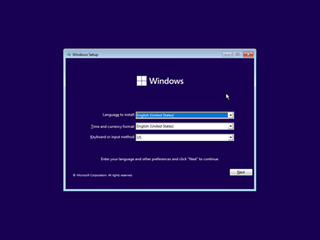
Windows Setup is an installer that prepares a computer for a Microsoft Windows installation by allowing the user to pick installation settings and copying the files to the drive.

In computing, diskpart is a command-line disk partitioning utility included in Windows 2000 and later Microsoft operating systems, replacing its predecessor, fdisk. The command is also available in ReactOS.
References
- ↑ NTBackup replaced in Windows Server 2008
- ↑ "Hardware Independent Bare Metal Restores using Windows Server 2008 Backup (wbadmin)". Archived from the original on 2020-02-16.
{{cite web}}: CS1 maint: unfit URL (link)