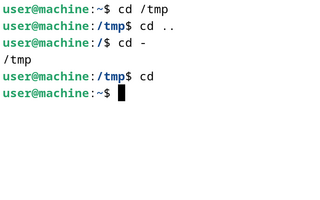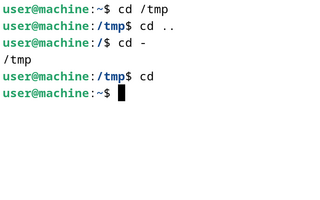
The cd command, also known as chdir, is a command-line shell command used to change the current working directory in various operating systems. It can be used in shell scripts and batch files.
In computing, a command is a directive to a computer program to perform a specific task. It may be issued via a command-line interface or as input to a network service as part of a network protocol, or as an event triggered in a graphical user interface.

In computing, at is a command in Unix-like operating systems, Microsoft Windows, and ReactOS used to schedule commands to be executed once, at a particular time in the future.

DOSKEY is a command for DOS, IBM OS/2, Microsoft Windows, and ReactOS that adds command history, macro functionality, and improved editing features to the command-line interpreters COMMAND.COM and cmd.exe.

Command Prompt, also known as cmd.exe or cmd, is the default command-line interpreter for the OS/2, eComStation, ArcaOS, Microsoft Windows, and ReactOS operating systems. On Windows CE .NET 4.2, Windows CE 5.0 and Windows Embedded CE 6.0 it is referred to as the Command Processor Shell. Its implementations differ between operating systems, but the behavior and basic set of commands are consistent. cmd.exe is the counterpart of COMMAND.COM in DOS and Windows 9x systems, and analogous to the Unix shells used on Unix-like systems. The initial version of cmd.exe for Windows NT was developed by Therese Stowell. Windows CE 2.11 was the first embedded Windows release to support a console and a Windows CE version of cmd.exe. The ReactOS implementation of cmd.exe is derived from FreeCOM, the FreeDOS command line interpreter.
In computing, SUBST is a command on the DOS, IBM OS/2, Microsoft Windows and ReactOS operating systems used for substituting paths on physical and logical drives as virtual drives.
In computing, regsvr32 is a command-line utility in Microsoft Windows and ReactOS for registering and unregistering DLLs and ActiveX controls in the operating system Registry. Despite the suffix "32" in the name of the file, there are both 32-bit and 64-bit versions of this utility. regsvr32 requires elevated privileges.
A batch file is a script file in DOS, OS/2 and Microsoft Windows. It consists of a series of commands to be executed by the command-line interpreter, stored in a plain text file. A batch file may contain any command the interpreter accepts interactively and use constructs that enable conditional branching and looping within the batch file, such as IF, FOR, and GOTO labels. The term "batch" is from batch processing, meaning "non-interactive execution", though a batch file might not process a batch of multiple data.
In computing, pushd and popd are a pair of commands which allow users to quickly switch between the current and previous directory when using the command line. When called, they use a directory stack to sequentially save and retrieve directories visited by the user.

In computing, find is a command in the command-line interpreters (shells) of a number of operating systems. It is used to search for a specific text string in a file or files. The command sends the specified lines to the standard output device.
In computing, label is a command included with some operating systems. It is used to create, change, or delete a volume label on a logical drive, such as a hard disk partition or a floppy disk. Used without parameters, label changes the current volume label or deletes the existing label.

In computing, help is a command in various command line shells such as COMMAND.COM, cmd.exe, Bash, qshell, 4DOS/4NT, Windows PowerShell, Singularity shell, Python, MATLAB and GNU Octave. It provides online information about available commands and the shell environment.

In computing, TIME is a command in DEC RT-11, DOS, IBM OS/2, Microsoft Windows and a number of other operating systems that is used to display and set the current system time. It is included in command-line interpreters (shells) such as COMMAND.COM, cmd.exe, 4DOS, 4OS2 and 4NT.

In computing, choice is a command that allows for batch files to prompt the user to select one item from a set of single-character choices. It is available in a number of operating system command-line shells.

In computing, start is a command of the IBM OS/2, Microsoft Windows and ReactOS command-line interpreter cmd.exe to start programs or batch files or to open files or directories using the default program. start is not available as a standalone program. The underlying Win32 API is ShellExecute.

In computing, net is a command in IBM OS/2, Microsoft Windows, ReactOS and Greentea OS used to manage and configure the operating system from the command-line. It is also part of the IBM PC Network Program for DOS.

A command-line interface (CLI) is a means of interacting with a computer program by inputting lines of text called command-lines. Command-line interfaces emerged in the mid-1960s, on computer terminals, as an interactive and more user-friendly alternative to the non-interactive interface available with punched cards.
In computing, findstr is a command in the command-line interpreters (shells) of Microsoft Windows and ReactOS. It is used to search for a specific text string in computer files.

In computing, replace is a command that is used to replace one or more existing computer files or add new files to a target directory. Files with a hidden or system attribute set cannot be replaced using replace. The command lists all files that are replaced.
In computing, dpath is an internal cmd.exe command on IBM OS/2 and Microsoft Windows that allows using a set of files with the TYPE command and with input redirection as if they are in the current directory. On Windows it is undocumented and deprecated. dpath differs from the append command in the way it operates. dpath informs programs what directories they should search in order to find computer files. It is then up to the applications to recognize %DPATH%. Using the append command on the other side, programs are able to find files without recognizing that the command is in effect.