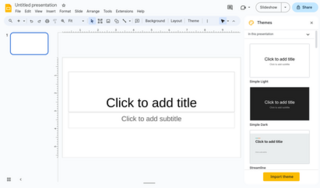Microsoft Office, MS Office, or simply Office, is an office suite and family of client software, server software, and services developed by Microsoft. The first version of the Office suite, announced by Bill Gates on August 1, 1988 at COMDEX, contained Microsoft Word, Microsoft Excel, and Microsoft PowerPoint — all three of which remain core products in Office — and over time Office applications have grown substantially closer with shared features such as a common spell checker, Object Linking and Embedding data integration and Visual Basic for Applications scripting language. Microsoft also positions Office as a development platform for line-of-business software under the Office Business Applications brand.

Microsoft Outlook is a personal information manager software system from Microsoft, available as a part of the Microsoft 365 software suites. Though primarily being popular as an email client for businesses, Outlook also includes functions such as calendaring, task managing, contact managing, note-taking, journal logging, web browsing, and RSS news aggregation.

iWork is an office suite of applications created by Apple for its macOS, iPadOS, and iOS operating systems, and also available cross-platform through the iCloud website.

Pages is a word processor developed by Apple Inc. It is part of the iWork productivity suite and runs on the macOS, iPadOS, and iOS operating systems. It is also available on iCloud on the web. The first version of Pages was released in February 2005. Pages is marketed by Apple as an easy-to-use application that allows users to quickly create documents on their devices. Many Apple-designed templates comprising different themes are included with Pages.

Microsoft OneNote is a note-taking software developed by Microsoft. It is available as part of the Microsoft 365 suite and since 2014 has been free on all platforms outside the suite. OneNote is designed for free-form information gathering and multi-user collaboration. It gathers users' notes, drawings, screen clippings, and audio commentaries. Notes can be shared with other OneNote users over the Internet or a network.
The following tables compare general and technical information for a number of office suites:

Microsoft OneDrive is a file-hosting service operated by Microsoft. First released in August 2007, it allows registered users to store, share and sync their files. OneDrive also works as the storage backend of the web version of Microsoft 365 / Office. OneDrive offers 5 GB of storage space free of charge, with 100 GB, 1 TB, and 6 TB storage options available either separately or with Microsoft 365 subscriptions.

Windows Phone (WP) is a discontinued mobile operating system developed by Microsoft Mobile for smartphones as the replacement successor to Windows Mobile and Zune. Windows Phone featured a new user interface derived from the Metro design language. Unlike Windows Mobile, it was primarily aimed at the consumer market rather than the enterprise market.

Quickoffice, Inc. is a discontinued freeware proprietary productivity suite for mobile devices which allows viewing, creating and editing documents, presentations and spreadsheets. It consists of Quickword, Quicksheet, QuickPoint and QuickPDF. The programs are compatible with Microsoft Office file formats, but not the OpenDocument file format.
Google Drive is a file-hosting service and synchronization service developed by Google. Launched on April 24, 2012, Google Drive allows users to store files in the cloud, synchronize files across devices, and share files. In addition to a web interface, Google Drive offers apps with offline capabilities for Windows and macOS computers, and Android and iOS smartphones and tablets. Google Drive encompasses Google Docs, Google Sheets, and Google Slides, which are a part of the Google Docs Editors office suite that allows collaborative editing of documents, spreadsheets, presentations, drawings, forms, and more. Files created and edited through the Google Docs suite are saved in Google Drive.

Microsoft Office 2013 is a version of Microsoft Office, a productivity suite for Microsoft Windows. Unlike with Office 2010, no macOS equivalent was released.
Microsoft mobile services are a set of proprietary mobile services created specifically for mobile devices; they are typically offered through mobile applications and mobile browser for Windows Phone platforms, BREW, and Java. Microsoft's mobile services are typically connected with a Microsoft account and often come preinstalled on Microsoft's own mobile operating systems while they are offered via various means for other platforms. Microsoft started to develop for mobile computing platforms with the launch of Windows CE in 1996 and later added Microsoft's Pocket Office suite to their Handheld PC line of PDAs in April 2000. From December 2014 to June 2015, Microsoft made a number of corporate acquisitions, buying several of the top applications listed in Google Play and the App Store including Acompli, Sunrise Calendar, Datazen, Wunderlist, Echo Notification Lockscreen, and MileIQ.
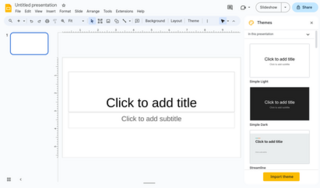
Google Slides is a presentation program and part of the free, web-based Google Docs suite offered by Google. Google Slides is available as a web application, mobile app for: Android, iOS, and as a desktop application on Google's ChromeOS. The app is compatible with Microsoft PowerPoint file formats. The app allows users to create and edit files online while collaborating with other users in real-time. Edits are tracked by a user with a revision history presenting changes. An editor's position is highlighted with an editor-specific color and cursor and a permissions system regulates what users can do. Updates have introduced features using machine learning, including "Explore," offering and "tasks to other users."

Google Sheets is a spreadsheet application and part of the free, web-based Google Docs Editors suite offered by Google. Google Sheets is available as a web application; a mobile app for: Android, iOS, and as a desktop application on Google's ChromeOS. The app is compatible with Microsoft Excel file formats. The app allows users to create and edit files online while collaborating with other users in real-time. Edits are tracked by which user made them, along with a revision history. Where an editor is making changes is highlighted with an editor-specific color and cursor. A permissions system regulates what users can do. Updates have introduced features that use machine learning, including "Explore", which offers answers based on natural language questions in the spreadsheet. Sheets is one of the services provided by Google that also includes Google Docs, Google Slides, Google Drawings, Google Forms, Google Sites and Google Keep.

Google Docs is an online word processor and part of the free, web-based Google Docs Editors suite offered by Google. Google Docs is accessible via an internet browser as a web-based application and is also available as a mobile app on Android and iOS and as a desktop application on Google's ChromeOS.

MobiOffice (Formerly OfficeSuite) is a proprietary cross-platform office suite application developed by MobiSystems. It has versions for Android, iOS and Microsoft Windows (PC) and has compatibility with the most frequently used Microsoft Office file formats. The software has over 220 million downloads on Google Play and is among the top Android business applications.

Microsoft 365 is a product family of productivity software, collaboration and cloud-based services owned by Microsoft. It encompasses online services such as Outlook.com, OneDrive, Microsoft Teams, programs formerly marketed under the name Microsoft Office, enterprise products and services associated with these products such as Exchange Server, SharePoint, and Viva Engage. Microsoft 365 also covers subscription plans encompassing these products, including those that include subscription-based licenses to desktop and mobile software, and hosted email and intranet services.

Collabora Online is an open source online office suite based on LibreOffice, enabling web-based collaborative real-time editing of word processing documents, spreadsheets, presentations, and vector graphics. Optional apps are available for desktops, laptops, tablets, smartphones, and Chromebooks.