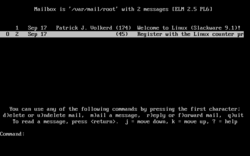
A text-based email client is an email client with its user interface being text-based, occupying a whole terminal screen. Other kind of email clients are GUI-based (cf. email client) or Web-based, see Webmail.
Contents
Text-based email clients may be useful for users with visual impairment or partial blindness allowing speech synthesis or text-to-speech software to read content to users. Text-based email clients also allow to manage communication via simple remote sessions, e. g. per SSH, for instance when it is not possible to install a local GUI-client and/or access mail via Web interface. Also users may prefer text-based user interfaces in general.
Typical features include: [1]
- Editing various emails via tab support
- Configurable rendering of various MIME types, for instance OpenPGP encryption or HTML email
- Vim-style keybindings
- Support for multiple accounts and protocols, e. g. IMAP, Maildir, SMTP, and sendmail
- UTF-8 support