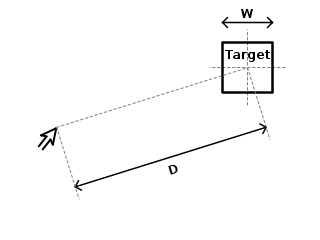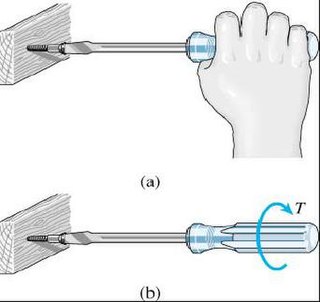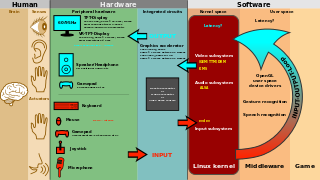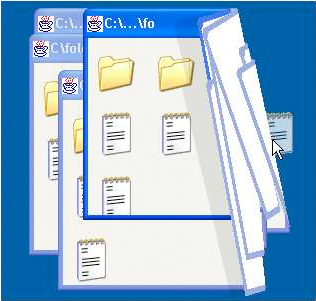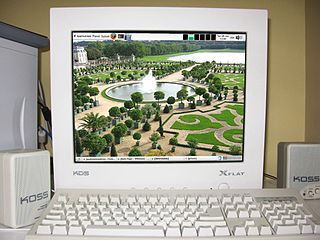In the industrial design field of human–computer interaction, a user interface (UI) is the space where interactions between humans and machines occur. The goal of this interaction is to allow effective operation and control of the machine from the human end, while the machine simultaneously feeds back information that aids the operators' decision-making process. Examples of this broad concept of user interfaces include the interactive aspects of computer operating systems, hand tools, heavy machinery operator controls and process controls. The design considerations applicable when creating user interfaces are related to, or involve such disciplines as, ergonomics and psychology.
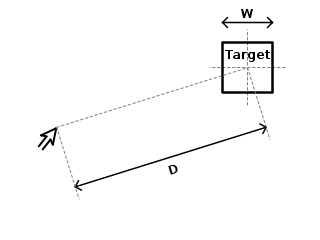
Fitts's law is a predictive model of human movement primarily used in human–computer interaction and ergonomics. The law predicts that the time required to rapidly move to a target area is a function of the ratio between the distance to the target and the width of the target. Fitts's law is used to model the act of pointing, either by physically touching an object with a hand or finger, or virtually, by pointing to an object on a computer monitor using a pointing device. It was initially developed by Paul Fitts.
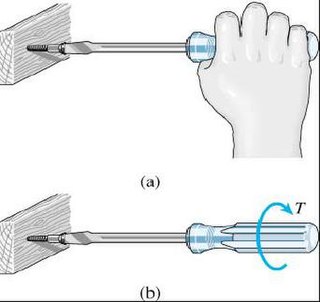
Usability can be described as the capacity of a system to provide a condition for its users to perform the tasks safely, effectively, and efficiently while enjoying the experience. In software engineering, usability is the degree to which a software can be used by specified consumers to achieve quantified objectives with effectiveness, efficiency, and satisfaction in a quantified context of use.

Computer accessibility refers to the accessibility of a computer system to all people, regardless of disability type or severity of impairment. The term accessibility is most often used in reference to specialized hardware or software, or a combination of both, designed to enable the use of a computer by a person with a disability or impairment.
User-centered design (UCD) or user-driven development (UDD) is a framework of process in which usability goals, user characteristics, environment, tasks and workflow of a product, service or process are given extensive attention at each stage of the design process. These tests are conducted with/without actual users during each stage of the process from requirements, pre-production models and post production, completing a circle of proof back to and ensuring that "development proceeds with the user as the center of focus." Such testing is necessary as it is often very difficult for the designers of a product to understand intuitively the first-time users of their design experiences, and what each user's learning curve may look like. User-centered design is based on the understanding of a user, their demands, priorities and experiences and when used, is known to lead to an increased product usefulness and usability as it delivers satisfaction to the user.

In human–computer interaction, WIMP stands for "windows, icons, menus, pointer", denoting a style of interaction using these elements of the user interface. Other expansions are sometimes used, such as substituting "mouse" and "mice" for menus, or "pull-down menu" and "pointing" for pointer.
The user experience (UX) is how a user interacts with and experiences a product, system or service. It includes a person's perceptions of utility, ease of use, and efficiency. Improving user experience is important to most companies, designers, and creators when creating and refining products because negative user experience can diminish the use of the product and, therefore, any desired positive impacts. Conversely, designing toward profitability as a main objective often conflicts with ethical user experience objectives and even causes harm. User experience is subjective. However, the attributes that make up the user experience are objective.
Web usability of a website consists of broad goals of usability, presentation of information, choices made in a clear and concise way, a lack of ambiguity and the placement of important items in appropriate areas as well as ensuring that the content works on various devices and browsers.
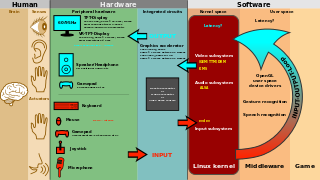
User interface (UI) design or user interface engineering is the design of user interfaces for machines and software, such as computers, home appliances, mobile devices, and other electronic devices, with the focus on maximizing usability and the user experience. In computer or software design, user interface (UI) design primarily focuses on information architecture. It is the process of building interfaces that clearly communicate to the user what's important. UI design refers to graphical user interfaces and other forms of interface design. The goal of user interface design is to make the user's interaction as simple and efficient as possible, in terms of accomplishing user goals.
Cognitive ergonomics is a scientific discipline that studies, evaluates, and designs tasks, jobs, products, environments and systems and how they interact with humans and their cognitive abilities. It is defined by the International Ergonomics Association as "concerned with mental processes, such as perception, memory, reasoning, and motor response, as they affect interactions among humans and other elements of a system. Cognitive ergonomics is responsible for how work is done in the mind, meaning, the quality of work is dependent on the persons understanding of situations. Situations could include the goals, means, and constraints of work. The relevant topics include mental workload, decision-making, skilled performance, human-computer interaction, human reliability, work stress and training as these may relate to human-system design." Cognitive ergonomics studies cognition in work and operational settings, in order to optimize human well-being and system performance. It is a subset of the larger field of human factors and ergonomics.
User experience design defines the experience a user would go through when interacting with a company, its services, and its products. User experience design is a user centered design approach because it considers the user's experience when using a product or platform. Research, data analysis, and test results drive design decisions in UX design rather than aesthetic preferences and opinions. Unlike user interface design, which focuses solely on the design of a computer interface, UX design encompasses all aspects of a user's perceived experience with a product or website, such as its usability, usefulness, desirability, brand perception, and overall performance. UX design is also an element of the customer experience (CX), and encompasses all aspects and stages of a customer's experience and interaction with a company.
Human Factors Integration (HFI) is the process adopted by a number of key industries in Europe to integrate human factors and ergonomics into the systems engineering process. Although each industry has a slightly different domain, the underlying approach is the same.
ISO 13406-2 is an ISO standard, with the full title "Ergonomic requirements for work with visual displays based on flat panels -- Part 2: Ergonomic requirements for flat panel displays". It is best known to end consumers for defining a series of flat-panel display "classes" with different numbers of permitted defects. ISO 13406-2 also provides a classification of Viewing Direction Range Classes and Reflection Classes.
The viewing cone refers to the effective viewing directions of an LCD display, as seen from the eye. This collection of angles resembles a cone. The concept has been introduced as an international standard ISO 13406-2, which defines it as the range of viewing directions that can safely be used for the intended task without "reduced visual performance". This standard describes a complex procedure which evaluates the viewing cone from measurements of luminance and chromaticity versus direction of observation. ISO 13406-2 introduces 4 viewing direction range classes, from a wide viewing cone, for many simultaneous observers, to the so-called "privacy display", with a severely limited viewing cone. Compliance routes for different display applications can now be found in the successor standard ISO 9241-300.
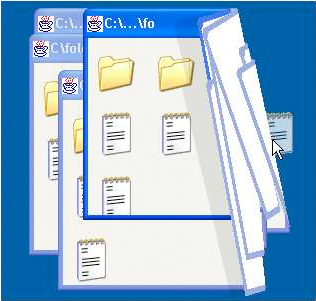
An interaction technique, user interface technique or input technique is a combination of hardware and software elements that provides a way for computer users to accomplish a single task. For example, one can go back to the previously visited page on a Web browser by either clicking a button, pressing a key, performing a mouse gesture or uttering a speech command. It is a widely used term in human-computer interaction. In particular, the term "new interaction technique" is frequently used to introduce a novel user interface design idea.
Human-centered design is an approach to problem-solving commonly used in process, product, service and system design, management, and engineering frameworks that develops solutions to problems by involving the human perspective in all steps of the problem-solving process. Human involvement typically takes place in initially observing the problem within context, brainstorming, conceptualizing, developing of concepts and implementing the solution.
Human-centered design is an approach to interactive systems development that aims to make systems usable and useful by focusing on the users, their needs and requirements, and by applying human factors/ergonomics, and usability knowledge and techniques. This approach enhances effectiveness and efficiency, improves human well-being, user satisfaction, accessibility and sustainability; and counteracts possible adverse effects of use on human health, safety and performance.
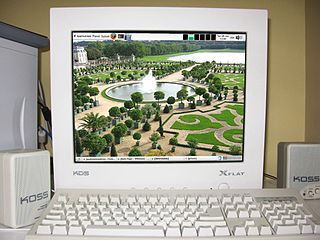
Human–computer interaction (HCI) is research in the design and the use of computer technology, which focuses on the interfaces between people (users) and computers. HCI researchers observe the ways humans interact with computers and design technologies that allow humans to interact with computers in novel ways. A device that allows interaction between human being and a computer is known as a "Human-computer Interface (HCI)".
Distinguishable interfaces use computer graphic principles to automatically generate easily distinguishable appearance for computer data.

Ergonomics, also known as human factors or human factors engineering (HFE), is the application of psychological and physiological principles to the engineering and design of products, processes, and systems. Primary goals of human factors engineering are to reduce human error, increase productivity and system availability, and enhance safety, health and comfort with a specific focus on the interaction between the human and equipment.
ISO/IEC JTC 1/SC 35 User interfaces is a standardization subcommittee (SC), which is part of the joint technical committee, ISO/IEC JTC 1, of the International Organization for Standardization (ISO) and the International Electrotechnical Commission (IEC), that develops standards within the field of user-system interfaces in information and communication technology (ICT) environments. The subcommittee was founded at the 1998 Sendai ISO/IEC JTC 1 Plenary meeting, before which it was a working group directly under ISO/IEC JTC 1. The international secretariat of ISO/IEC JTC 1/SC 35 is AFNOR, located in France.