Related Research Articles
A digital video recorder (DVR) is an electronic device that records video in a digital format to a disk drive, USB flash drive, SD memory card, SSD or other local or networked mass storage device. The term includes set-top boxes with direct to disk recording, portable media players and TV gateways with recording capability, and digital camcorders. Personal computers are often connected to video capture devices and used as DVRs; in such cases the application software used to record video is an integral part of the DVR. Many DVRs are classified as consumer electronic devices; such devices may alternatively be referred to as personal video recorders (PVRs), particularly in Canada. Similar small devices with built-in displays and SSD support may be used for professional film or video production, as these recorders often do not have the limitations that built-in recorders in cameras have, offering wider codec support, the removal of recording time limitations and higher bitrates.

VLC media player is a free and open-source, portable, cross-platform media player software and streaming media server developed by the VideoLAN project. VLC is available for desktop operating systems and mobile platforms, such as Android, iOS and iPadOS. VLC is also available on digital distribution platforms such as Apple's App Store, Google Play, and Microsoft Store.

Kodi is a free and open-source media player software application developed by the XBMC Foundation, a non-profit technology consortium. Kodi is available for multiple operating systems and hardware platforms, with a software 10-foot user interface for use with televisions and remote controls. It allows users to play and view most streaming media, such as videos, music, podcasts, and videos from the Internet, as well as all common digital media files from local and network storage media.

MythTV is a free and open-source home entertainment application with a simplified "10-foot user interface" design for the living room TV. It turns a computer with the necessary hardware into a network streaming digital video recorder, a digital multimedia home entertainment system, or home theater personal computer. It can be considered a free and open-source alternative to TiVo or Windows Media Center. It runs on various operating systems, primarily Linux, macOS, and FreeBSD.
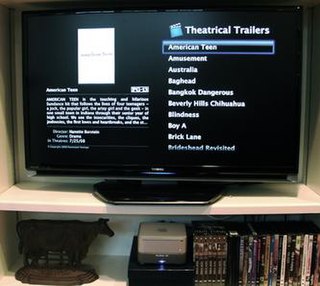
A home theater PC (HTPC) or media center computer is a convergent device that combines some or all the capabilities of a personal computer with a software application that focuses on video, photo, audio playback, and sometimes video recording functionality. Since the mid-2000s, other types of consumer electronics, including game consoles and dedicated media devices, have crossed over to manage video and music content. The term "media center" also refers to specialized application software designed to run on standard personal computers.

MediaPortal is an open-source media player and digital video recorder software project, often considered an alternative to Windows Media Center. It provides a 10-foot user interface for performing typical PVR/TiVo functionality, including playing, pausing, and recording live TV; playing DVDs, videos, and music; viewing pictures; and other functions. Plugins allow it to perform additional tasks, such as watching online video, listening to music from online services such as Last.fm, and launching other applications such as games. It interfaces with the hardware commonly found in HTPCs, such as TV tuners, infrared receivers, and LCD displays.

Dreambox is a series of Linux-powered DVB satellite, terrestrial and cable digital television receivers, produced by German multimedia vendor Dream Multimedia.
A media server is a computer appliance or an application software that stores digital media and makes it available over a network.
The DBox is a DVB satellite and cable digital television integrated receiver decoder. They were distributed widely for use with Pay television channels. It was commissioned by the Kirch group's DF1, an early German provider of digital television that later merged with Premiere. The hardware was developed and produced by Nokia though later also produced by Philips and Sagem under license.

Ubuntu Studio is a recognized flavor of the Ubuntu Linux distribution, which is geared to general multimedia production. The original version, based on Ubuntu 7.04, was released on 10 May 2007.
A home server is a computing server located in a private computing residence providing services to other devices inside or outside the household through a home network or the Internet. Such services may include file and printer serving, media center serving, home automation control, web serving, web caching, file sharing and synchronization, video surveillance and digital video recorder, calendar and contact sharing and synchronization, account authentication, and backup services. In the recent times, it has become very common to run literally hundreds of applications as containers, isolated from the host operating system.
This is a comparison of digital video recorder (DVR), also known as personal video recorder (PVR), software packages. Note: this is may be considered a comparison of DVB software, not all listed packages have recording capabilities.

GB-PVR was a PVR application, running on Microsoft Windows, whose main function was scheduling TV recordings and playing back live TV. GB-PVR is no longer under active development and has been superseded by NextPVR, also known as nPVR.

A free-to-air or FTA Receiver is a satellite television receiver designed to receive unencrypted broadcasts. Modern decoders are typically compliant with the MPEG-2/DVB-S and more recently the MPEG-4/DVB-S2 standard for digital television, while older FTA receivers relied on analog satellite transmissions which have declined rapidly in recent years.
The Vu+, is a series of Linux-powered DVB satellite, terrestrial digital television receivers, produced by Korean multimedia brand Ceru Co., Ltd.

OpenMediaVault (OMV) is a free Linux distribution designed for network-attached storage (NAS). The project's lead developer is Volker Theile, who instituted it in 2009. OMV is based on the Debian operating system, and is licensed through the GNU General Public License v3.
Unibox is a satellite, cable and terrestrial digital receiver. It has been distributed widely for use with Pay TV. It also enables the receiver to store digital copies of MPEG TS on internal harddisk or networked filesystems.

Pinguy OS is a discontinued free Linux distribution for x86-based PCs, based on Ubuntu.

SAT>IP specifies an IP-based client–server communication protocol for a TV gateway in which SAT>IP servers, connected to one or more DVB broadcast sources, send the program selected and requested by an SAT>IP client over an IP-based local area network in either unicast for the one requesting client or multicast in one datastream for several SAT>IP clients.
References
- ↑ "Willkommen bei TuxBoxWIKI". TuxboxWIKI (in German). 2018-06-18.
- ↑ "Enigma2". 2010-02-14. Retrieved 2020-10-06.
- ↑ "The enigma2-plugin Tutorial". 2010-02-14. Retrieved 2020-10-06.