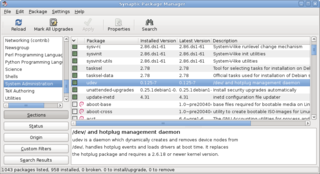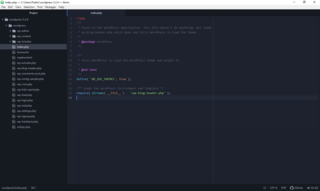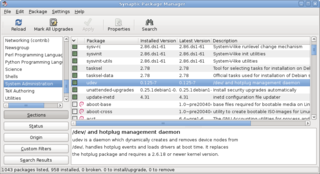
A package manager or package-management system is a collection of software tools that automates the process of installing, upgrading, configuring, and removing computer programs for a computer in a consistent manner.

WinSCP is a file manager, SSH File Transfer Protocol (SFTP), File Transfer Protocol (FTP), WebDAV, Amazon S3, and secure copy protocol (SCP) client for Microsoft Windows. The WinSCP project has released its source code on GitHub under an open source license, while the program itself is distributed as proprietary freeware.

QGIS is a geographic information system (GIS) software that is free and open-source. QGIS supports Windows, macOS, and Linux. It supports viewing, editing, printing, and analysis of geospatial data in a range of data formats. Its name comes from an abbreviation of its previous name, Quantum GIS.

Microsoft PowerToys is a set of freeware system utilities designed for power users developed by Microsoft for use on the Windows operating system. These programs add or change features to maximize productivity or add more customization. PowerToys are available for Windows 95, Windows XP, Windows 10, and Windows 11. The PowerToys for Windows 10 and Windows 11 are free and open-source software licensed under the MIT License and hosted on GitHub.
The Android Package with the file extension apk is the file format used by the Android operating system, and a number of other Android-based operating systems for distribution and installation of mobile apps, mobile games and middleware. A file using this format can be built from source code written in either Java or Kotlin.

Web Platform Installer was a freeware, closed-source package management system that installs non-commercial development tools and their dependencies that are part of Microsoft Web Platform, including:
NuGet is a package manager, primarily used for packaging and distributing software written using .NET and the .NET Framework. The Outercurve Foundation initially created it under the name NuPack. Since its introduction in 2010, NuGet has evolved into a larger ecosystem of tools and services, including a free and open-source client application, hosted package servers, and software deployment tools.
Dart is a programming language designed by Lars Bak and Kasper Lund and developed by Google. It can be used to develop web and mobile apps as well as server and desktop applications.

The Windows Package Manager is a free and open-source package manager designed by Microsoft for Windows 10 and Windows 11. It consists of a command-line utility and a set of services for installing applications. Independent software vendors can use it as a distribution channel for their software packages.
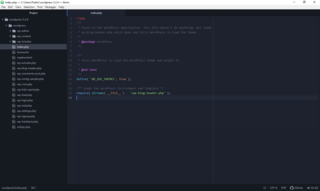
Atom is a free and open-source text and source-code editor for macOS, Linux, and Windows with support for plug-ins written in JavaScript, and embedded Git control. Developed by GitHub, Atom was released on June 25, 2015.
Windows App Studio, formerly Windows Phone App Studio is a discontinued web app provided by Microsoft for Windows app development. It allowed users to create apps that could be installed or published to the Microsoft Store, and in addition provided the full source code in the form of a Visual Studio 'solution'. The tool was used to develop Universal Windows Platform apps.
Chocolatey is a machine-level, command-line package manager and installer for software on Microsoft Windows. It uses the NuGet packaging infrastructure and Windows PowerShell to simplify the process of downloading and installing software.

The .NET platform is a free and open-source, managed computer software framework for Windows, Linux, and macOS operating systems. The project is mainly developed by Microsoft employees by way of the .NET Foundation and is released under an MIT License.
Universal Windows Platform (UWP) is a computing platform created by Microsoft and introduced in Windows 10. The purpose of this platform is to help develop universal apps that run on Windows 10, Windows 10 Mobile (discontinued), Windows 11, Xbox One, Xbox Series X/S, and HoloLens without the need to be rewritten for each. It supports Windows app development using C++, C#, VB.NET, and XAML. The API is implemented in C++, and supported in C++, VB.NET, C#, F# and JavaScript. Designed as an extension to the Windows Runtime (WinRT) platform introduced in Windows Server 2012 and Windows 8, UWP allows developers to create apps that will potentially run on multiple types of devices.

Snap is a software packaging and deployment system developed by Canonical for operating systems that use the Linux kernel and the systemd init system. The packages, called snaps, and the tool for using them, snapd, work across a range of Linux distributions and allow upstream software developers to distribute their applications directly to users. Snaps are self-contained applications running in a sandbox with mediated access to the host system. Snap was originally released for cloud applications but was later ported to also work for Internet of Things devices and desktop applications.

Windows Subsystem for Linux (WSL) is a feature of Microsoft Windows that allows for using a Linux environment without the need for a separate virtual machine or dual booting. WSL is installed by default in Windows 11. In Windows 10, it can be installed either by joining the Windows Insider program or manually via Microsoft Store or Winget.

Bitwarden is a freemium open-source password management service that is used to store sensitive information, such as website credentials, in an encrypted vault. The platform hosts multiple client applications, including a web interface, desktop applications, browser extensions, mobile apps, and a command-line interface. The platform offers a free US or European cloud-hosted service as well as the ability to self-host.
Microsoft, a tech company historically known for its opposition to the open source software paradigm, turned to embrace the approach in the 2010s. From the 1970s through 2000s under CEOs Bill Gates and Steve Ballmer, Microsoft viewed the community creation and sharing of communal code, later to be known as free and open source software, as a threat to its business, and both executives spoke negatively against it. In the 2010s, as the industry turned towards cloud, embedded, and mobile computing—technologies powered by open source advances—CEO Satya Nadella led Microsoft towards open source adoption although Microsoft's traditional Windows business continued to grow throughout this period generating revenues of 26.8 billion in the third quarter of 2018, while Microsoft's Azure cloud revenues nearly doubled.
RustDesk is a remote access and remote control software, primarily written in Rust, that enables remote maintenance of computers and other devices. The RustDesk client runs on operating systems such as Microsoft Windows, Apple MacOS, Apple iOS, Android and common Linux distributions. RustDesk has the aspiration to be an open-source alternative to remote desktop software such as TeamViewer or AnyDesk. As a result, RustDesk can function without relying on additional tools such as VPNs or port forwarding, even behind firewalls or NATs.