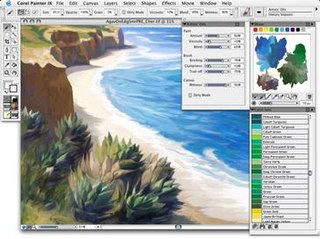Adobe Photoshop is a raster graphics editor developed and published by Adobe for Windows and macOS. It was originally created in 1987 by Thomas and John Knoll. Since then, the software has become the most used tool for professional digital art, especially in raster graphics editing. Owing to its fame, the program's name has become genericised as a verb although Adobe disapproves of such use.

Photograph manipulation involves the transformation or alteration of a photograph. Some photograph manipulations are considered to be skillful artwork, while others are considered to be unethical practices, especially when used to deceive. Motives for manipulating photographs include political propaganda, altering the appearance of a subject, entertainment and humor.
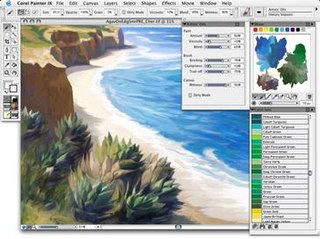
Corel Painter is a raster-based digital art application created to simulate as accurately as possible the appearance and behavior of traditional media associated with drawing, painting, and printmaking. It is intended to be used in real-time by professional digital artists as a functional creative tool.

The clone tool, as it is known in Adobe Photoshop, Inkscape, GIMP, and Corel PhotoPaint, is used in digital image editing to replace information for one part of a picture with information from another part. In other image editing software, its equivalent is sometimes called a rubber stamp tool or a clone brush.
Digital "darkroom" is the hardware, software and techniques used in digital photography that replace the darkroom equivalents, such as enlarging, cropping, dodging and burning, as well as processes that do not have a film equivalent.

Scott Kelby is an American photographer and an author and publisher of periodicals dealing with photography and Adobe Photoshop software, for design professionals, photographers, and artists.

Aperture is a discontinued professional image organizer and editor developed by Apple between 2005 and 2015 for the Mac, as a professional alternative to iPhoto.

Adobe Photoshop Lightroom, usually called Lightroom, is an image organization and processing application developed by Adobe. It is licensed as a standalone subscription or as part of Creative Cloud. It is supported on Windows, macOS, iOS, Android, and tvOS. Its primary uses include importing, saving, viewing, organizing, tagging, editing, and sharing large numbers of digital images. Lightroom's editing functions include white balance, presence, tone, tone curve, HSL, color grading, detail, lens corrections, and calibration manipulation, as well as transformation, spot removal, red eye correction, graduated filters, radial filters, and adjustment brushing. The name Lightroom is a play on the darkrooms used for processing film.

An image organizer or image management application is application software for organising digital images. It is a kind of desktop organizer software application.

DxO Labs is a privately owned photography software company. It was founded in 2003 by Jérôme Ménière, former CEO of Vision-IQ. The company's headquarters are in Paris, France.

SilverFast is the name of a family of software for image scanning and processing, including photos, documents and slides, developed by LaserSoft Imaging.

360 photography refers to a photographic technique by which a series of photos give the impression of an object rotating. These photos can be displayed as an interactive animation on web pages and apps, allowing a user to control the rotation of an object. The photos can also be displayed as an infinitely looping GIF or video.
Capture NX is a photo editing computer program developed by Nik Software in partnership with Nikon for macOS and Microsoft Windows.

Facetune is a photo and video editing application used to edit, enhance, and retouch photos on a user's iOS or Android device created by Lightricks. The app is often used for portrait and selfie editing.

Noiseless is an image noise reduction application by Macphun Software. The application is designed to reduce the noise found in digital photographs. The noise is often a result of snapping pictures in low light environments.
Aurora HDR is a photographic software developed by Skylum Software for both Mac OS X and Windows. Aurora HDR is designed to be a multi-functional and user-friendly post-production HDR photo editing software.

The Nik Collection is a suite of photo editing plugins intended for use with a host application, such as Adobe Lightroom, Affinity Photo or DxO PhotoLab.

Luminar Neo is a universal photo editing software application developed by Skylum available for Windows and macOS.

DxO ViewPoint is image geometry and lens defect correction software developed by DxO. It is designed to automatically straighten distorted perspectives caused by the lens used and the position of the photographer. The software claims to be able to make precise corrections to lens flaws through its use of DxO's database of calibrations which have been created through laboratory tests.

Retouch4me is a family of artificial intelligence-powered plug-ins for photography and video retouching, compatible with Adobe Photoshop; Adobe Lightroom, and Capture One.