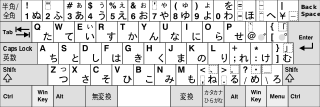Hiragana is a Japanese syllabary, part of the Japanese writing system, along with katakana as well as kanji.
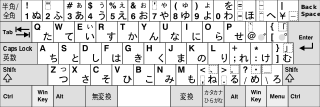
In relation to the Japanese language and computers many adaptation issues arise, some unique to Japanese and others common to languages which have a very large number of characters. The number of characters needed in order to write in English is quite small, and thus it is possible to use only one byte (28=256 possible values) to encode each English character. However, the number of characters in Japanese is many more than 256 and thus cannot be encoded using a single byte - Japanese is thus encoded using two or more bytes, in a so-called "double byte" or "multi-byte" encoding. Problems that arise relate to transliteration and romanization, character encoding, and input of Japanese text.

In computing, a keyboard shortcut is a software-based assignment of an action to one or more keys on a computer keyboard. Most operating systems and applications come with a default set of keyboard shortcuts, some of which may be modified by the user in the settings.

Mission Control is a feature of the macOS operating system. Dashboard, Exposé, and Spaces were combined and renamed Mission Control in 2011 with the release of Mac OS X 10.7 Lion. Exposé was first previewed on June 23, 2003, at the Apple Worldwide Developers Conference as a feature of the then forthcoming Mac OS X 10.3 Panther.
The dakuten, colloquially ten-ten, is a diacritic most often used in the Japanese kana syllabaries to indicate that the consonant of a mora should be pronounced voiced, for instance, on sounds that have undergone rendaku.
Wāpuro rōmaji (ワープロローマ字), or kana spelling, is a style of romanization of Japanese originally devised for entering Japanese into word processors while using a Western QWERTY keyboard.

Japanese input methods are used to input Japanese characters on a computer.

JIS X 0201, a Japanese Industrial Standard developed in 1969, was the first Japanese electronic character set to become widely used. The character set was initially known as JIS C 6220 before the JIS category reform. Its two forms were a 7-bit encoding or an 8-bit encoding, although the 8-bit form was dominant until Unicode replaced it. The full name of this standard is 7-bit and 8-bit coded character sets for information interchange (7ビット及び8ビットの情報交換用符号化文字集合).
OpenVanilla (OV) is an open-source text-entry and processing architecture designed to enhance the text-entry experience across different operating systems. Initially developed to address the need for alternative input methods on Apple systems and cater to Windows users transitioning to macOS, OV has since expanded its compatibility to include Microsoft Windows and Linux/FreeBSD environments through SCIM integration.
ATOK is a Japanese input method editor (IME) produced by JustSystems, a Japanese software company.
Ri is one of the Japanese kana, each of which represent one mora. Both are written with two strokes and both represent the sound. Both originate from the character 利. The Ainu language uses a small katakana ㇼ to represent a final r sound after an i sound. The combination of an R-column kana letter with handakuten ゜- り゚ in hiragana, and リ゚ in katakana was introduced to represent [li] in the early 20th century.
Wi is an obsolete Japanese kana, which is normally pronounced in current-day Japanese. The combination of a W-column kana letter with ゐ゙ in hiragana was introduced to represent in the 19th century and 20th century. It is presumed that 'ゐ' represented, and that 'ゐ' and 'い' represented distinct pronunciations before merging to sometime between the Kamakura and Taishō periods. Along with the kana for we, this kana was deemed obsolete in Japanese with the orthographic reforms of 1946, to be replaced by 'い/イ' in all contexts. It is now rare in everyday usage; in onomatopoeia and foreign words, the katakana form 'ウィ' (U-[small-i]) is used for the mora.
ゑ in hiragana, or ヱ in katakana, is an obsolete Japanese kana that is normally pronounced in current-day Japanese. The combination of a W-column kana letter with "ゑ゙" in hiragana was introduced to represent [ve] in the 19th and 20th centuries.
を, in hiragana, or ヲ in katakana, is one of the Japanese kana, each of which represents one mora. Historically, both are phonemically, reflected in the Nihon-shiki wo, although the contemporary pronunciation is, reflected in the Hepburn romanization and Kunrei-shiki romanization o. Thus it is pronounced identically to the kana o. Despite this phonemic merger, the kana wo is sometimes regarded as a distinct phoneme from /o/, represented as /wo/, to account for historical pronunciation and for orthographic purposes.
Language input keys, which are usually found on Japanese and Korean keyboards, are keys designed to translate letters using an input method editor (IME). On non-Japanese or Korean keyboard layouts using an IME, these functions can usually be reproduced via hotkeys, though not always directly corresponding to the behavior of these keys.

In computing, the trash, also known by other names such as trash bin, dustbin, wastebasket, and similar names, is a graphical user interface desktop metaphor for temporary storage for files set aside by the user for deletion, but which are not yet permanently erased. This lifts the burden from the user of having to be highly careful while selecting files for deletion, since a trash bin provides a grace period to reverse unwanted deletions. The concept and name is part of Mac operating systems; a similar implementation is called the Recycle Bin in Microsoft Windows, and other operating systems use other names, sometimes ending with "-bin".

Unicode input is method to add a specific Unicode character to a computer file; it is a common way to input characters not directly supported by a physical keyboard. Characters can be entered either by selecting them from a display, by typing a certain sequence of keys on a physical keyboard, or by drawing the symbol by hand on touch-sensitive screen. In contrast to ASCII's 96 element character set, Unicode encodes hundreds of thousands of graphemes (characters) from almost all of the world's written languages and many other signs and symbols besides.

To shut down or power off a computer is to remove power from a computer's main components in a controlled way. After a computer is shut down, main components such as CPUs, RAM modules and hard disk drives are powered down, although some internal components, such as an internal clock, may retain power.

Google Japanese Input is an input method published by Google for the entry of Japanese text on a computer. Since its dictionaries are generated automatically from the Internet, it supports typing of personal names, Internet slang, neologisms and related terms. Google Japanese Input can be used on Windows, macOS, and ChromeOS.

The thumb-shift keyboard is a keyboard design for inputting Japanese sentences on word processors and computers. It was invented by Fujitsu in the late 1970s and released in 1980 as a feature of the line of Japanese word processors the company sold, named OASYS, to make Japanese input easier, faster and more natural. It is popular among people who input large quantities of Japanese sentences, such as writers, playwrights, lawyers and so on, because of its ease of use and speed. The rights regarding the use of this design were transferred to Nihongo Nyuuryoku Consortium, a technology sharing cooperative of interested companies, in 1989. It is referred to as an example of keyboard layout in Japanese Industrial Standards.