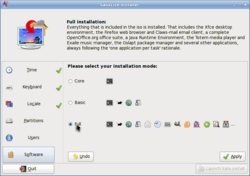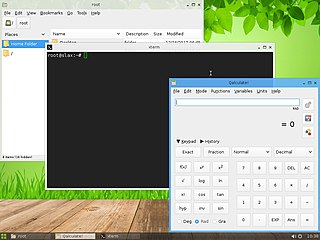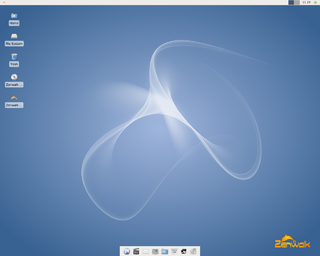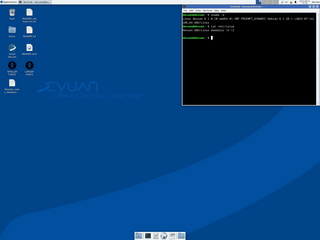A Linux distribution is an operating system made from a software collection that includes the Linux kernel and often a package management system. They are often obtained from the website of each distribution, which are available for a wide variety of systems ranging from embedded devices and personal computers to servers and powerful supercomputers.

Slackware is a Linux distribution created by Patrick Volkerding in 1993. Originally based on Softlanding Linux System (SLS), Slackware has been the basis for many other Linux distributions, most notably the first versions of SUSE Linux distributions, and is the oldest distribution that is still maintained.

Xandros, Inc. was a software company which sold Xandros Desktop, a Linux distribution. The name Xandros was derived from the X Window System and the Greek island of Andros. Xandros was founded in May 2001 by Linux Global Partners. The company was headquartered in New York City with its development office in Ottawa, Canada.
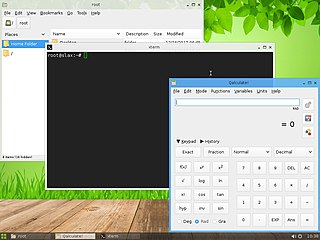
Slax is a LiveCD Linux distribution developed by Tomáš Matějíček and based on upstream customizable Linux distributions. Packages can be added by apt package manager or can be prepared as modules. The tagline for Slax refers to itself as "your pocket operating system".

A light-weight Linux distribution is one that uses lower memory and/or has less processor-speed requirements than a more "feature-rich" Linux distribution. The lower demands on hardware ideally result in a more responsive machine, and/or allow devices with fewer system resources to be used productively. The lower memory and/or processor-speed requirements are achieved by avoiding software bloat, i.e. by leaving out features that are perceived to have little or no practical use or advantage, or for which there is no or low demand.

PCLinuxOS, often shortened to PCLOS, is a rolling release Linux distribution for x86-64 computers, with KDE Plasma, MATE, and XFCE as its default user interfaces. It is a primarily FOSS operating system for personal computers aimed at ease of use.
Puppy Linux is a family of light-weight Linux distributions that focus on ease of use and minimal memory footprint. The entire system can be run from random-access memory (RAM) with current versions generally taking up about 600 MB (64-bit), 300 MB (32-bit), allowing the boot medium to be removed after the operating system has started. Applications such as AbiWord, Gnumeric and MPlayer are included, along with a choice of lightweight web browsers and a utility for downloading other packages. The distribution was originally developed by Barry Kauler and other members of the community, until Kauler retired in 2013. The tool Woof can build a Puppy Linux distribution from the binary packages of other Linux distributions.

slapt-get is an APT-like package management system for Slackware. Slapt-get tries to emulate the features of Debian's (apt-get) as closely as possible.

VectorLinux, abbreviated VL, was a Linux distribution for the x86 platform based on the Slackware Linux distribution, originally developed by Canadian developers Robert S. Lange and Darell Stavem. Since version 7 the Standard Edition is also available for the x86-64 platform, known as VLocity64 7.

TrueOS is a discontinued Unix-like, server-oriented operating system built upon the most recent releases of FreeBSD-CURRENT.
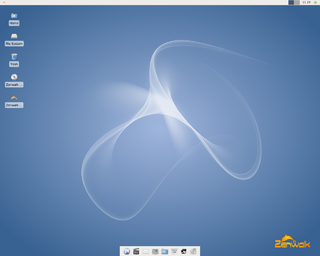
Zenwalk GNU/Linux is a desktop-focused Linux distribution founded by Jean-Philippe Guillemin. It is based on Slackware with very few modifications at system level making it 100% compatible with Slackware. It aims to be a modern, multi-purpose Linux distribution by focusing on internet applications, multimedia and programming tools. It comes with many specialized tools and is designed for beginners and advanced users alike, as it offers system configuration via both graphical tools and the command line.
KateOS was a Linux distribution originally based on Slackware. It was designed for intermediate users. Its package management system used so called TGZex (.tgz) packages, which unlike Slackware packages support dependency tracking (optional), internationalized descriptions, and were designed for ease of update. There were two native tools for package management: PKG and Updateos. The last version released was KateOS III (3.6), including as a Live CD, in 2007.
A desktop environment is a collection of software designed to give functionality and a certain look and feel to an operating system.

NimbleX is a small Slackware-based Linux distribution optimized to run from a CD, USB drive or a network environment. NimbleX has been praised for how fast it boots, as well as for its small disk footprint, which is considered surprising for a distribution using KDE as desktop environment. NimbleX was also remarked for its website that allows users to generate custom bootable images by using a web browser. It was also covered in mainstream Romanian press as the first Linux distribution put together by a Romanian.

Granular, or Granular Linux, was a Linux distribution targeted at the common desktop users. Granular was based on PCLinuxOS and came as an installable live CD. The CD version of Granular featured two desktop environments – KDE and a development version of Enlightenment. Where KDE is a full-featured desktop environment, Enlightenment is a lightweight desktop shell which is markedly faster than KDE.

Porteus is a portable operating system based on Slackware. It does not require installation and can be run from fixed and removable media, such as a USB flash drive or compact disc.
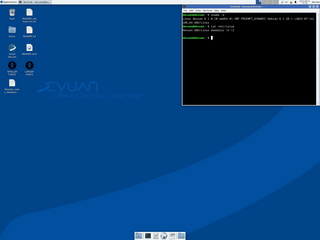
Devuan is a fork of the Debian Linux distribution that uses sysvinit, runit or OpenRC instead of systemd. Devuan aims to avoid "lock-in" by projects like systemd and aims to maintain compatibility with other init systems to avoid detaching Linux from other Unix systems.

MX Linux is a Linux distribution based on Debian stable and using core antiX components, with additional software created or packaged by the MX community. The development of MX Linux is a collaborative effort between the antiX and former MEPIS communities. The MX name comes from the "M" in MEPIS and the "X" in antiX — an acknowledgment of their roots. The community's stated goal is to produce "a family of operating systems that are designed to combine elegant and efficient desktops with high stability and solid performance".

EndeavourOS is a Linux distribution based on Arch Linux. EndeavourOS uses the same rolling release schedule as Arch Linux, but periodically does "releases" where updated installation media are provided. As of 30 June 2024, the most recent release is 06-2024 ("Endeavour").