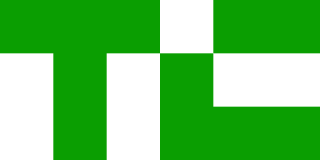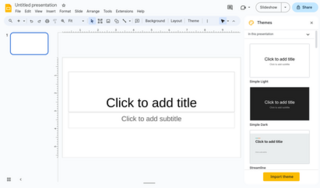iWork is an office suite of applications created by Apple for its macOS, iPadOS, and iOS operating systems, and also available cross-platform through the iCloud website.
Evernote is a note-taking and task-management application developed by the Evernote Corporation. It is intended for archiving and creating notes with embedded photos, audio, and saved web content. Notes are stored in virtual "notebooks" and can be tagged, annotated, edited, searched, and exported.
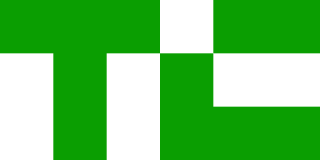
TechCrunch is an American global online newspaper focusing on high tech and startup companies. It was founded in June 2005 by Archimedes Ventures, led by partners Michael Arrington and Keith Teare.
Google Workspace is a collection of cloud computing, productivity and collaboration tools, software and products developed and marketed by Google. It consists of Gmail, Contacts, Calendar, Meet and Chat for communication; Currents for employee engagement; Drive for storage; and the Google Docs Editors suite for content creation. An Admin Panel is provided for managing users and services. Depending on edition Google Workspace may also include the digital interactive whiteboard Jamboard and an option to purchase add-ons such as the telephony service Voice. The education edition adds a learning platform Google Classroom and today has the name Workspace for Education.

Microsoft OneDrive is a file hosting service operated by Microsoft. First released in August 2007, it allows registered users to store, share and sync their files. OneDrive also works as the storage backend of the web version of Microsoft 365 / Office. OneDrive offers 5 GB of storage space free of charge, with 100 GB, 1 TB, and 6 TB storage options available either separately or with Microsoft 365 subscriptions.
Dropbox is a file hosting service operated by the American company Dropbox, Inc., headquartered in San Francisco, California, U.S. that offers cloud storage, file synchronization, personal cloud, and client software. Dropbox was founded in 2007 by MIT students Drew Houston and Arash Ferdowsi as a startup company, with initial funding from seed accelerator Y Combinator.

Etherpad is an open-source, web-based collaborative real-time editor, allowing authors to simultaneously edit a text document, and see all of the participants' edits in real-time, with the ability to display each author's text in their own color. There is also a chat box in the sidebar to allow meta communication.
OnlyOffice, stylized as ONLYOFFICE, is a free software office suite and ecosystem of collaborative applications developed by Ascensio System SIA. It features online document editors, platform for document management, corporate communication, mail and project management tools.
Google Drive is a file storage and synchronization service developed by Google. Launched on April 24, 2012, Google Drive allows users to store files in the cloud, synchronize files across devices, and share files. In addition to a web interface, Google Drive offers apps with offline capabilities for Windows and macOS computers, and Android and iOS smartphones and tablets. Google Drive encompasses Google Docs, Google Sheets, and Google Slides, which are a part of the Google Docs Editors office suite that permits collaborative editing of documents, spreadsheets, presentations, drawings, forms, and more. Files created and edited through the Google Docs suite are saved in Google Drive.

Notes is a notetaking app developed by Apple Inc. It is provided on their iOS, iPadOS and macOS operating systems, the latter starting with OS X Mountain Lion. It functions as a service for making short text notes, which can be synchronized between devices using Apple's iCloud service. The application uses a similar interface on iOS and macOS, with a non-textured paper background for notes and light yellow icons, suggesting pencil or crayon. Until 2013, both applications used a strongly skeuomorphic interface, with a lined, textured paper design; the Mountain Lion version placed this inside a leather folder. This design was replaced in OS X Mavericks and iOS 7.

Google Keep is a note-taking service included as part of the free, web-based Google Docs Editors suite offered by Google. The service also includes: Google Docs, Google Sheets, Google Slides, Google Drawings, Google Forms and Google Sites. Google Keep is available as a web application as well as mobile app for Android and iOS. The app offers a variety of tools for taking notes, including texts, lists, images, and audio. Text from images can be extracted using optical character recognition and voice recordings can be transcribed. The interface allows for a single-column view or a multi-column view. Notes can be color-coded and labels can be applied to notes to categorize them. Later updates have added functionality to pin notes and to collaborate on notes with other Keep users in real-time.
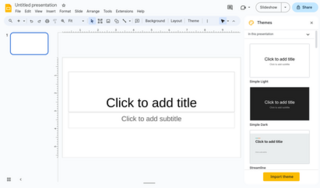
Google Slides is a presentation program included as part of the free, web-based Google Docs suite offered by Google. Google Slides is available as a web application, mobile app for: Android, iOS, and as a desktop application on Google's ChromeOS. The app is compatible with Microsoft PowerPoint file formats. The app allows users to create and edit files online while collaborating with other users in real-time. Edits are tracked by a user with a revision history presenting changes. An editor's position is highlighted with an editor-specific color and cursor and a permissions system regulates what users can do. Updates have introduced features using machine learning, including "Explore", offering and "tasks to other users.

Newton is an email management application for iOS, Android, MacOS, Windows and ChromeOS developed by CloudMagic, Inc. The application is known for its searching capabilities, cross-platform abilities and user interface. It has been referred to as an email client better than Gmail's native app. As from September 15, 2016, CloudMagic has been renamed to Newton Mail with premium services, adding a host of new features and functions.
Google Classroom is a free blended learning platform developed by Google for educational institutions that aims to simplify creating, distributing, and grading assignments. The primary purpose of Google Classroom is to streamline the process of sharing files between teachers and students. As of 2021, approximately 150 million users use Google Classroom.

Google Sheets is a spreadsheet application included as part of the free, web-based Google Docs Editors suite offered by Google. Google Sheets is available as a web application; a mobile app for: Android, iOS, and as a desktop application on Google's ChromeOS. The app is compatible with Microsoft Excel file formats. The app allows users to create and edit files online while collaborating with other users in real-time. Edits are tracked by which user made them, along with a revision history. Where an editor is making changes is highlighted with an editor-specific color and cursor. A permissions system regulates what users can do. Updates have introduced features that use machine learning, including "Explore", which offers answers based on natural language questions in the spreadsheet. Sheets is one of the services provided by Google that also includes Google Docs, Google Slides, Google Drawings, Google Forms, Google Sites and Google Keep.
Hackpad is a web-based collaborative real-time text editor forked from Etherpad.

Google Docs is an online word processor included as part of the free, web-based Google Docs Editors suite offered by Google, which also includes Google Sheets, Google Slides, Google Drawings, Google Forms, Google Sites and Google Keep. Google Docs is accessible via an internet browser as a web-based application and is also available as a mobile app on Android and iOS and as a desktop application on Google's ChromeOS.

Google Photos is a photo sharing and storage service developed by Google. It was announced in May 2015 and spun off from Google+, the company's former social network.
This is a timeline of online file storage and collaboration service Dropbox.
Skiff is an end-to-end encrypted email service and collaboration tool. It launched in 2021 and was developed in San Francisco, California.