Related Research Articles

Hypertext Markup Language (HTML) is the standard markup language for documents designed to be displayed in a web browser. It can be assisted by technologies such as Cascading Style Sheets (CSS) and scripting languages such as JavaScript.

The Hypertext Transfer Protocol (HTTP) is an application layer protocol for distributed, collaborative, hypermedia information systems. HTTP is the foundation of data communication for the World Wide Web, where hypertext documents include hyperlinks to other resources that the user can easily access, for example by a mouse click or by tapping the screen in a web browser.

Lynx is a customizable text-based web browser for use on cursor-addressable character cell terminals. As of 2020, it is the oldest web browser still being maintained, having started in 1992.

A Web crawler, sometimes called a spider or spiderbot and often shortened to crawler, is an Internet bot that systematically browses the World Wide Web, typically for the purpose of Web indexing.

The World Wide Web (WWW), commonly known as the Web, is an information system where documents and other web resources are identified by Uniform Resource Locators, which may be interlinked by hypertext, and are accessible over the Internet. The resources of the Web are transferred via the Hypertext Transfer Protocol (HTTP), may be accessed by users by a software application called a web browser, and are published by a software application called a web server. The World Wide Web is not synonymous with the Internet, which pre-existed the Web in some form by over two decades and upon which technologies the Web is built.
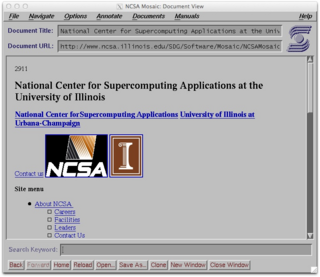
NCSA Mosaic is one of the first web browsers. It was instrumental in popularizing the World Wide Web and the general Internet by integrating multimedia such as text and graphics. It is a client for earlier internet protocols such as File Transfer Protocol, Network News Transfer Protocol, and Gopher. It was named for its support of multiple Internet protocols. Its intuitive interface, reliability, personal computer support, and simple installation all contributed to its popularity within the web. Mosaic is the first browser to display images inline with text instead of in a separate window. It is often described as the first graphical web browser, though it was preceded by WorldWideWeb, the lesser-known Erwise, and ViolaWWW.
Cello is an early, discontinued graphical web browser for Windows 3.1; it was developed by Thomas R. Bruce of the Legal Information Institute at Cornell Law School. It was released as shareware in 1993. While other browsers ran on various Unix machines, Cello was the first web browser for Microsoft Windows, using the winsock system to access the Internet. In addition to the basic Windows, Cello worked on Windows NT 3.5 and with small modifications on OS/2.
An email attachment is a computer file sent along with an email message. One or more files can be attached to any email message, and be sent along with it to the recipient. This is typically used as a simple method to share documents and images.
A testbed is a platform for conducting rigorous, transparent, and replicable testing of scientific theories, computational tools, and new technologies.

The Line Mode Browser is the second web browser ever created. The browser was the first demonstrated to be portable to several different operating systems. Operated from a simple command-line interface, it could be widely used on many computers and computer terminals throughout the Internet. The browser was developed starting in 1990, and then supported by the World Wide Web Consortium (W3C) as an example and test application for the libwww library.

HTTP pipelining is a technique in which multiple HTTP requests are sent on a single TCP connection without waiting for the corresponding responses.
Ajax is a set of web development techniques using many web technologies on the client side to create asynchronous web applications. With Ajax, web applications can send and retrieve data from a server asynchronously without interfering with the display and behaviour of the existing page. By decoupling the data interchange layer from the presentation layer, Ajax allows web pages and, by extension, web applications, to change content dynamically without the need to reload the entire page. In practice, modern implementations commonly utilize JSON instead of XML.

Outlook on the web is a personal information manager web app from Microsoft. It is included in Microsoft 365, Office 365, Exchange Server 2016/2019, and Exchange Online. It includes a web-based email client, a calendar tool, a contact manager, and a task manager. It also includes add-in integration, Skype on the web, and alerts as well as unified themes that span across all the web apps. Outlook on the web is navigated using the App Launcher icon which brings down a list of web apps from which the user may choose. In 2015, Microsoft started upgrading Outlook.com and Outlook on the web to use the Office 365 infrastructure, which was almost complete in January 2017 after the next version of Outlook.com was released.
libwww is a modular client-side web API for Unix and Windows. It is also the name of the reference implementation of the libwww API.

The World Wide Web is a global information medium which users can access via computers connected to the Internet. The term is often mistakenly used as a synonym for the Internet itself, but the Web is a service that operates over the Internet, just as email and Usenet also do. The history of the Internet dates back significantly further than that of the World Wide Web.

The Arena browser was one of the first web browsers for Unix. Originally begun by Dave Raggett in 1993, development continued at CERN and the World Wide Web Consortium (W3C) and subsequently by Yggdrasil Computing. As a testbed browser, Arena was used in testing the implementation for HTML version 3.0, Cascading Style Sheets (CSS), Portable Network Graphics (PNG), and libwww. Arena was widely used and popular at the beginning of the World Wide Web.

tkWWW is an early, now discontinued web browser and WYSIWYG HTML editor written by Joseph Wang at MIT as part of Project Athena and the Globewide Network Academy project. The browser was based on the Tcl language and the Tk (toolkit) extension but did not achieve broad user-acceptance or market share, although it was included in many Linux distributions by default. Joseph Wang wanted tkWWW to become a replacement for r r n and to become a "swiss army knife" of networked computing.
Argo was part of a project to make the Internet accessible to scholars in the Humanities at the University of Groningen. The Argo web browser was created in August 1994 by Bert Bos.
A web beacon is a technique used on web pages and email to unobtrusively allow checking that a user has accessed some content. Web beacons are typically used by third parties to monitor the activity of users at a website for the purpose of web analytics or page tagging. They can also be used for email tracking. When implemented using JavaScript, they may be called JavaScript tags.
A Uniform Resource Locator (URL), colloquially termed a web address, is a reference to a web resource that specifies its location on a computer network and a mechanism for retrieving it. A URL is a specific type of Uniform Resource Identifier (URI), although many people use the two terms interchangeably. Thus http://www.example.com is a URL, while www.example.com is not.</ref> URLs occur most commonly to reference web pages (http), but are also used for file transfer (ftp), email (mailto), database access (JDBC), and many other applications.
References
- ↑ Secret, Arthur (30 April 1996). "Arthur Secret". World Wide Web Consortium . Retrieved 23 June 2010.
- 1 2 3 4 5 6 7 8 9 10 11 Sasse, Hugh. "Agora: Retrieving WWW Documents through mail". De Montfort University. Archived from the original on 17 January 2003. Retrieved 24 June 2010.
- 1 2 Secret, Arthur (2 July 1997). "Agora". World Wide Web Consortium . Retrieved 20 November 2013.
- 1 2 3 4 5 6 README file in the packed source code and in the packed executable of Agora 0.8.
- 1 2 3 Secret, Arthur (12 November 1996). "Agora". World Wide Web Consortium. Archived from the original on 6 June 1997. Retrieved 20 June 2010.
- ↑ Daniel Dardailler; Judy Brewer. "FINAL REPORT - DE 4105 - WAI". Web Accessibility Initiative . World Wide Web Consortium . Retrieved 23 June 2010.
- ↑ Sosa-Iudicissa, Marcelo C.; Organization, Pan American Health; Association, International Medical Informatics (February 1997). Internet, telematics, and health. IOS Press. p. 145. ISBN 978-90-5199-289-2.
- ↑ Tim Berners Lee (1 May 1995). "Getting Started with WWW". World Wide Web Consortium . Retrieved 25 June 2010.
- 1 2 3 4 Manfred Bogen; Guido Hansen; Michael Lenz. "W3Gate: Use and Abuse". German National Research Center for Information Technology. Archived from the original on 21 June 2010. Retrieved 29 June 2010.
- 1 2 3 "G.E.Boyd's How To Do Just About Anything by email - Part 1". GeoCities. 11 August 2000. Archived from the original on 17 August 2000. Retrieved 24 June 2010.
- ↑ WWWWolf (6 May 2001). "Agora". Everything2. Archived from the original on 17 June 2010. Retrieved 23 June 2010.
- ↑ Secret, Arthur (23 June 1995). "Retrieval of documents through mail". World Wide Web Consortium. Archived from the original on 6 June 1997. Retrieved 20 June 2010.
- 1 2 3 4 5 Secret, Arthur (13 August 1996). "Agora: Retrieving WWW Documents through mail". Archived from the original on 13 July 2010. Retrieved 25 June 2010.
- ↑ Sendall, Mike (29 March 1995). "World Wide Web Clients". World Wide Web Consortium. Archived from the original on 23 August 2010. Retrieved 10 August 2010.
- 1 2 3 "G.E.Boyd's How To Do Just About Anything by email - Part 2". GeoCities. 10 September 2000. Archived from the original on 10 March 2001. Retrieved 25 June 2010.
- ↑ Moberg, Vic (16 November 1995). "WWW> Agora Web by Email Service Down for the Count". University of Wisconsin-Madison . Retrieved 26 June 2010.
- ↑ "Landmark's E-Mail Echo". Landmark Computer Labs. 1 February 1996. Retrieved 26 June 2010.