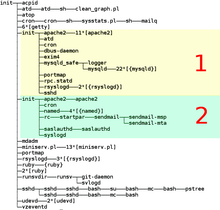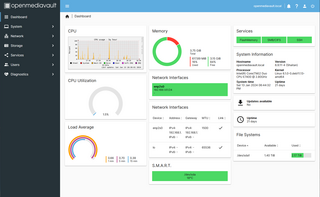An operating system (OS) is system software that manages computer hardware and software resources, and provides common services for computer programs.
chroot is an operation on Unix and Unix-like operating systems that changes the apparent root directory for the current running process and its children. A program that is run in such a modified environment cannot name files outside the designated directory tree. The term "chroot" may refer to the chroot(2) system call or the chroot(8) wrapper program. The modified environment is called a chroot jail.

Unified Extensible Firmware Interface is a specification that defines the architecture of the platform firmware used for booting the computer hardware and its interface for interaction with the operating system. Examples of firmware that implement the specification are AMI Aptio, Phoenix SecureCore, TianoCore EDK II, InsydeH2O. UEFI replaces the BIOS which was present in the boot ROM of all personal computers that are IBM PC compatible, although it can provide backwards compatibility with the BIOS using CSM booting. Intel developed the original Extensible Firmware Interface (EFI) specification. Some of the EFI's practices and data formats mirror those of Microsoft Windows. In 2005, UEFI deprecated EFI 1.10.

Linux-VServer is a virtual private server implementation that was created by adding operating system-level virtualization capabilities to the Linux kernel. It is developed and distributed as open-source software.

QEMU is a free and open-source emulator. It emulates a computer's processor through dynamic binary translation and provides a set of different hardware and device models for the machine, enabling it to run a variety of guest operating systems. It can interoperate with Kernel-based Virtual Machine (KVM) to run virtual machines at near-native speed. QEMU can also do emulation for user-level processes, allowing applications compiled for one architecture to run on another.
The proc filesystem (procfs) is a special filesystem in Unix-like operating systems that presents information about processes and other system information in a hierarchical file-like structure, providing a more convenient and standardized method for dynamically accessing process data held in the kernel than traditional tracing methods or direct access to kernel memory. Typically, it is mapped to a mount point named /proc at boot time. The proc file system acts as an interface to internal data structures about running processes in the kernel. In Linux, it can also be used to obtain information about the kernel and to change certain kernel parameters at runtime (sysctl).
OS-level virtualization is an operating system (OS) virtualization paradigm in which the kernel allows the existence of multiple isolated user space instances, called containers, zones, virtual private servers (OpenVZ), partitions, virtual environments (VEs), virtual kernels, or jails. Such instances may look like real computers from the point of view of programs running in them. A computer program running on an ordinary operating system can see all resources of that computer. However, programs running inside of a container can only see the container's contents and devices assigned to the container.
Solaris Containers is an implementation of operating system-level virtualization technology for x86 and SPARC systems, first released publicly in February 2004 in build 51 beta of Solaris 10, and subsequently in the first full release of Solaris 10, 2005. It is present in illumos distributions, such as OpenIndiana, SmartOS, Tribblix and OmniOS, as well as in the official Oracle Solaris 11 release.

Minix 3 is a small, Unix-like operating system. It is published under a BSD-3-Clause license and is a successor project to the earlier versions, Minix 1 and 2.
ext4 is a journaling file system for Linux, developed as the successor to ext3.
The following is a timeline of virtualization development. In computing, virtualization is the use of a computer to simulate another computer. Through virtualization, a host simulates a guest by exposing virtual hardware devices, which may be done through software or by allowing access to a physical device connected to the machine.
Logical Domains is the server virtualization and partitioning technology for SPARC V9 processors. It was first released by Sun Microsystems in April 2007. After the Oracle acquisition of Sun in January 2010, the product has been re-branded as Oracle VM Server for SPARC from version 2.0 onwards.

Microsoft Hyper-V, codenamed Viridian, and briefly known before its release as Windows Server Virtualization, is a native hypervisor; it can create virtual machines on x86-64 systems running Windows. Starting with Windows 8, Hyper-V superseded Windows Virtual PC as the hardware virtualization component of the client editions of Windows NT. A server computer running Hyper-V can be configured to expose individual virtual machines to one or more networks. Hyper-V was first released with Windows Server 2008, and has been available without additional charge since Windows Server 2012 and Windows 8. A standalone Windows Hyper-V Server is free, but has a command-line interface only. The last version of free Hyper-V Server is Hyper-V Server 2019, which is based on Windows Server 2019.
Btrfs is a computer storage format that combines a file system based on the copy-on-write (COW) principle with a logical volume manager, developed together. It was founded by Chris Mason in 2007 for use in Linux, and since November 2013, the file system's on-disk format has been declared stable in the Linux kernel.

nmon is a computer performance system monitor tool for the AIX and Linux operating systems. The nmon tool has two modes a) displays the performance stats on-screen in a condensed format or b) the same stats are saved to a comma-separated values (CSV) data file for later graphing and analysis to aid the understanding of computer resource use, tuning options and bottlenecks.

The kernel is a computer program at the core of a computer's operating system and generally has complete control over everything in the system. The kernel is also responsible for preventing and mitigating conflicts between different processes. It is the portion of the operating system code that is always resident in memory and facilitates interactions between hardware and software components. A full kernel controls all hardware resources via device drivers, arbitrates conflicts between processes concerning such resources, and optimizes the utilization of common resources e.g. CPU & cache usage, file systems, and network sockets. On most systems, the kernel is one of the first programs loaded on startup. It handles the rest of startup as well as memory, peripherals, and input/output (I/O) requests from software, translating them into data-processing instructions for the central processing unit.

Linux Containers (LXC) is an operating-system-level virtualization method for running multiple isolated Linux systems (containers) on a control host using a single Linux kernel.
cgroups is a Linux kernel feature that limits, accounts for, and isolates the resource usage of a collection of processes.
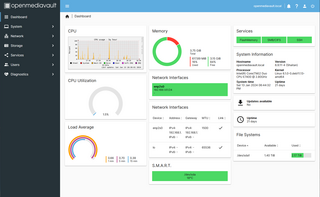
OpenMediaVault (OMV) is a free Linux distribution designed for network-attached storage (NAS). The project's lead developer is Volker Theile, who instituted it in 2009. OMV is based on the Debian operating system, and is licensed through the GNU General Public License v3.

Proxmox Virtual Environment is a hyper-converged infrastructure open-source software. It is a hosted hypervisor that can run operating systems including Linux and Windows on x64 hardware. It is a Debian-based Linux distribution with a modified Ubuntu LTS kernel and allows deployment and management of virtual machines and containers. Two types of virtualization are supported: container-based with LXC, and full virtualization with KVM. It includes a web-based management interface. There is also a mobile application available for controlling PVE environments.