Related Research Articles

The X Window System is a windowing system for bitmap displays, common on Unix-like operating systems.

In the industrial design field of human–computer interaction, a user interface (UI) is the space where interactions between humans and machines occur. The goal of this interaction is to allow effective operation and control of the machine from the human end, while the machine simultaneously feeds back information that aids the operators' decision-making process. Examples of this broad concept of user interfaces include the interactive aspects of computer operating systems, hand tools, heavy machinery operator controls and process controls. The design considerations applicable when creating user interfaces are related to, or involve such disciplines as, ergonomics and psychology.
In computing, a desktop environment (DE) is an implementation of the desktop metaphor made of a bundle of programs running on top of a computer operating system that share a common graphical user interface (GUI), sometimes described as a graphical shell. The desktop environment was seen mostly on personal computers until the rise of mobile computing. Desktop GUIs help the user to easily access and edit files, while they usually do not provide access to all of the features found in the underlying operating system. Instead, the traditional command-line interface (CLI) is still used when full control over the operating system is required.
In computing, a window is a graphical control element. It consists of a visual area containing some of the graphical user interface of the program it belongs to and is framed by a window decoration. It usually has a rectangular shape that can overlap with the area of other windows. It displays the output of and may allow input to one or more processes.
In computing, an icon is a pictogram or ideogram displayed on a computer screen in order to help the user navigate a computer system. The icon itself is a quickly comprehensible symbol of a software tool, function, or a data file, accessible on the system and is more like a traffic sign than a detailed illustration of the actual entity it represents. It can serve as an electronic hyperlink or file shortcut to access the program or data. The user can activate an icon using a mouse, pointer, finger, or voice commands. Their placement on the screen, also in relation to other icons, may provide further information to the user about their usage. In activating an icon, the user can move directly into and out of the identified function without knowing anything further about the location or requirements of the file or code.
The taskbar is a graphical user interface element that has been part of Microsoft Windows since Windows 95, displaying and facilitating switching between running programs. The taskbar and the associated Start Menu were created and named in 1993 by Daniel Oran, a program manager at Microsoft who had previously collaborated on great ape language research with the behavioral psychologist B.F. Skinner at Harvard.
A design language or design vocabulary is an overarching scheme or style that guides the design of a complement of products or architectural settings, creating a coherent design system for styling.

Aqua is the graphical user interface, design language and visual theme of Apple's macOS and iOS operating systems. It was originally based on the theme of water, with droplet-like components and a liberal use of reflection effects and translucency. Its goal is to "incorporate color, depth, translucence, and complex textures into a visually appealing interface" in macOS applications. At its introduction, Steve Jobs noted that "... it's liquid, one of the design goals was when you saw it you wanted to lick it".
Common User Access (CUA) is a standard for user interfaces to operating systems and computer programs. It was developed by IBM and first published in 1987 as part of their Systems Application Architecture. Used originally in the MVS/ESA, VM/CMS, OS/400, OS/2 and Microsoft Windows operating systems, parts of the CUA standard are now implemented in programs for other operating systems, including variants of Unix. It is also used by Java AWT and Swing.

Human interface guidelines (HIG) are software development documents which offer application developers a set of recommendations. Their aim is to improve the experience for the users by making application interfaces more intuitive, learnable, and consistent. Most guides limit themselves to defining a common look and feel for applications in a particular desktop environment. The guides enumerate specific policies. Policies are genes sometimes based on studies of human–computer interaction, but most are based on conventions chosen by the platform developers preferences.

The spinning pinwheel is a type of throbber and a variation of the mouse pointer used in Apple's macOS to indicate that an application is busy.
In human–computer interaction, a cursor is an indicator used to show the current position on a computer monitor or other display device that will respond to input.

A menu bar is a graphical control element which contains drop-down menus.

Windows Aero is the design language introduced in the Microsoft Windows Vista operating system. The changes introduced by Windows Aero encompassed many elements of the Windows interface, with the introduction of a new visual style with an emphasis on animation, glass, and translucency; interface guidelines for phrasing and tone of instructions and other text in applications were available. New cursors and sounds based on Windows Aero design principles were also introduced.
In computing, a keyboard shortcut is a sequence or combination of keystrokes on a computer keyboard which invokes commands in software.

dwm is a minimalist dynamic window manager for the X Window System developed by Suckless that has influenced the development of several other X window managers, including xmonad and awesome. It is externally similar to wmii, but internally much simpler. dwm is written purely in C for performance and lacks any configuration interface besides editing the source code. One of the project's guidelines is that the source code is intended never to exceed 2000 SLOC, and options meant to be user-configurable are all contained in a single header file.
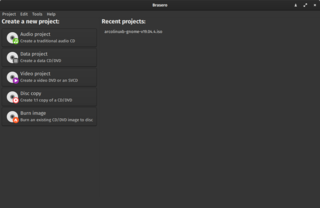
Brasero is a free and open-source disc-burning program for Unix-like operating systems, it serves as a graphical front-end to cdrtools, cdrskin, growisofs, and (optionally) libburn. It is licensed under the terms of the GNU General Public License.

GNOME, originally an acronym for GNU Network Object Model Environment, is a free and open-source desktop environment for Linux and other Unix-like operating systems.

Unity is a graphical shell for the GNOME desktop environment originally developed by Canonical Ltd. for its Ubuntu operating system. It debuted in 2010 in the netbook edition of Ubuntu 10.10 and was used until Ubuntu 17.10. Since 2017, its development was taken over by the Unity7 Maintainers (Unity7) and UBports.

Adwaita is the design language of the GNOME desktop environment. As an implementation, it exists as the default theme and icon set of the GNOME Shell and Phosh, and as widgets for applications targeting usage in GNOME. Adwaita first appeared in 2011 with the release of GNOME 3.0 as a replacement for the design principles used in Clearlooks, and with incremental modernization and refinements, continues with current version releases.
References
- "Progress indicators". UI Patterns and Techniques. Archived from the original on 2005-12-23. Retrieved 2005-12-21.