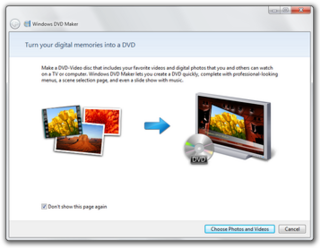Evolution
Tips originated with a popup in Windows 95 named Welcome to Windows 95, a series of screens that resembled Windows Installer and introduced the user to the Start menu and dial-up networking. The popup appeared the first time a user logged into Windows. [1] A nearly identical popup named Welcome to NT was included in the 1996 release of Windows NT 4.0. [2] The Windows 98 version featured a new sidebar design and a cloud background. The contents were arranged into four categories: Register Now, Connect to the Internet, Discover Windows 98, and Maintain Your Computer. [3]

Windows 95 is a consumer-oriented operating system developed by Microsoft as part of its Windows 9x family of operating systems. The first operating system in the 9x family, it is the successor to Windows 3.1x, and was released to manufacturing on August 15, 1995, and generally to retail on August 24, 1995. Windows 95 merged Microsoft's formerly separate MS-DOS and Microsoft Windows products, and featured significant improvements over its predecessor, most notably in the graphical user interface (GUI) and in its simplified "plug-and-play" features. There were also major changes made to the core components of the operating system, such as moving from a mainly co-operatively multitasked 16-bit architecture to a 32-bit preemptive multitasking architecture, at least when running only 32-bit protected mode applications.

Windows Installer is a software component and application programming interface (API) of Microsoft Windows used for the installation, maintenance, and removal of software. The installation information, and optionally the files themselves, are packaged in installation packages, loosely relational databases structured as COM Structured Storages and commonly known as "MSI files", from their default filename extensions. Windows Installer contains significant changes from its predecessor, Setup API. New features include a GUI framework and automatic generation of the uninstallation sequence. Windows Installer is positioned as an alternative to stand-alone executable installer frameworks such as older versions of InstallShield and NSIS.
The Start menu is a graphical user interface element used in Microsoft Windows since Windows 95 and in some other operating systems. It provides a central launching point for computer programs and performing other tasks. It has different names in different operating systems and window managers, such as Kickoff Application Launcher in KDE, Dash in GNOME and Unity, and Start screen in Windows 8.
In the Getting Started with Windows 2000 popup, the Maintain Your Computer section was removed and the Windows 2000 logo was added. [4]

Windows 2000 is an operating system that was produced by Microsoft as part of the Windows NT family of operating systems. It was released to manufacturing on December 15, 1999, and launched to retail on February 17, 2000. It is the successor to Windows NT 4.0.
Windows ME replaced the static information popup with a much larger Flash-based narrated tutorial popup named Welcome to Windows ME. It began with a video and included four main sections: Digital Media, Rich Internet Experience, Home Networking, and Improved User Experience. [5]
Adobe Flash is a deprecated multimedia software platform used for production of animations, rich Internet applications, desktop applications, mobile applications, mobile games and embedded web browser video players. Flash displays text, vector graphics and raster graphics to provide animations, video games and applications. It allows streaming of audio and video, and can capture mouse, keyboard, microphone and camera input. Related development platform Adobe AIR continues to be supported.
XP followed up with a larger Flash-based narrated tutorial called Windows XP Tour, [6] which was also published online, [7] with five sections: Best for Business, Safe and Easy Personal Computing, Unlock the World of Digital Media, The Connected Home and Office, and Windows XP Basics. While the narrator showed users around, music based on the XP theme played. [8] The tour emphasizes Windows XP's then-new features but also explained basic features such as windowing and the Recycle Bin. When all sections are played in one session, the session lasts about 20 minutes. [9] [10]

Windows XP is a personal computer operating system produced by Microsoft as part of the Windows NT family of operating systems. It was released to manufacturing on August 24, 2001, and broadly released for retail sale on October 25, 2001.
Windows Vista replaced the Windows XP Tour with a Control Panel screen called Welcome Center that provided links to tools available to users, with an emphasis on setting up a new computer or using Vista for the first time. [11] It was originally known as Welcome Center and opened at startup, although it could be disabled. [12] [13] Welcome Center informed users what edition of Vista they were using at the top and 21 links to other items at the bottom. Some of the links provided information at the top of the current screen, some opened other parts of the Control Panel, and some linked to the Internet. The 21 links included View computer details, Transfer files and settings, Add new users, Connect to the Internet, Windows Ultimate Extras, What's new in Windows Vista, Go online to learn about Windows Live, Go online to find it fast with Windows Live, Go online to help protect your PC with Windows Live, Go online to Windows Marketplace, Go online to find more ways to help protect your PC, and Sign up online for technical support. [14]

Windows Vista is an operating system that was produced by Microsoft for use on personal computers, including home and business desktops, laptops, tablet PCs and media center PCs. Development was completed on November 8, 2006, and over the following three months, it was released in stages to computer hardware and software manufacturers, business customers and retail channels. On January 30, 2007, it was released worldwide and was made available for purchase and download from the Windows Marketplace; it is the first release of Windows to be made available through a digital distribution platform. The release of Windows Vista came more than five years after the introduction of its predecessor, Windows XP, the longest time span between successive releases of Microsoft Windows desktop operating systems.

The Control Panel is a component of Microsoft Windows that provides the ability to view and change system settings. It consists of a set of applets that include adding or removing hardware and software, controlling user accounts, changing accessibility options, and accessing networking settings. Additional applets are provided by third parties, such as audio and video drivers, VPN tools, input devices, and networking tools.

Windows Live is a discontinued brand-name for a set of web services and software products from Microsoft as part of its software plus services platform. Chief components under the brand name included web services, several computer programs that interact with the services, and specialized web services for mobile devices.
Despite Welcome Center's emphasis on online features and add-ons, it was not designed for receiving frequent updates and has not been updated. As a result, it still links to the discontinued Windows Live, discontinued Windows Marketplace, discontinued Windows Ultimate Extras, and renamed Windows Live Search.
In Windows 7, Welcome Center was renamed Getting Started. Getting Started featured fewer links, and the links provided reflect the new features in Windows 7 and Windows Live in 2009. Get Started includes nine links: Go online to find what's new in Windows 7, Personalize Windows, Transfer files and settings from another computer, Use a homegroup to share with other computers in your home, Choose when to be notified about changes to your computer, Go online to get Windows Live Essentials, Back up your files, Add new users to your computer, and Change the size of the text on your screen. Getting Started does not start up automatically, but it is pinned to the Windows 7 Start menu. [15]
In Windows 8.0, Getting Started was completely removed. Windows 8.1 introduced a new app called Help + Tips that was pinned to the Start screen. It features a primary screen with a search box six tiles that focus exclusively on features new to Windows 8: Start and apps, Get around, Basic actions, Your account and files, Settings, and What's new. The info in each tile's section is viewed with horizontal scrolling. In addition to the app, Windows 8.1 features hints for finding hidden navigation menus, buttons, and flyouts. [16] [17]
Windows 10's introductory app was originally titled Getting Started [18] but was renamed Get Started before it was generally released to the public. The first few iterations featured a large, comprehensive hamburger menu with sidebar links for most major topics. Later iterations minimized the interface by including a welcome page with links to the Internet, a section for new topics, and a page with links to all topics in the app. It continues to receive updates from the Windows Store as Windows 10 apps and the system itself continue to change.
In the Windows 10 Creators Update, Get Started was renamed Tips.
Tips' interface is entirely different in Windows 10's Retail Demo Mode, which is used on Windows 10 PCs on display at stores. In Retail Demo Mode, Tips features a different set of information that informs the consumer about Windows 10, Microsoft Office, and sometimes the brand of the computer Tips is running on. [19]