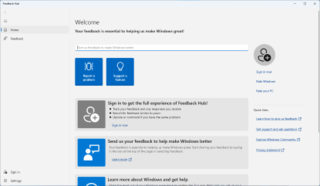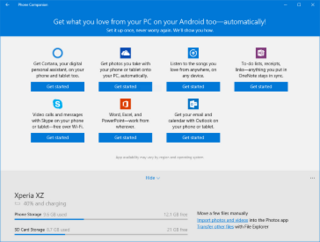A taskbar is an element of a graphical user interface which has various purposes. It typically shows which programs are currently running.

A timer is a specialized type of clock used for measuring specific time intervals. Timers can be categorized into two main types. A timer which counts upwards from zero for measuring elapsed time is often called a stopwatch, while a device which counts down from a specified time interval is more usually called a timer. A simple example of this type is an hourglass. Working method timers have two main groups: Hardware and Software timers.

A graphical widget in a graphical user interface is an element of interaction, such as a button or a scroll bar. Controls are software components that a computer user interacts with through direct manipulation to read or edit information about an application. User interface libraries such as Windows Presentation Foundation, GTK, and Cocoa, contain a collection of controls and the logic to render these.

A stopwatch is a handheld timepiece designed to measure the amount of time that elapses between its activation and deactivation. A large digital version of a stopwatch designed for viewing at a distance, as in a sports stadium, is called a stop clock. In manual timing, the clock is started and stopped by a person pressing a button. In fully automatic time, both starting and stopping are triggered automatically, by sensors. The timing functions are traditionally controlled by two buttons on the case. Pressing the top button starts the timer running, and pressing the button a second time stops it, leaving the elapsed time displayed. A press of the second button then resets the stopwatch to zero. The second button is also used to record split times or lap times. When the split time button is pressed while the watch is running it allows the elapsed time to that point to be read, but the watch mechanism continues running to record total elapsed time. Pressing the split button a second time allows the watch to resume display of total time.
Compared with previous versions of Microsoft Windows, new features of Windows Vista are numerous, covering most aspects of the operating system. They include new technical features, new aspects of security and safety, new networking features, new I/O technologies, and additional management features.
The Windows shell is the graphical user interface for the Microsoft Windows operating system. Its readily identifiable elements consists of the desktop, the taskbar, the Start menu, the task switcher and the AutoPlay feature. On some versions of Windows, it also includes Flip 3D and the charms. In Windows 10, the Windows Shell Experience Host interface drives visuals like the Start Menu, Action Center, Taskbar, and Task View/Timeline. However, the Windows shell also implements a shell namespace that enables computer programs running on Windows to access the computer's resources via the hierarchy of shell objects. "Desktop" is the top object of the hierarchy; below it there are a number of files and folders stored on the disk, as well as a number of special folders whose contents are either virtual or dynamically created. Recycle Bin, Libraries, Control Panel, This PC and Network are examples of such shell objects.

A screenshot, also known as ss,sc,screen capture, or screen grab, is a digital image that shows the contents of a computer display. A common screenshot is created by the operating system or software running on the device. A screenshot or screen capture may also be created by taking a photo of the screen.
In computing, rebooting is the process by which a running computer system is restarted, either intentionally or unintentionally. Reboots can be either "cold" where the power to the system is physically turned off and back on again, causing an initial boot of the machine, or warm where the system restarts without the need to interrupt the power. The term restart is used to refer to a reboot when the operating system closes all programs and finalizes all pending input and output operations before initiating a soft reboot.
The transition from Windows 7 to Windows 8 introduced a number of new features across various aspects of the operating system. These include a greater focus on optimizing the operating system for touchscreen-based devices and cloud computing.

Windows 8.1 is an operating system that was produced by Microsoft and released as part of the Windows NT family of operating systems. It was released to manufacturing on August 27, 2013, and broadly released for retail sale on October 17, 2013, about a year after the retail release of its predecessor. Windows 8.1 was made available for download via MSDN and Technet and available as a free upgrade for retail copies of Windows 8 and Windows RT users via the Windows Store. It was succeeded by Windows 10 in July 2015. A server counterpart was released on October 18, 2013, entitled Windows Server 2012 R2. Microsoft ended mainstream support for Windows 8.1 on January 9, 2018, and extended support will have ended by January 10, 2023.

Windows Phone 8.1 is the third generation of Microsoft's Windows Phone mobile operating system, succeeding Windows Phone 8. Rolled out at Microsoft's Build Conference in San Francisco, California, on April 2, 2014, it was released in final form to Windows Phone developers on April 14, 2014 and reached general availability on August 4, 2014. All Windows Phones running Windows Phone 8 can be upgraded to Windows Phone 8.1, with release dependent on carrier rollout dates.

The Nokia Asha 310, also known as the Nokia Asha 3010 or the Nokia ASHA 310 RM-911, was released in March 2013. It is the first in the line of the Asha range of phones to have dual subscriber identity module (SIM) slots and Wi-Fi connectivity. It was a reinvention of the Asha range to remain competitive with new Android devices. It cost $102.00 at its launch date. It has a touchscreen, comes with either a 2 or 4 GB micro SD card, and has 64 MB of RAM, a 2 MP camera and a battery that can last up to 600 hours in standby mode. The phone can play music for up to 54 hours or video for up to 9.5 hours, and has a maximum of 17 hours talk time (2G).
Windows 10 introduced a number of new elements, including the option to use a touch-optimized interface or a traditional desktop interface similar to that of Windows 7 along with live tiles from Windows 8. However, unlike previous versions of Windows, where most, if not all, major features for that release were completed by its RTM, Windows 10 continues to receive major features and changes beyond its initial release to market. Microsoft describes Windows 10 as an 'operating system as a service' that will receive ongoing updates to its features and functionality. This is supplemented with the ability for enterprise environments to receive non-critical updates at a slower pace, and to use long-term support milestones that will only receive critical updates, such as security patches, over their ten-year lifespan of support.
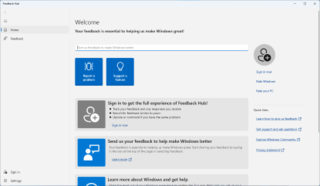
Feedback Hub is a universal app bundled with Windows 10. It is designed to allow users—and in particular, Windows Insider users—to provide feedback, feature suggestions, and bug reports for the operating system.

Clock is a mobile app included with iPhone since iPhone OS 1, and with iPad since iOS 6.
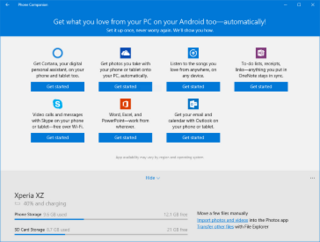
Phone Companion is an app advertising and file transfer utility included with Windows 10 and available for Windows 10 Mobile. It provides a partial list of Microsoft apps that are available on iOS, Android, and Windows 10 Mobile. In order to use the Phone Companion, users must sign in with a Microsoft Account, which will sync installation progress across devices. It is now discontinued and replaced with the new Your Phone app in October Microsoft also confirmed that its Cortana digital assistant app will arrive for Android and iOS, having previously only been available for Windows devices. It’s now discontinued and replaced by Your Phone app in October 2018 Update.
Windows 10, an operating system released by Microsoft in July 2015, has been criticized by reviewers and users. Due to issues mostly about privacy, it has been the subject of a number of negative assessments by various groups.