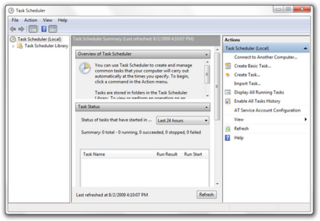In computing, multitasking is the concurrent execution of multiple tasks over a certain period of time. New tasks can interrupt already started ones before they finish, instead of waiting for them to end. As a result, a computer executes segments of multiple tasks in an interleaved manner, while the tasks share common processing resources such as central processing units (CPUs) and main memory. Multitasking automatically interrupts the running program, saving its state and loading the saved state of another program and transferring control to it. This "context switch" may be initiated at fixed time intervals, or the running program may be coded to signal to the supervisory software when it can be interrupted.

An operating system (OS) is system software that manages computer hardware, software resources, and provides common services for computer programs.
A real-time operating system (RTOS) is an operating system (OS) intended to serve real-time applications that process data as it comes in, typically without buffer delays. Processing time requirements are measured in tenths of seconds or shorter increments of time. A real-time system is a time bound system which has well defined fixed time constraints. Processing must be done within the defined constraints or the system will fail. They either are event driven or time sharing. Event driven systems switch between tasks based on their priorities while time sharing systems switch the task based on clock interrupts. Most RTOSs use a pre-emptive scheduling algorithm.

In computer science, a thread of execution is the smallest sequence of programmed instructions that can be managed independently by a scheduler, which is typically a part of the operating system. The implementation of threads and processes differs between operating systems, but in most cases a thread is a component of a process. Multiple threads can exist within one process, executing concurrently and sharing resources such as memory, while different processes do not share these resources. In particular, the threads of a process share its executable code and the values of its dynamically allocated variables and non-thread-local global variables at any given time.
In computing, at is a command in Unix-like operating systems, Microsoft Windows, and ReactOS used to schedule commands to be executed once, at a particular time in the future.
In computing, scheduling is the method by which work is assigned to resources that complete the work. The work may be virtual computation elements such as threads, processes or data flows, which are in turn scheduled onto hardware resources such as processors, network links or expansion cards.
Hardware abstractions are sets of routines in software that emulate some platform-specific details, giving programs direct access to the hardware resources.

The Windows Console is the Windows API-based infrastructure for text-based user interfaces and console applications in Microsoft Windows. An instance of a Windows Console has a screen buffer and an input buffer, and is available both as a window or in text mode screen, with switching back and forth available via Alt-Enter keys. The latter was not supported in Windows Vista, 7, 8, and 8.1, due to the system not supporting full-screen mode, but was made supported again in Windows 10.

Windows NT 3.1 is an operating system that was produced by Microsoft as part of the Windows NT family of operating systems. It was released on July 27, 1993.

In Windows NT operating systems, the System Idle Process contains one or more kernel threads which run when no other runnable thread can be scheduled on a CPU. In a multiprocessor system, there is one idle thread associated with each CPU core. For a system with hyperthreading enabled, there is an idle thread for each logical processor.

The architecture of Windows NT, a line of operating systems produced and sold by Microsoft, is a layered design that consists of two main components, user mode and kernel mode. It is a preemptive, reentrant multitasking operating system, which has been designed to work with uniprocessor and symmetrical multiprocessor (SMP)-based computers. To process input/output (I/O) requests, they use packet-driven I/O, which utilizes I/O request packets (IRPs) and asynchronous I/O. Starting with Windows XP, Microsoft began making 64-bit versions of Windows available; before this, there were only 32-bit versions of these operating systems.
In computing, preemption is the act of temporarily interrupting a task being carried out by a computer system, without requiring its cooperation, and with the intention of resuming the task at a later time. Such changes of the executed task are known as context switches. It is normally carried out by a privileged task or part of the system known as a preemptive scheduler, which has the power to preempt, or interrupt, and later resume, other tasks in the system.
svchost.exe is a system process that can host from one to many Windows services in the Windows NT family of operating systems. Svchost is essential in the implementation of so-called shared service processes, where a number of services can share a process in order to reduce resource consumption. Grouping multiple services into a single process conserves computing resources, and this consideration was of particular concern to NT designers because creating Windows processes takes more time and consumes more memory than in other operating systems, e.g. in the Unix family. However, if one of the services causes an unhandled exception, the entire process may crash. In addition, identifying component services can be more difficult for end users. Problems with various hosted services, particularly with Windows Update, get reported by users as involving svchost.

Event Viewer is a component of Microsoft's Windows NT line of operating systems that lets administrators and users view the event logs on a local or remote machine. In Windows Vista, Microsoft overhauled the event system.

User Account Control (UAC) is a mandatory access control enforcement facility introduced with Microsoft's Windows Vista and Windows Server 2008 operating systems, with a more relaxed version also present in Windows 7, Windows Server 2008 R2, Windows 8, Windows Server 2012 and Windows 10. It aims to improve the security of Microsoft Windows by limiting application software to standard user privileges until an administrator authorizes an increase or elevation. In this way, only applications trusted by the user may receive administrative privileges, and malware should be kept from compromising the operating system. In other words, a user account may have administrator privileges assigned to it, but applications that the user runs do not inherit those privileges unless they are approved beforehand or the user explicitly authorizes it.

Task Manager, previously known as Windows Task Manager, is a task manager, system monitor, and startup manager included with Microsoft Windows systems. It provides information about computer performance and running software, including name of running processes, CPU load, commit charge, I/O details, logged-in users, and Windows services. Task Manager can also be used to set process priorities, processor affinity, start and stop services, and forcibly terminate processes.
The Microsoft Windows operating system supports a form of shared libraries known as "dynamic-link libraries", which are code libraries that can be used by multiple processes while only one copy is loaded into memory. This article provides an overview of the core libraries that are included with every modern Windows installation, on top of which most Windows applications are built.
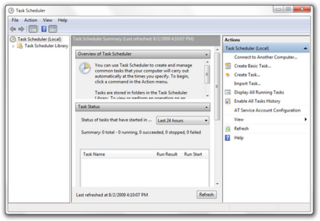
Task Scheduler is a component of Microsoft Windows that provides the ability to schedule the launch of programs or scripts at pre-defined times or after specified time intervals: job scheduling. It was first introduced in the Microsoft Plus! for Windows 95 as System Agent but was renamed to Task Scheduler in Internet Explorer 4.0 and Windows 98. The Windows Event Log service must be running before the Task Scheduler starts up.

The kernel is a computer program that is the core of a computer's operating system, with complete control over everything in the system. On most systems, it is one of the first programs loaded on start-up. It handles the rest of start-up as well as input/output requests from software, translating them into data-processing instructions for the central processing unit. It handles memory and peripherals like keyboards, monitors, printers, and speakers.
OS 2200 is the operating system for the Unisys ClearPath Dorado family of mainframe systems. The operating system kernel of OS 2200 is a lineal descendant of Exec 8 for the UNIVAC 1108. Documentation and other information on current and past Unisys systems can be found on the Unisys public support website.