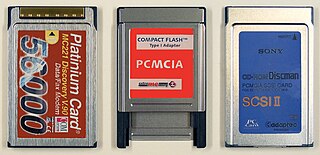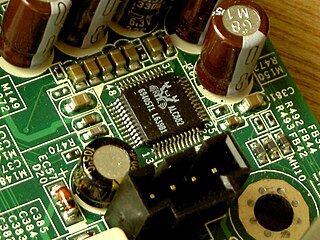The Power Macintosh, later Power Mac, is a family of personal computers designed, manufactured, and sold by Apple Computer, Inc as the core of the Macintosh brand from March 1994 until August 2006.

Universal Serial Bus (USB) is an industry standard, developed by USB Implementers Forum (USB-IF), that allows data exchange and delivery of power between many types of electronics. It specifies its architecture, in particular its physical interface, and communication protocols for data transfer and power delivery to and from hosts, such as personal computers, to and from peripheral devices, e.g. displays, keyboards, and mass storage devices, and to and from intermediate hubs, which multiply the number of a host's ports.
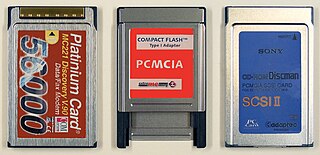
PC Card is a parallel peripheral interface for laptop computers and PDAs. The PCMCIA originally introduced the 16-bit ISA-based PCMCIA Card in 1990, but renamed it to PC Card in March 1995 to avoid confusion with the name of the organization. The CardBus PC Card was introduced as a 32-bit version of the original PC Card, based on the PCI specification. The card slots are backward compatible for the original 16-bit card, older slots are not forward compatible with newer cards.

In computing, an expansion card is a printed circuit board that can be inserted into an electrical connector, or expansion slot on a computer's motherboard to add functionality to a computer system. Sometimes the design of the computer's case and motherboard involves placing most of these slots onto a separate, removable card. Typically such cards are referred to as a riser card in part because they project upward from the board and allow expansion cards to be placed above and parallel to the motherboard.
ACCESS.bus, or A.b for short, is a peripheral-interconnect computer bus developed by Philips and DEC in the early 1990s, based on Philips' I²C system. It is similar in purpose to USB, in that it allows low-speed devices to be added or removed from a computer on the fly. While it was made available earlier than USB, it never gained the popularity of USB.

In telecommunication and data transmission, serial communication is the process of sending data one bit at a time, sequentially, over a communication channel or computer bus. This is in contrast to parallel communication, where several bits are sent as a whole, on a link with several parallel channels.
GeoPort is a serial data system used on some models of the Apple Macintosh that could be externally clocked to run at a 2 megabit per second data rate. GeoPort slightly modified the existing Mac serial port pins to allow the computer's internal DSP hardware or software to send data that, when passed to a digital-to-analog converter, emulated various devices such as modems and fax machines. GeoPort could be found on late-model 68K-based machines as well as many pre-USB Power Macintosh models and PiPPiN. Some later Macintosh models also included an internal GeoPort via an internal connector on the Communications Slot. Apple GeoPort technology is now obsolete, and modem support is typically offered through USB.

The Power Macintosh G3 is a series of personal computers designed, manufactured, and sold by Apple Computer from November 1997 to August 1999. It represented Apple's first step towards eliminating redundancy and complexity in the product line by replacing eight Power Macintosh models with three: Desktop and Mini Tower models for professional and home use, and an all-in-one model for education. The introduction of the Desktop and Mini Tower models coincided with Apple starting to sell build-to-order Macs directly from its web site in an online store, which was unusual for the time as Dell was the only major computer manufacturer doing this. Apple's move to build-to-order sales of the Power Macintosh G3 also coincided with the acquisition of Power Computing Corporation, which had been providing telephone sales of Macintosh clones for more than two years.
Apple Inc. has sold a variety of LCD and CRT computer displays since introducing their first display in 1980. Apple paused production of their own standalone displays in 2016 and partnered with LG to design displays for Macs. In June 2019, the Pro Display XDR was introduced, however it was expensive and targeted for professionals. In March 2022, the Studio Display was launched as a consumer-targeted counterpart. These are currently the only Apple-branded displays available.

The PowerBook Duo is a line of subnotebooks manufactured and sold by Apple Computer from 1992 until 1997 as a more compact companion to the PowerBook line. Improving upon the PowerBook 100's portability, the Duo came in seven different models. They were the Duo 210, 230, 250, 270c, 280, 280c, and 2300c, with the 210 and 230 being the earliest, and the 2300c being the final version before the entire line was dropped in early 1997.

The Macintosh Classic II is a personal computer designed and manufactured by Apple Computer, Inc. from October 1991 to September 1993. The system has a compact, appliance design with an integrated 9" monitor, typical of the earliest of the Macintosh range. A carrying handle moulded into the case added a degree of portability at a time when laptops were still relatively uncommon.
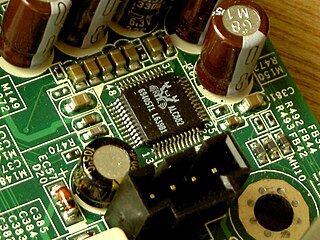
Intel High Definition Audio (IHDA) (also called HD Audio or development codename Azalia) is a specification for the audio sub-system of personal computers. It was released by Intel in 2004 as the successor to their AC'97 PC audio standard.

Apple Inc. has designed and developed many external keyboard models for use with families of Apple computers, such as the Apple II, Mac, and iPad. The Magic Keyboard and Magic Keyboard with Numeric Keypad designed to be used via either Bluetooth and USB connectivity, and have integrated rechargeable batteries; The Smart Keyboard and Magic Keyboard accessories for iPads are designed to be directly attached to and powered by a host iPad. All current Apple keyboards utilize low-profile key designs, and common modifier keys.

The Apple Adjustable Keyboard is an ergonomic keyboard introduced by Apple Computer, Inc. in 1993 for the Macintosh family of personal computers. The keyboard attaches to the computer via the Apple Desktop Bus port. The last Apple computer released compatible with this keyboard without using a USB to ADB adapter was the Power Macintosh G3, as it was the last one with the Apple Desktop Bus.

The PS/2 port is a 6-pin mini-DIN connector used for connecting keyboards and mice to a PC compatible computer system. Its name comes from the IBM Personal System/2 series of personal computers, with which it was introduced in 1987. The PS/2 mouse connector generally replaced the older DE-9 RS-232 "serial mouse" connector, while the PS/2 keyboard connector replaced the larger 5-pin/180° DIN connector used in the IBM PC/AT design. The PS/2 keyboard port is electrically and logically identical to the IBM AT keyboard port, differing only in the type of electrical connector used. The PS/2 platform introduced a second port with the same design as the keyboard port for use to connect a mouse; thus the PS/2-style keyboard and mouse interfaces are electrically similar and employ the same communication protocol. However, unlike the otherwise similar Apple Desktop Bus connector used by Apple, a given system's keyboard and mouse port may not be interchangeable since the two devices use different sets of commands and the device drivers generally are hard-coded to communicate with each device at the address of the port that is conventionally assigned to that device.

The Macintosh Quadra 605 is a personal computer designed, manufactured, and sold by Apple Computer from October 1993 to July 1996. The model names reflect a decision made at Apple in 1993 to follow an emerging industry trend of naming product families for their target customers – Quadra for business, LC for education, and Performa for home. Accordingly, the Performa 475 and 476 was sold in department stores and electronics stores such as Circuit City, whereas the Quadra was purchased through an authorized Apple reseller.

The Power Macintosh 6200 is a series of personal computers designed, manufactured, and sold by Apple Computer from May 1995 to July 1997. The 6200 is the PowerPC-based replacement for the Quadra 630, with the same form factor and price range. In early 1997, the rather different Power Macintosh 6300/160 / Performa 6360 based on the Power Macintosh 6400 was introduced. The whole line was discontinued when the desktop model of the Power Macintosh G3 was released.

A computer port is a hardware piece on a computer where an electrical connector can be plugged to link the device to external devices, such as another computer, a peripheral device or network equipment.This is a non-standard term.

Apple Inc. has designed and manufactured several models of mice, trackpads, and other pointing devices, primarily for use with Macintosh computers. Over the years, Apple has maintained a distinct form and function with its mice that reflect their design languages of that time. Apple's current external pointing devices are the Magic Mouse 2 and Magic Trackpad 2.

The power key, or power button, is a key found on many computer keyboards during the 1980s and into the early 2000s. They were introduced on the first Apple Desktop Bus keyboards in the 1980s and have been a standard feature of many Macintosh keyboards since then. They are also found on an increasing number of Microsoft Windows keyboards, sometimes supplanted with additional keys for sleep. The power key is becoming increasingly rare.