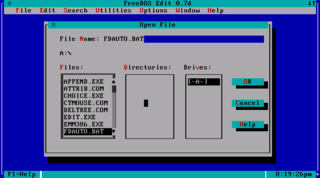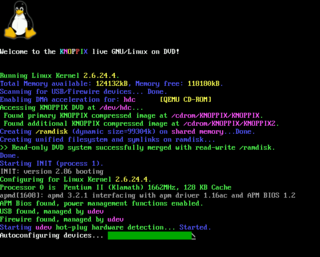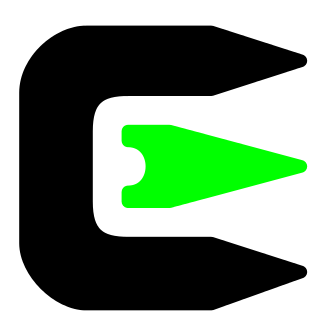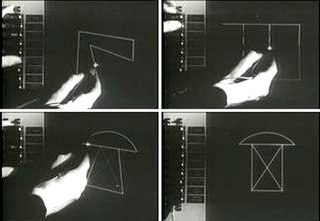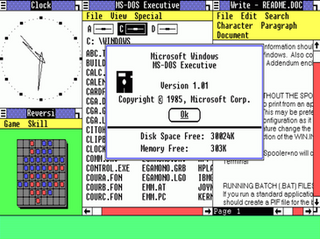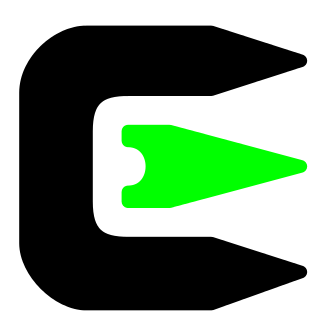
Cygwin is a POSIX-compatible environment that runs natively on Microsoft Windows. Its goal is to allow programs of Unix-like systems to be recompiled and run natively on Windows with minimal source code modifications by providing them with the same underlying POSIX API they would expect in those systems.
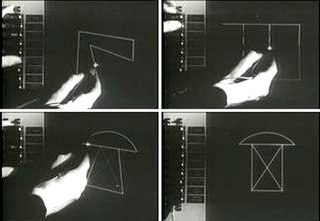
The history of the graphical user interface, understood as the use of graphic icons and a pointing device to control a computer, covers a five-decade span of incremental refinements, built on some constant core principles. Several vendors have created their own windowing systems based on independent code, but with basic elements in common that define the WIMP "window, icon, menu and pointing device" paradigm.

Scroll lock is a lock key on most IBM-compatible computer keyboards.
Notepad is a simple text editor for Microsoft Windows and a basic text-editing program which enables computer users to create documents. It was first released as a mouse-based MS-DOS program in 1983, and has been included in all versions of Microsoft Windows since Windows 1.0 in 1985.

Text-based user interface (TUI), also called textual user interface or terminal user interface, is a retronym coined sometime after the invention of graphical user interfaces (GUI). TUIs display computer graphics in text mode. An advanced TUI may, like GUIs, use the entire screen area and accept mouse and other inputs.
Text mode is a computer display mode in which content is internally represented on a computer screen in terms of characters rather than individual pixels. Typically, the screen consists of a uniform rectangular grid of character cells, each of which contains one of the characters of a character set. Text mode is contrasted to all points addressable (APA) mode or other kinds of computer graphics modes.
ANSI.SYS is a device driver in the DOS family of operating systems that provides extra console functions through ANSI escape sequences. It is partially based upon a subset of the text terminal control standard proposed by the ANSI X3L2 Technical Committee on Codes and Character Sets.

The architecture of Windows NT, a line of operating systems produced and sold by Microsoft, is a layered design that consists of two main components, user mode and kernel mode. It is a preemptive, reentrant operating system, which has been designed to work with uniprocessor and symmetrical multiprocessor (SMP)-based computers. To process input/output (I/O) requests, they use packet-driven I/O, which utilizes I/O request packets (IRPs) and asynchronous I/O. Starting with Windows XP, Microsoft began making 64-bit versions of Windows available; before this, these operating systems only existed in 32-bit versions.
The Windows NT startup process is the process by which Windows NT 4.0, Windows 2000, Windows XP and Windows Server 2003 operating systems initialize. In Windows Vista and later, this process has changed significantly; see Windows Vista startup process for information about what has changed.
The Microsoft Windows operating system supports a form of shared libraries known as "dynamic-link libraries", which are code libraries that can be used by multiple processes while only one copy is loaded into memory. This article provides an overview of the core libraries that are included with every modern Windows installation, on top of which most Windows applications are built.
Client Server Runtime Subsystem, or csrss.exe, is a component of the Windows NT family of operating systems that provides the user mode side of the Win32 subsystem and is included in Windows NT 3.1 and later. Because most of the Win32 subsystem operations have been moved to kernel mode drivers in Windows NT 4 and later, CSRSS is mainly responsible for Win32 console handling and GUI shutdown. It is critical to system operation; therefore, terminating this process will result in system failure. Under normal circumstances, CSRSS cannot be terminated with the taskkill command or with Windows Task Manager, although it is possible in Windows Vista if the Task Manager is run in Administrator mode. On Windows 7 and later, Task Manager will inform the user that terminating the process may result in system failure, and prompt if they want to continue.
The SemWare Editor (TSE) is a text editor computer program for MS-DOS, OS/2, and Windows.
The Windows startup process is the process by which the Microsoft Windows series of operating systems initializes.
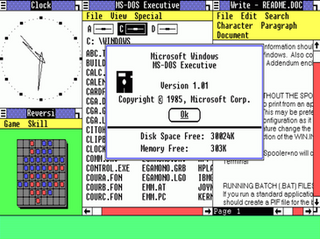
Windows 1.0 is a graphical personal computer operating environment developed by Microsoft. Microsoft had worked with Apple Computer to develop applications for Apple's January 1984 original Macintosh, the first mass-produced personal computer with a graphical user interface (GUI) that enabled users to see user friendly icons on screen. Windows 1.0 was released on November 20, 1985, as the first version of the Microsoft Windows line. It runs as a graphical, 16-bit multi-tasking shell on top of an existing MS-DOS installation. It provides an environment which can run graphical programs designed for Windows, as well as existing MS-DOS software. Its development was spearheaded by the company founder Bill Gates after he saw a demonstration of a similar software suite known as Visi On at COMDEX.

Windows 3.0, a graphical environment, is the third major release of Microsoft Windows, and was released on May 22, 1990. It became the first widely successful version of Windows and a rival to Apple Macintosh and the Commodore Amiga on the graphical user interface (GUI) front. It was followed by Windows 3.1.

MS-DOS is an operating system for x86-based personal computers mostly developed by Microsoft. Collectively, MS-DOS, its rebranding as IBM PC DOS, and some operating systems attempting to be compatible with MS-DOS, are sometimes referred to as "DOS". MS-DOS was the main operating system for IBM PC compatible personal computers during the 1980s and the early 1990s, when it was gradually superseded by operating systems offering a graphical user interface (GUI), in various generations of the graphical Microsoft Windows operating system.

The Linux console is a system console internal to the Linux kernel. The Linux console provides a way for the kernel and other processes to send text output to the user, and to receive text input from the user. The user typically enters text with a computer keyboard and reads the output text on a computer monitor. The Linux kernel supports virtual consoles - consoles that are logically separate, but which access the same physical keyboard and display. The Linux console are implemented by the VT subsystem of the Linux kernel, and do not rely on any user space software. This is in contrast to a terminal emulator, which is a user space process that emulates a terminal, and is typically used in a graphical display environment.

The implementation of computer monitor text mode on VGA-compatible hardware is quite complex. Its use on PC-compatible computers was widespread in 1980s–1990s, but persists today for some applications even on modern desktop computers. The main features of VGA text mode are colored characters and their background, blinking, various shapes of the cursor, and loadable fonts. The Linux console traditionally uses hardware VGA-compatible text modes, and the Win32 console environment has an ability to switch the screen to text mode for some text window sizes.

The Windows 9x series of operating systems refers to the kernel which lies at the heart of Windows 9x. Its architecture is monolithic.