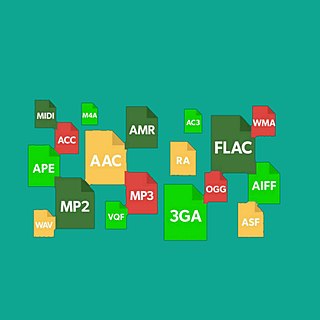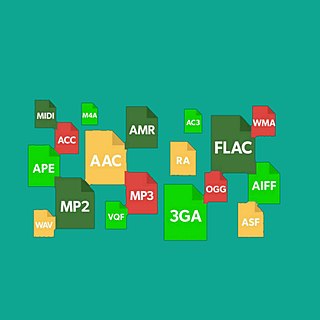
An audio file format is a file format for storing digital audio data on a computer system. The bit layout of the audio data is called the audio coding format and can be uncompressed, or compressed to reduce the file size, often using lossy compression. The data can be a raw bitstream in an audio coding format, but it is usually embedded in a container format or an audio data format with defined storage layer.
The Au file format is a simple audio file format introduced by Sun Microsystems. The format was common on NeXT systems and on early Web pages. Originally it was headerless, being 8-bit μ-law-encoded data at an 8000 Hz sample rate. Hardware from other vendors often used sample rates as high as 8192 Hz, often integer multiples of video clock signal frequencies. Newer files have a header that consists of six unsigned 32-bit words, an optional information chunk which is always of non-zero size, and then the data.

Portable Network Graphics is a raster-graphics file format that supports lossless data compression. PNG was developed as an improved, non-patented replacement for Graphics Interchange Format (GIF)—unofficially, the initials PNG stood for the recursive acronym "PNG's not GIF".
Waveform Audio File Format is an audio file format standard for storing an audio bitstream on personal computers. The format was developed and published for the first time in 1991 by IBM and Microsoft. It is the main format used on Microsoft Windows systems for uncompressed audio. The usual bitstream encoding is the linear pulse-code modulation (LPCM) format.
Audio Video Interleave is a proprietary multimedia container format and Windows standard introduced by Microsoft in November 1992 as part of its Video for Windows software. AVI files can contain both audio and video data in a file container that allows synchronous audio-with-video playback. Like the DVD video format, AVI files support multiple streaming audio and video, although these features are seldom used.
Interchange File Format (IFF) is a generic digital container file format originally introduced by Electronic Arts in 1985 to facilitate transfer of data between software produced by different companies.
The JPEG File Interchange Format (JFIF) is an image file format standard published as ITU-T Recommendation T.871 and ISO/IEC 10918-5. It defines supplementary specifications for the container format that contains the image data encoded with the JPEG algorithm. The base specifications for a JPEG container format are defined in Annex B of the JPEG standard, known as JPEG Interchange Format (JIF). JFIF builds over JIF to solve some of JIF's limitations, including unnecessary complexity, component sample registration, resolution, aspect ratio, and color space. Because JFIF is not the original JPG standard, one might expect another MIME type. However, it is still registered as "image/jpeg".
Resource Interchange File Format (RIFF) is a generic file container format for storing data in tagged chunks. It is primarily used for audio and video, though it can be used for arbitrary data.
Tag Image File Format or Tagged Image File Format, commonly known by the abbreviations TIFF or TIF, is an image file format for storing raster graphics images, popular among graphic artists, the publishing industry, and photographers. TIFF is widely supported by scanning, faxing, word processing, optical character recognition, image manipulation, desktop publishing, and page-layout applications. The format was created by the Aldus Corporation for use in desktop publishing. It published the latest version 6.0 in 1992, subsequently updated with an Adobe Systems copyright after the latter acquired Aldus in 1994. Several Aldus or Adobe technical notes have been published with minor extensions to the format, and several specifications have been based on TIFF 6.0, including TIFF/EP, TIFF/IT, TIFF-F and TIFF-FX.
ZIP is an archive file format that supports lossless data compression. A ZIP file may contain one or more files or directories that may have been compressed. The ZIP file format permits a number of compression algorithms, though DEFLATE is the most common. This format was originally created in 1989 and was first implemented in PKWARE, Inc.'s PKZIP utility, as a replacement for the previous ARC compression format by Thom Henderson. The ZIP format was then quickly supported by many software utilities other than PKZIP. Microsoft has included built-in ZIP support in versions of Microsoft Windows since 1998 via the "Plus! 98" addon for Windows 98. Native support was added as of the year 2000 in Windows ME. Apple has included built-in ZIP support in Mac OS X 10.3 and later. Most free operating systems have built in support for ZIP in similar manners to Windows and macOS.
8-Bit Sampled Voice (8SVX) is an audio file format standard developed by Electronic Arts for the Amiga computer series. It is a data subtype of the IFF file container format. It typically contains linear pulse-code modulation (LPCM) digital audio.
The Apple Lossless Audio Codec, also known as Apple Lossless, or Apple Lossless Encoder (ALE), is an audio coding format, and its reference audio codec implementation, developed by Apple Inc. for lossless data compression of digital music. After initially keeping it proprietary from its inception in 2004, in late 2011 Apple made the codec available open source and royalty-free. Traditionally, Apple has referred to the codec as Apple Lossless, though more recently it has begun to use the abbreviated term ALAC when referring to the codec.
A FourCC is a sequence of four bytes used to uniquely identify data formats. It originated from the OSType or ResType metadata system used in classic Mac OS and was adopted for the Amiga/Electronic Arts Interchange File Format and derivatives. The idea was later reused to identify compressed data types in QuickTime and DirectShow.
WavPack is a free and open-source lossless audio compression format and application implementing the format. It is unique in the way that it supports hybrid audio compression alongside normal compression which is similar to how FLAC works. It also supports compressing a wide variety of lossless formats, including various variants of PCM and also DSD as used in SACDs, together with its support for surround audio.
This article compares Unicode encodings in two types of environments: 8-bit clean environments, and environments that forbid the use of byte values with the high bit set. Originally, such prohibitions allowed for links that used only seven data bits, but they remain in some standards and so some standard-conforming software must generate messages that comply with the restrictions. The Standard Compression Scheme for Unicode and the Binary Ordered Compression for Unicode are excluded from the comparison tables because it is difficult to simply quantify their size.
Flash Video is a container file format used to deliver digital video content over the Internet using Adobe Flash Player version 6 and newer. Flash Video content may also be embedded within SWF files. There are two different Flash Video file formats: FLV and F4V. The audio and video data within FLV files are encoded in the same way as SWF files. The F4V file format is based on the ISO base media file format, starting with Flash Player 9 update 3. Both formats are supported in Adobe Flash Player and developed by Adobe Systems. FLV was originally developed by Macromedia. In the early 2000s, Flash Video was the de facto standard for web-based streaming video. Users include Hulu, VEVO, Yahoo! Video, metacafe, Reuters.com, and many other news providers.
The Apple Icon Image format (.icns) is an icon format used in Apple Inc.'s macOS. It supports icons of 16 × 16, 32 × 32, 48 × 48, 128 × 128, 256 × 256, 512 × 512 points at 1x and 2x scale, with both 1- and 8-bit alpha channels and multiple image states. The fixed-size icons can be scaled by the operating system and displayed at any intermediate size.
A file format is a standard way that information is encoded for storage in a computer file. It specifies how bits are used to encode information in a digital storage medium. File formats may be either proprietary or free.

AppleDisk Image is a disk image format commonly used by the macOS operating system. When opened, an Apple Disk Image is mounted as a volume within the Finder.