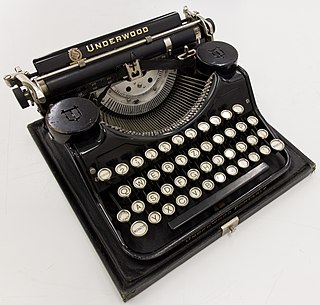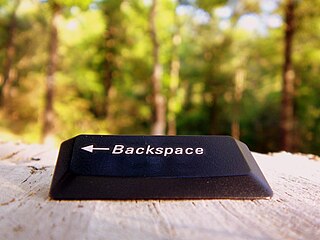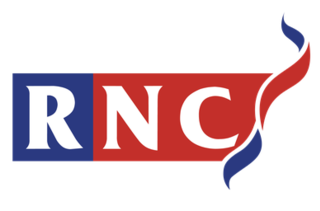Braille is a tactile writing system used by people who are visually impaired. It can be read either on embossed paper or by using refreshable braille displays that connect to computers and smartphone devices. Braille can be written using a slate and stylus, a braille writer, an electronic braille notetaker or with the use of a computer connected to a braille embosser.

A braille embosser is an impact printer that renders text as tactile braille cells. Using braille translation software, a document or digital text can be embossed with relative ease. This makes braille production efficient and cost-effective. Braille translation software may be free and open-sourced or paid. Braille embossers can emboss single-sided or double-sided and can produce 6- or 8-dot braille.

A keyset or chorded keyboard is a computer input device that allows the user to enter characters or commands formed by pressing several keys together, like playing a "chord" on a piano. The large number of combinations available from a small number of keys allows text or commands to be entered with one hand, leaving the other hand free. A secondary advantage is that it can be built into a device that is too small to contain a normal-sized keyboard.

A refreshable braille display or braille terminal is an electro-mechanical device for displaying braille characters, usually by means of round-tipped pins raised through holes in a flat surface. Visually impaired computer users who cannot use a standard computer monitor can use it to read text output. Deafblind computer users may also use refreshable braille displays.
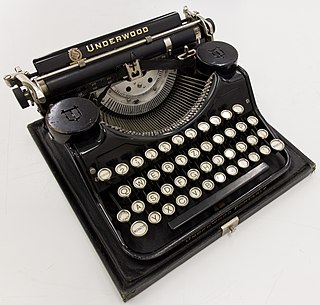
A typewriter is a mechanical or electromechanical machine for typing characters. Typically, a typewriter has an array of keys, and each one causes a different single character to be produced on paper by striking an inked ribbon selectively against the paper with a type element. Thereby, the machine produces a legible written document composed of ink and paper. By the end of the 19th century, a person who used such a device was also referred to as a typewriter.

Louis Braille was a French educator and the inventor of a reading and writing system named after him, braille, intended for use by visually impaired people. His system is used worldwide and remains virtually unchanged to this day.

A screen reader is a form of assistive technology (AT) that renders text and image content as speech or braille output. Screen readers are essential to people who are blind, and are useful to people who are visually impaired, illiterate, or have a learning disability. Screen readers are software applications that attempt to convey what people with normal eyesight see on a display to their users via non-visual means, like text-to-speech, sound icons, or a braille device. They do this by applying a wide variety of techniques that include, for example, interacting with dedicated accessibility APIs, using various operating system features, and employing hooking techniques.

The Perkins Brailler is a "braille typewriter" with a key corresponding to each of the six dots of the braille code, a space key, a backspace key, and a line space key. Like a manual typewriter, it has two side knobs to advance paper through the machine and a carriage return lever above the keys. The rollers that hold and advance the paper have grooves designed to avoid crushing the raised dots the brailler creates.

Braille music is a braille code that allows music to be notated using braille cells so music can be read by visually impaired musicians. The system was incepted by Louis Braille.
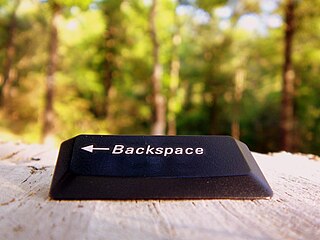
Backspace is the keyboard key that in typewriters originally pushed the carriage one position backwards, and in modern computer systems typically moves the display cursor one position backwards, deletes the character at that position, and shifts back any text after that position by one character.

Since the Global Positioning System (GPS) was introduced in the late 1980s there have been many attempts to integrate it into a navigation-assistance system for blind and visually impaired people.
Braille ASCII is a subset of the ASCII character set which uses 64 of the printable ASCII characters to represent all possible dot combinations in six-dot braille. It was developed around 1969 and, despite originally being known as North American Braille ASCII, it is now used internationally.
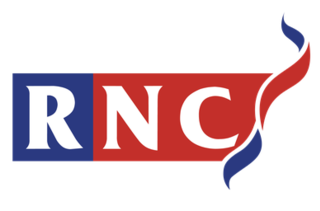
The Royal National College for the Blind (RNC) is a co-educational specialist residential college of further education based in the English city of Hereford. Students who attend the college are aged 16 to 25 and blind or partially sighted. They can study a wide range of qualifications at RNC, from academic subjects such as English and Mathematics to more vocational topics such as Massage and Complementary Therapies. Alongside regular further education subjects and vocational training, the college offers training in mobility, assistive technology, Braille, independent living skills and personal development.

The slate and stylus are tools used by blind people to write text that they can read without assistance. Invented by Charles Barbier as the tool for writing letters that could be read by touch, the slate and stylus allow for a quick, easy, convenient and constant method of making embossed printing for Braille character encoding. Prior methods of making raised printing for the blind required a movable type printing press.
Braille technology is assistive technology which allows blind or visually impaired people to read, write, or manipulate braille electronically. This technology allows users to do common tasks such as writing, browsing the Internet, typing in Braille and printing in text, engaging in chat, downloading files and music, using electronic mail, burning music, and reading documents. It also allows blind or visually impaired students to complete all assignments in school as the rest of their sighted classmates and allows them to take courses online. It enables professionals to do their jobs and teachers to lecture using hardware and software applications. The advances in Braille technology are meaningful because blind people can access more texts, books, and libraries, and it also facilitates the printing of Braille texts.
A sighted child who is reading at a basic level should be able to understand common words and answer simple questions about the information presented. They should also have enough fluency to get through the material in a timely manner. Over the course of a child's education, these foundations are built on to teach higher levels of math, science, and comprehension skills. Children who are blind not only have the education disadvantage of not being able to see: they also miss out on the very fundamental parts of early and advanced education if not provided with the necessary tools.
A BrailleNote is a computer made by HumanWare for persons with visual impairments. It has either a braille keyboard or a Qwerty Keyboard, a speech synthesizer, and a 32- or 18-column refreshable Braille display, depending on model. The "VoiceNote" is the same device without a braille display. The BrailleNote GPS is an 18 or 32 cell BrailleNote with an External GPS module, BrailleNote GPS.
RoboBraille is a web and email service capable of converting documents into a range of accessible formats including Braille, mp3, e-books and Daisy. The service can furthermore be used to convert otherwise inaccessible documents such as scanned images and pdf files into more accessible formats. RoboBraille has been in operation since 2004 and currently serves thousands of user requests each month from users around the world. The service is available for free for strictly individual, non-commercial use. Institutional use by academic institutions is available through SensusAccess.

A braille e-book is a refreshable braille display using electroactive polymers or heated wax rather than mechanical pins to raise braille dots on a display. Though not inherently expensive, due to the small scale of production they have not been shown to be economical.
Text to speech in digital television refers to digital television products that use speech synthesis to enable access to blind or partially sighted people. By combining a digital television with a speech synthesis engine, blind and partially sighted people are able to access information that is normally displayed visually in order to operate the menus and electronic program guides of the receiver.